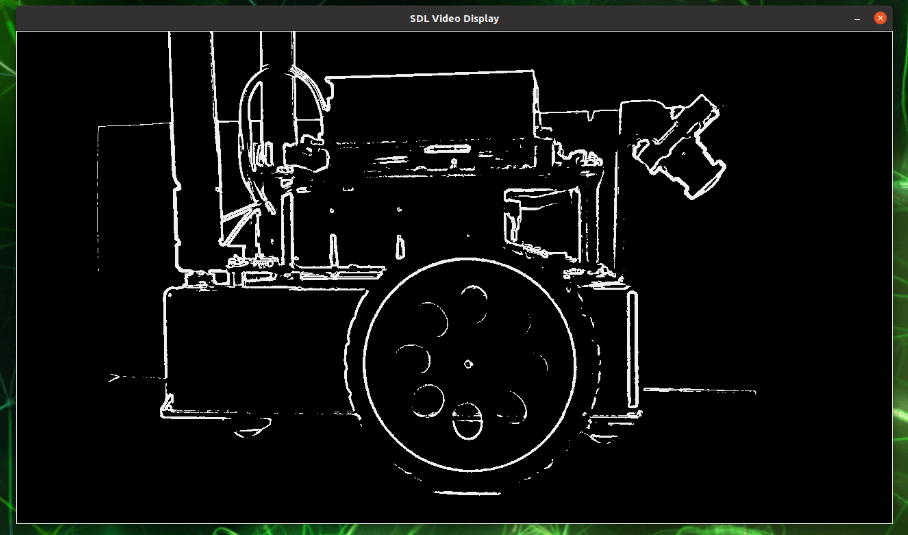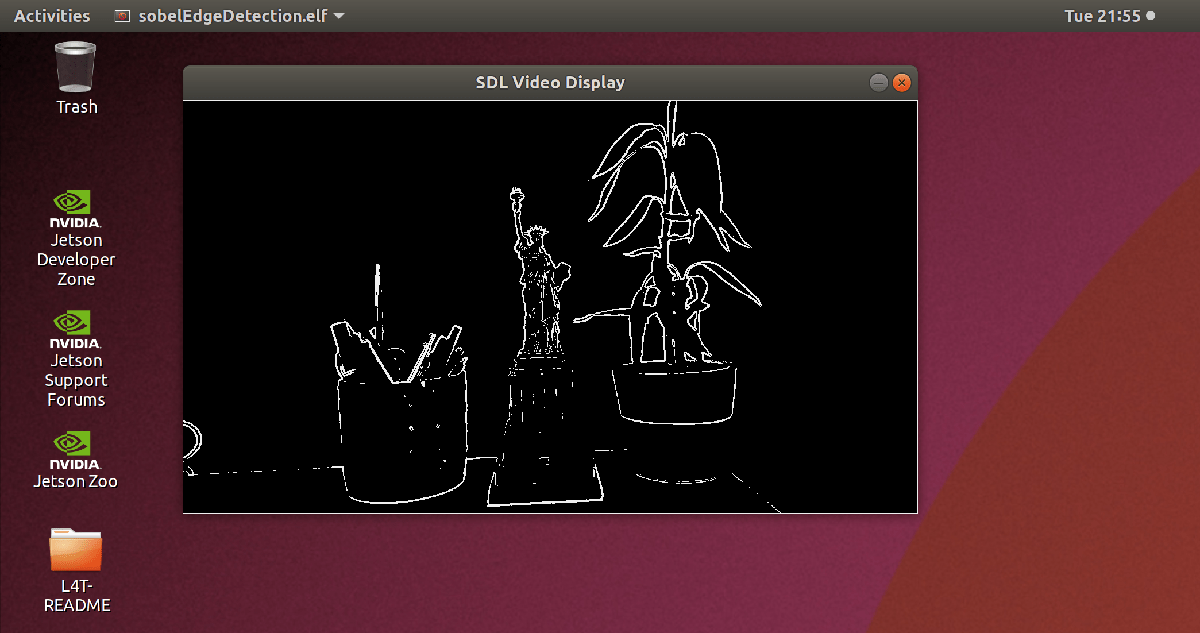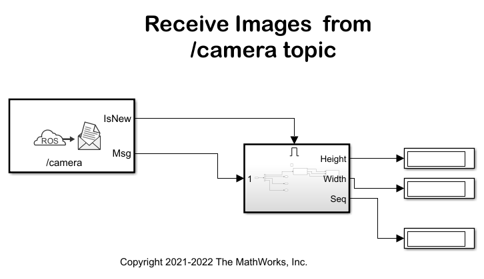Despliegue
Despliegue algoritmos de MATLAB® como ejecutable independiente en el hardware
MATLAB Coder™ Support Package for NVIDIA® Jetson™ and NVIDIA DRIVE® Platforms permite desplegar la función de MATLAB en el hardware. La función se despliega como un ejecutable independiente que sigue ejecutándose incluso si de desconecta la conexión activa de hardware del ordenador host.
Funciones
Temas
MATLAB
- Build and Run an Executable on NVIDIA Hardware
Build and run an executable on NVIDIA hardware. - Build and Run an Executable on NVIDIA Hardware Using GPU Coder App
Use GPU Coder™ app to build and run an executable on NVIDIA hardware. - Read Video Files on NVIDIA Hardware
Generate CUDA® code for reading video files on the NVIDIA target by using thevideoReaderfunction. - Stop or Restart an Executable Running on NVIDIA Hardware
Stop or restart an executable running on the hardware. - Processor-in-the-Loop Execution from Command Line
Use PIL execution to verify the numerical behavior of the generated code at the MATLAB command line. - Processor-In-The-Loop Execution with the GPU Coder App
Use the GPU Coder app to verify the numerical behavior of the generated code. - Execution-Time Profiling for PIL
Why measure execution times for code generated from entry-point functions.
Simulink
- Targeting NVIDIA Embedded Boards (GPU Coder)
Build and deploy to NVIDIA GPU boards. - Numerical Equivalence Testing (GPU Coder)
Compare results from model and generated code simulations. - Parameter Tuning and Signal Monitoring Using External Mode (GPU Coder)
Tune parameters and monitor signals through a TCP/IP communication channel between development computer and target hardware.