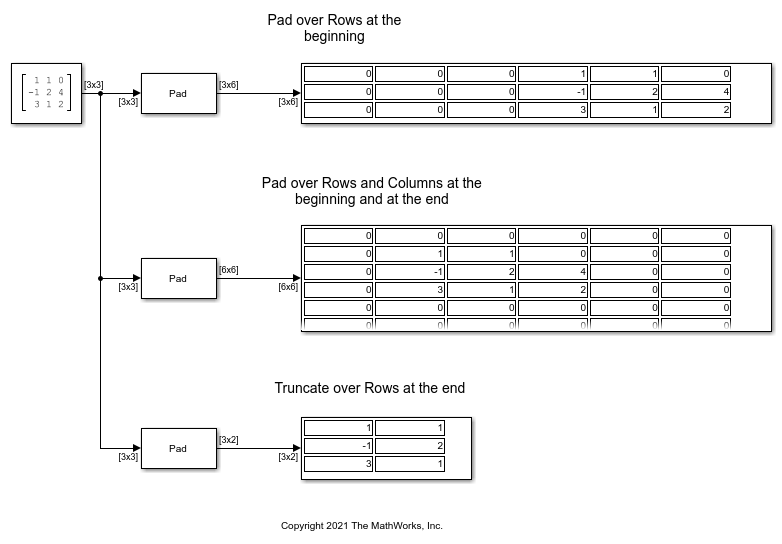Pad
Pad or truncate specified dimension(s)
Libraries:
DSP System Toolbox /
Signal Operations
Description
The Pad block extends or crops the dimensions of an input signal by padding or truncating along its columns, rows, columns and rows, or along any other dimension(s) that you specify. The block truncates the input when you specify output dimensions that are shorter than the corresponding input dimensions. If the input and output lengths are the same, the block acts as a pass-through.
You can enter the pad value in the block mask or via an input port. You can enter
output sizes in the block mask, or have the block pad the specified dimensions until
their length is the next highest power of two. The Pad signal at
parameter controls whether the block pads or truncates the input signal dimensions at
the beginning, end, or both. For odd pad or truncation lengths, the extra pad or
truncation value is applied at the end of the signal. When the block is in the
Specified dimensions mode, you can specify either the
output size or the pad size.
You can configure the block to warn or error when an input signal is truncated using the Action when truncation occurs parameter.
Examples
Pad or Truncate Matrix with Constant Values
Use the Pad block to pad or truncate constant values to a matrix.
Ports
Input
Specify the input as a scalar, vector, matrix, or an N-D array.
Data Types: single | double | int8 | int16 | int32 | int64 | uint8 | uint16 | uint32 | uint64 | Boolean | fixed point | bus
Complex Number Support: Yes
Output
Output of the Pad block. The size and dimension of the output depends on whether the block has padded or truncated the input along the specified dimension. The data type and complexity of the output matches that of the input.
Data Types: single | double | int8 | int16 | int32 | int64 | uint8 | uint16 | uint32 | uint64 | Boolean | fixed point | bus
Complex Number Support: Yes
Parameters
Specify the dimensions over which to pad or truncate:
ColumnsRowsColumns and rowsNoneSpecified dimensions
Specify the one-based dimension(s) over which to pad or truncate. The
value for this parameter can be a scalar or a vector. For example, specify
1 to pad columns. Specify [1 2] to
pad columns and rows. Specify [1 3 5] to pad the first,
third, and fifth dimensions.
Dependencies
This parameter appears only when you set Pad over
to Specified dimensions.
Choose how you specify the pad value. The pad value can come from the dialog or from an input port:
If you select
Specify via dialog, the Pad value parameter appears.If you select
Input port, thePValport appears on the block icon.
Specify the constant scalar value with which to pad the input.
Tunable: Yes
Dependencies
This parameter appears only when you set Pad value
source to Specify via
dialog.
Choose how you specify the column length of the output:
If you select
User-specified, the Column size parameter appears.If you select
Next power of two, the block pads the output columns until their length is the next highest power of two. If the column length is already a power of two, the block does not pad the columns.
Dependencies
This parameter appears only when you set Pad over
to Columns or Columns and
rows.
Specify the column length of the output. If the specified column length is longer than the input column length, the block pads the columns. If the specified column length is shorter than the input column length, the block truncates the columns.
Dependencies
This parameter appears only when you set Output column
mode to User-specified.
Choose how you specify the row length of the output:
If you select
User-specified, the Row size parameter appears.If you select
Next power of two, the block pads the output rows until their length is the next highest power of two. If the row length is already a power of two, the block does not pad the rows.
Dependencies
This parameter appears only when you set Pad over
to Rows or Columns and
rows.
Specify the row length of the output. If the specified row length is longer than the input row length, the block pads the rows. If the specified row length is shorter than the input row length, the block truncates the rows.
Dependencies
This parameter appears only when you set Output row
mode to User-specified.
Choose whether you want to control the output length of the specified dimensions by specifying the output size or the pad size.
Dependencies
This parameter appears only when you set Pad over
to Specified dimensions.
Choose how you specify the output length of the specified dimensions:
If you select
User-specified, the Output size parameter appears.If you select
Next power of two, the block pads the specified dimensions until their length is the next highest power of two. If the dimension length is already a power of two, the block does not pad in that dimension.
Dependencies
This parameter appears only when you set Pad over
to Specified dimensions and the
Specify parameter to Output
size.
Specify the output length of the specified dimension(s). This parameter must be a scalar or a vector with the same number of elements as the Dimensions to pad parameter. Each element in the Output size vector gives the output length for the corresponding dimension in the Dimensions to pad vector. If the specified length is longer than the input length for a given dimension, the block pads that dimension. If the specified length is shorter than the input length for a given dimension, the block truncates that dimension.
Dependencies
This parameter appears only when you set Pad over
to Specified dimensions and the
Specify parameter to Output
size.
Specify how many values to add to the beginning of the input signal along the specified dimension(s). This parameter must be a scalar or a vector with the same number of elements as the Dimensions to pad parameter. Each element in the Pad size at beginning parameter gives the pad length at the beginning of the corresponding dimension in the Dimensions to pad parameter. Values of this parameter must be nonnegative integers.
Dependencies
This parameter appears only when you set Pad over
to Specified dimensions and the
Specify parameter to Pad
size.
Specify how many values to add to the end of the input signal along the specified dimension(s). This parameter must be a scalar or a vector with the same number of elements as the Dimensions to pad parameter. Each element in the Pad size at end parameter gives the pad length at the end of the corresponding dimension in the Dimensions to pad parameter. Values of this parameter must be nonnegative integers.
Dependencies
This parameter appears only when you set Pad over
to Specified dimensions and the
Specify parameter to Pad
size.
Specify whether to pad or truncate the signal at the
Beginning, End, or
Beginning and end of the specified
dimension(s). When you select Beginning and end,
half the pad length is added to the beginning of the signal and the other
half is added to the end of the signal. For an odd pad length, the extra
value is added to the end of the signal. When you specify to truncate the
signal in this mode, an equal number of values are truncated from the
beginning and the end of the signal. In the case of an odd truncation
length, the extra value is removed from the end of the signal.
Dependencies
This parameter appears only when you set Pad over
to Columns, Rows,
and Columns and rows.
Specify the action the block takes when it truncates the input.
None–– The block does not notify when the input is truncated.Warning–– The block displays a warning when the input is truncated.Error–– The block displays an error message and terminates the simulation when the input is truncated.
Dependencies
This parameter appears only when you set Pad over
to Columns, Rows,
and Columns and rows.
Block Characteristics
Data Types |
|
Direct Feedthrough |
|
Multidimensional Signals |
|
Variable-Size Signals |
|
Zero-Crossing Detection |
|
Extended Capabilities
Generated code relies on the memcpy or
memset function (string.h) under certain
conditions.
Version History
Introduced before R2006a
MATLAB Command
You clicked a link that corresponds to this MATLAB command:
Run the command by entering it in the MATLAB Command Window. Web browsers do not support MATLAB commands.
Seleccione un país/idioma
Seleccione un país/idioma para obtener contenido traducido, si está disponible, y ver eventos y ofertas de productos y servicios locales. Según su ubicación geográfica, recomendamos que seleccione: .
También puede seleccionar uno de estos países/idiomas:
Cómo obtener el mejor rendimiento
Seleccione China (en idioma chino o inglés) para obtener el mejor rendimiento. Los sitios web de otros países no están optimizados para ser accedidos desde su ubicación geográfica.
América
- América Latina (Español)
- Canada (English)
- United States (English)
Europa
- Belgium (English)
- Denmark (English)
- Deutschland (Deutsch)
- España (Español)
- Finland (English)
- France (Français)
- Ireland (English)
- Italia (Italiano)
- Luxembourg (English)
- Netherlands (English)
- Norway (English)
- Österreich (Deutsch)
- Portugal (English)
- Sweden (English)
- Switzerland
- United Kingdom (English)