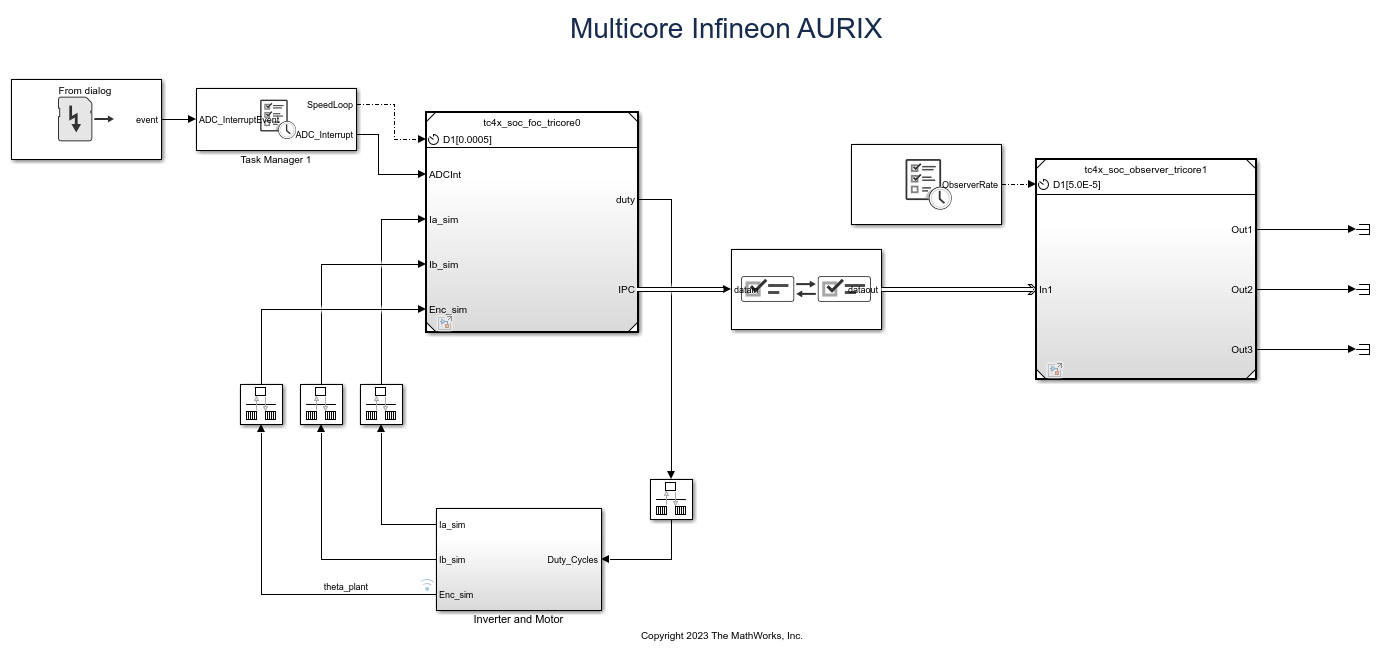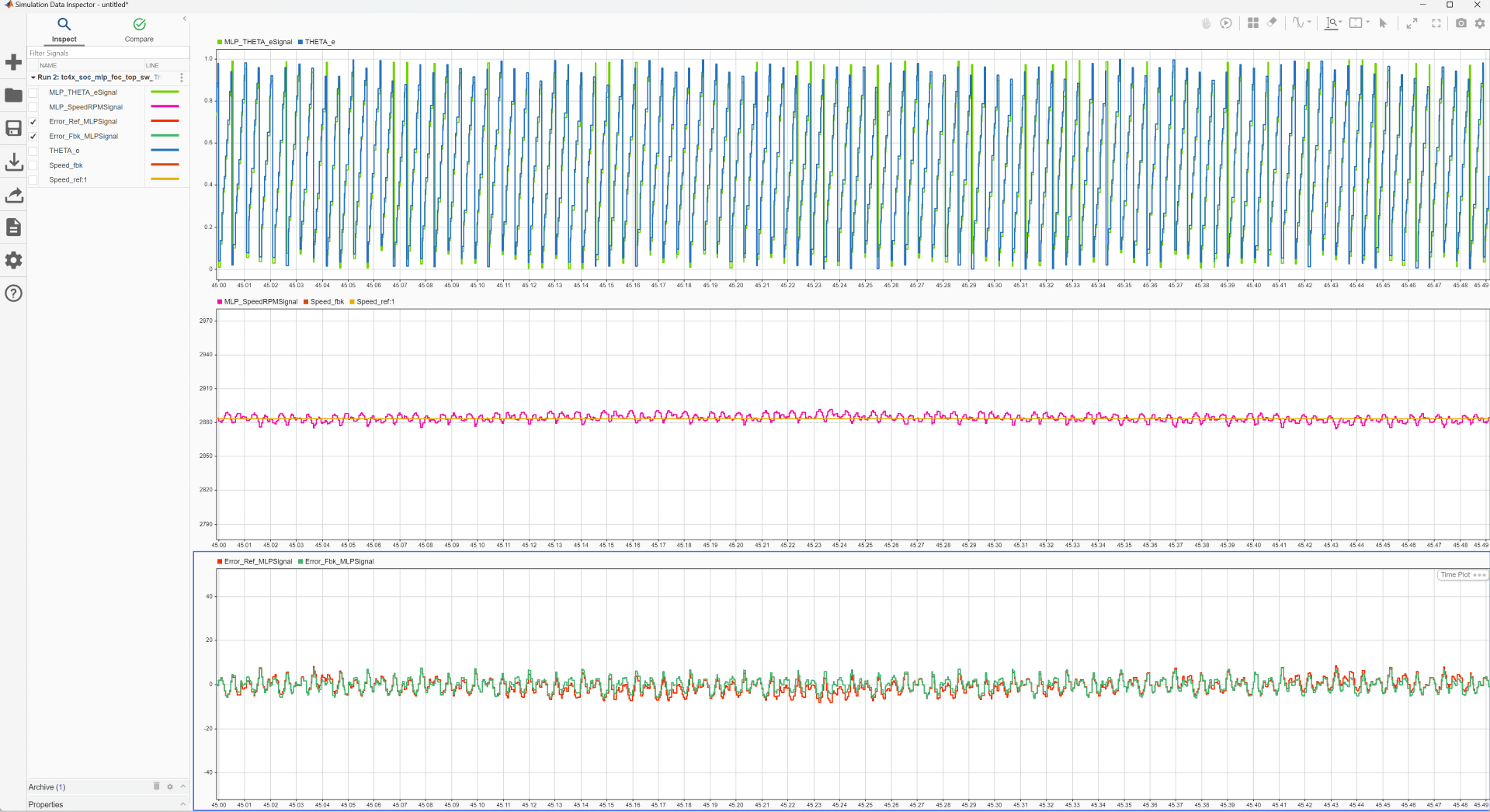Digital Port Write

Libraries:
Embedded Coder Support Package for Infineon AURIX TC4x
Microcontrollers /
AURIX TC4x
Description
Write logical status of pins of a GPIO port for the Infineon AURIX TC4x Microcontrollers.
Examples
Getting Started with Embedded Coder Support Package for Infineon AURIX TC4x Microcontrollers
Use Embedded Coder® Support Package for Infineon® AURIX™ TC4x Microcontrollers to run a Simulink® model on Infineon AURIX TC4x board.
Getting Started with vHIL Simulation for Infineon AURIX TC4x Microcontrollers
Use Embedded Coder® Support Package for Infineon® AURIX™ TC4x Microcontrollers for virtual hardware-in-the-loop (vHIL) simulation using Synopsis® Virtualizer Development Kit (VDK).
Field-Oriented Control of BLDC with Encoder Using Infineon AURIX Microcontrollers
Implement the field-oriented control (FOC) technique to control the speed of a three-phase brushless DC (BLDC) motor. The FOC algorithm requires rotor position feedback, which is obtained by using an encoder sensor. For more details about FOC, see Field-Oriented Control (FOC) (Motor Control Blockset).
Analyze Sensorless Observers for Field-Oriented Control Using Multiple Cores of Infineon AURIX
Use Embedded Coder® Support Package for Infineon® AURIX™ Microcontrollers for sensorless field-oriented control using multiple cores of an Infineon AURIX microcontroller board. This example uses a top-level model and two referenced models. You use the TriCore0 referenced model to implement a sensor-based field-oriented control (FOC) technique to control the speed of a three-phase brushless DC (BLDC) motor. You use the TriCore1 referenced model to implement and analyze different sensorless algorithms, such as the algorithms implemented in the Flux Observer (Motor Control Blockset), Sliding Mode Observer (Motor Control Blockset), and Extended EMF Observer (Motor Control Blockset) blocks.
Accelerate AI Based Software Development on Infineon AURIX TC4x Microcontroller
Implement AI based motor control functions using the Model-Based Design approach by deploying a multi-layer perceptron (MLP) neural network on the Infineon® AURIX™ TC4x microcontroller.
Ports
Input
Specify a value at this port to set the status of GPIO pin(s). You can specify a nonnegative scalar or a vector of nonnegative elements.
Specify
0to set the pin(s) to a low value.Specify a
nonzerovalue to set the pin(s) to a high value.
The size of input ports available depends on the Number of pins parameter.
Data Types: single | double | int8 | int16 | int32 | uint8 | uint16 | uint32 | Boolean
Output
The Digital Port Write block converts the data received at input port into SoC Blockset™ message form and the msg port outputs that message during simulation.
Dependencies
To view this port, select the Enable simulation port parameter and set the port type as SoC Data (Message based).
This port outputs the data received at the input port during simulation.
Dependencies
To view this port, select the Enable simulation port parameter and set the port type as Signal.
Parameters
Select the number of pins (1 to 16)
whose output you want to configure in the block.
Select this parameter to enable peripheral simulation capability.
Select this parameter to configure either the SoC compatible or the Simulink® signal based simulation ports to enable peripheral simulation capability.
Dependencies
To view this parameter, select the Enable simulation port parameter.
Version History
Introduced in R2022b
MATLAB Command
You clicked a link that corresponds to this MATLAB command:
Run the command by entering it in the MATLAB Command Window. Web browsers do not support MATLAB commands.
Seleccione un país/idioma
Seleccione un país/idioma para obtener contenido traducido, si está disponible, y ver eventos y ofertas de productos y servicios locales. Según su ubicación geográfica, recomendamos que seleccione: .
También puede seleccionar uno de estos países/idiomas:
Cómo obtener el mejor rendimiento
Seleccione China (en idioma chino o inglés) para obtener el mejor rendimiento. Los sitios web de otros países no están optimizados para ser accedidos desde su ubicación geográfica.
América
- América Latina (Español)
- Canada (English)
- United States (English)
Europa
- Belgium (English)
- Denmark (English)
- Deutschland (Deutsch)
- España (Español)
- Finland (English)
- France (Français)
- Ireland (English)
- Italia (Italiano)
- Luxembourg (English)
- Netherlands (English)
- Norway (English)
- Österreich (Deutsch)
- Portugal (English)
- Sweden (English)
- Switzerland
- United Kingdom (English)