Gather Information for Cluster Profiles
Admin Center does not create cluster profiles, but the information that it displays is vital for when you create your cluster profiles. For example, to create a cluster profile, you need to know the host and name of the MATLAB Job Scheduler that you want to add to your cluster. You can find that information in the Hosts panel and the MATLAB Job Scheduler panel of Admin Center.
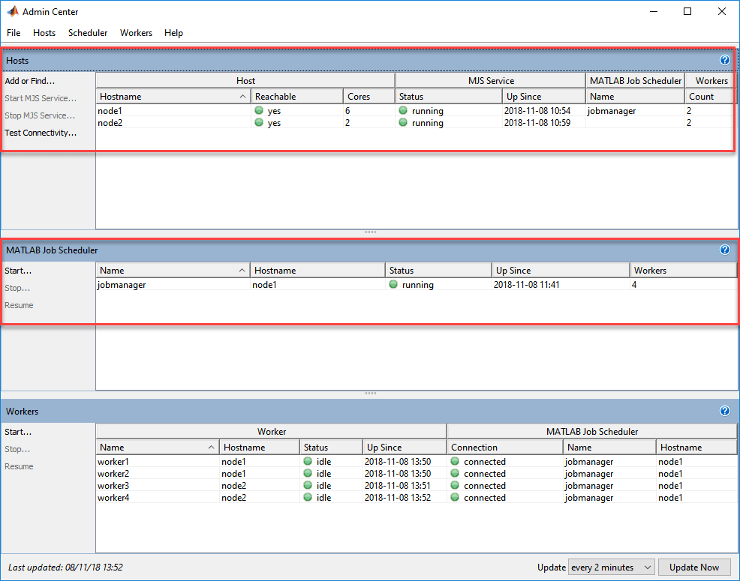
For information about creating and using profiles, see Discover Clusters and Use Cluster Profiles (Parallel Computing Toolbox).
See Also
Topics
- Start Admin Center
- Discover Clusters and Use Cluster Profiles (Parallel Computing Toolbox)
- Benchmark Your Cluster with the HPC Challenge (Parallel Computing Toolbox)
- Specify Your Parallel Settings (Parallel Computing Toolbox)