Analyze Model for Enhanced MCDC Analysis
This example shows how to generate test cases for enhanced Modified Condition Decision Coverage (MCDC) objectives. You generate test cases for enhanced MCDC coverage objectives and review analysis results. The sldvEnhancedMCDCExample model consists of Switch, Min, and Max blocks.
1. Open the model sldvEnhancedMCDCExample:
sldvEnhancedMCDCExample;
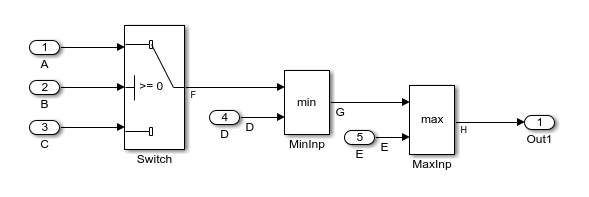
2. To configure the model for Enhanced MCDC objectives, in the Configuration Parameters dialog box, on the Design Verifier > Test generation pane, set Model coverage objectives to Enhanced MCDC. Click OK.
3. To generate test cases, on the Design Verifier tab, click Generate Tests.
After the analysis is completed, the Results Summary window displays the processed objectives and options to review the results.
4. To highlight the analysis results, click Highlight analysis results on model.
To analyze whether the model coverage objectives of the Switch test block are detectable, click the Switch block.
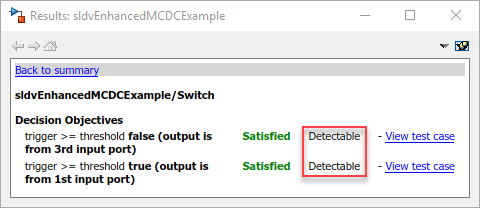
The results show that the decision objectives of the Switch block are detectable.
5. Click View test case. The harness model opens and the Signal Editor block displays TestCase_1.

You can also view the test cases from the detailed analysis report.
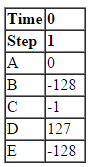
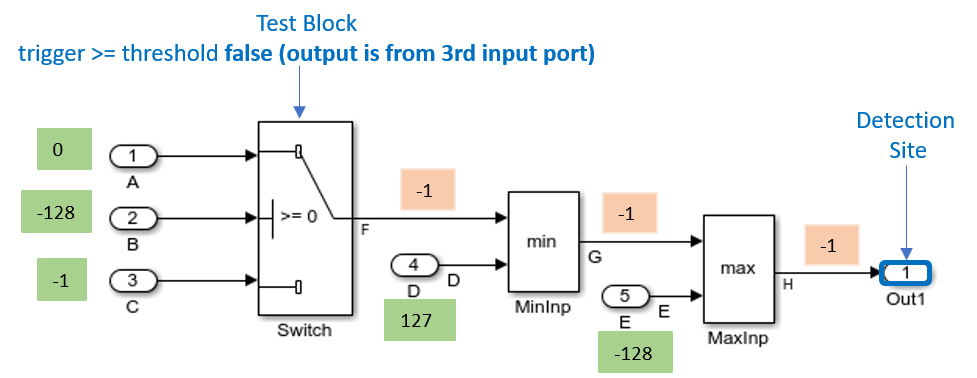
The test case inputs A, B, and C result in F = 1 and G = 1. The value of E = -128 results in H = 1, so the impact of the test objective is detected at the detection site Out1. The impact of the model coverage objective of the test block is not masked along the path and is detectable at Out1.
6. To view the detailed analysis report, click HTML in the Results Summary. The Test Objectives Status section lists the satisfied objectives. The coverage objective that is detectable at the detection site is summarized in the table.
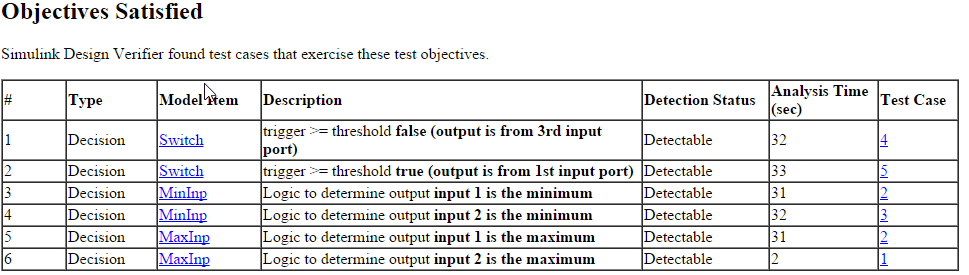
The Objectives field in the Simulink Design Verifier data files lists the detectability status and the detection sites for the model coverage objectives. For more information, see Manage Simulink Design Verifier Data Files.