Hardware Setup for C2000 Microcontroller Blockset
Hardware boards and devices supported by MathWorks® require additional configuration and setup steps to connect to MATLAB® and Simulink®. C2000™ Microcontroller Blockset provides a hardware setup process that guides you through registering, configuring, and connecting to your hardware board.
Hardware Setup for Third-Party Tools
The third party tools in hardware setup provides the following capabilities.
TI C28x CGT and TI ARM CGT - To compile the generated code and create executable (Build, PIL , Monitor & Tune, and Connected IO)
TI Code Composer Studio - Downloading the executable to hardware, CCS project creation and Connected IO
Few processors require ControlSUITE depending on the processor selected.
TI F281x, F280x, F28044 processors requires driver installation
Note
Control Suite and F28044x DSP installable are available only for windows. User must install in the windows platform and later copy the folder to the Linux platform.
To utilize the complete capabilities of C2000 Microcontroller Blockset, run the hardware setup. Follow one of the steps to launch the hardware setup.
Run Hardware Setup
Enter
c2000setup

The hardware setup window provides instructions for configuring the C2000 blockset to work with your hardware.
Follow the instructions on each page of the hardware setup window. When the hardware setup process completes, you can open the examples to get familiar with the product and its features.
Setup Hardware Using the Add-Ons Panel in MATLAB
In MATLAB, you can find, install, and manage add-ons using the Add-Ons panel. To open
the Add-Ons panel if it is not open, click the Add-Ons button ![]() in the sidebar on the left side of the MATLAB desktop. Alternatively, go to the Home tab,
and in the Environment section, select Add-Ons > Add-Ons.
in the sidebar on the left side of the MATLAB desktop. Alternatively, go to the Home tab,
and in the Environment section, select Add-Ons > Add-Ons.
In the Installed section of the Add-Ons panel, click
the Options button ![]() to the right of the add-on that you want to manage. Then, select
Setup from the available options.
to the right of the add-on that you want to manage. Then, select
Setup from the available options.
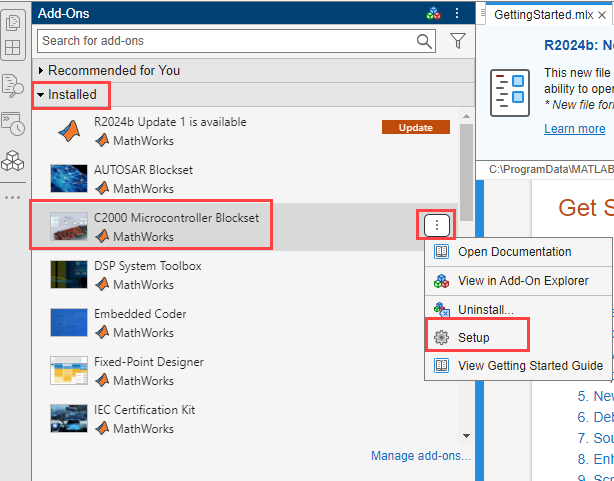
Alternatively, you can also launch the setup from Installed section of the Add-Ons panel.
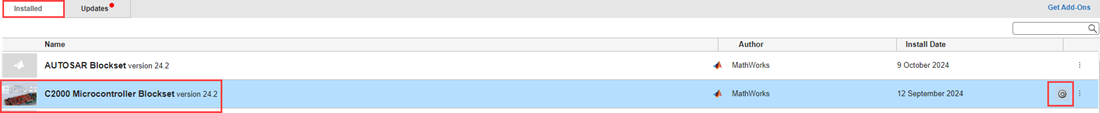
Setup Hardware Using Simulink Toolstrip
Alternatively, you can also launch the hardware setup by:
Open any model which is configured with TI’s C2000™ hardware board. For more information, see Configuring Target Hardware Resources.
In the Simulink toolstrip, navigate to Hardware > Hardware Board and select Setup Hardware.

Note
The C2000 blockset supports CCS v3.3 and the later versions. However, CCS v3.3 does not support auto-download feature.
Install the Code Composer Studio™ (CCS) version that supports your hardware board. For example, install CCS v6 or later versions to work on Texas Instruments® C2000 F2807x, Texas Instruments C2000 F2837xD, and Texas Instruments C2000 F2837xS processors and install CCS v9 and later versions to work on Texas Instruments C2000 F2838x
For more information related to CCS versions supported for MATLAB, see Supported Third-Party Tools for Texas Instruments C2000 Processors
See Also
c2000setup | Supported Third-Party Tools for Texas Instruments C2000 Processors |