Enabling or Disabling Default PX4 Controllers
Note
This section explains the step—Enable or Disable default PX4
controllers—of the Hardware Setup process (using the Hardware Setup
screens).
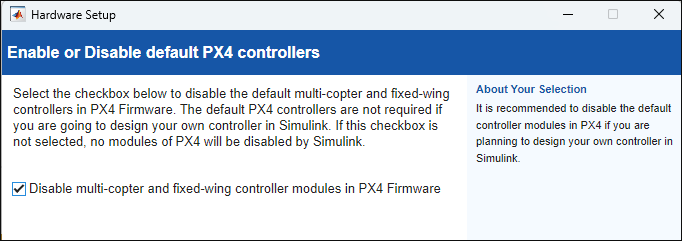
The UAV Toolbox Support Package for PX4® Autopilots provides the option to create custom flight controller algorithms in Simulink®. In the Enable or Disable default PX4 controllers screen of the Hardware Setup process, select Disable multicopter and fixed-wing controller modules in PX4 Firmware to disable the default multicopter and fixed-wing controllers in PX4 Firmware. This setting enables the creation of custom flight controller algorithms in Simulink. If this option is not selected, Simulink does not disable any modules of PX4.