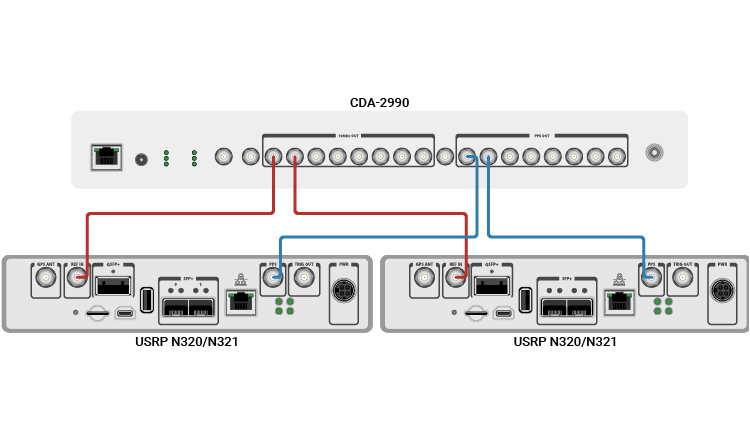Radio Management
Before you can start interacting with RF signals using Wireless Testbench™ features and a supported NI™ USRP™ radio, you must:
Install the Wireless Testbench Support Package for NI USRP Radios. For details, see Install Support Package for NI USRP Radios.
Connect and set up your radio using the Radio Setup wizard.
Once you have set up your radio, you can use radio objects and object functions to interface with your radio device.
Tools
| Radio Setup | Connect and set up your radio and manage radio setup configurations (Since R2022a) |
Functions
Objects
Topics
- Install Support Package for NI USRP Radios
Install the software required to connect and set up NI USRP radios.
- Radio Setup Walkthrough
Connect and set up your radio video walkthrough.
- Time Synchronize Operations on NI USRP Radios
Control the timing of operations on your radio and synchronize multiple radios. (Since R2025a)
- Phase Synchronize Operations on NI USRP Radios
Share an LO signal across multiple RF channels or multiple radios. (Since R2025a)
- Set Up USRP E320 Radio for 10 Gigabit Ethernet
Set up your USRP E320 radio with a 10 Gigabit Ethernet connection.
- Baseband Sample Rate in NI USRP Radios
Set the baseband sampling rate for your radio.
- Supported Radio Devices
Determine which NI USRP radios you can use with Wireless Testbench.
Troubleshooting
Resolve Issues with Setting Up SD Card
Troubleshoot issues encountered during the Set Up SD Card step in the Radio Setup wizard.
Resolve Issues with Connecting Radio to Host
Troubleshoot issues encountered during the Select Link Configuration and Connect Radio steps in the Radio Setup wizard.
Resolve Issues with Radio Setup Validation
Troubleshoot issues encountered during the Validate step in the Radio Setup wizard.
Resolve Issues with Losing Network Connection After Reboot
Troubleshoot issues encountered with losing the host-to-radio connection after a reboot on a Linux® system.
Resolve Issues with Data Transfer Rate
Troubleshoot issues encountered with the data transfer rate between your radio and host.