Channel I/O
The ADALM-PLUTO radio contains a single channel for either sending or receiving.
Transmit Data Using ADALM-PLUTO Radio Block
The ADALM-PLUTO radio transmitter block prepares input data for transmission using the ADALM-PLUTO radio hardware.
Example
Use the ADALM-PLUTO transmitter block to transmit data input from a GSMK modulator block.
![]()
Connect a GMSK modulator to the ADALM-PLUTO transmitter input
and to indicate when transmitted data is lost use the underflow output.
Here a counter and a display output indicate a running total of data
underflows. No data has been lost if the display shows 0.
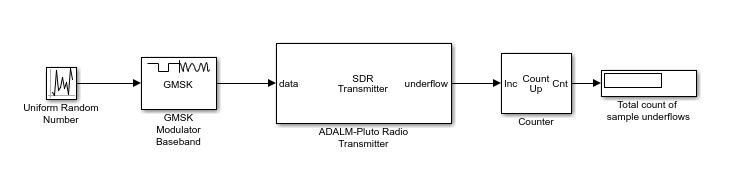
Receive Data Using ADALM-PLUTO Radio Block
Example
Use the ADALM-PLUTO receiver block to process data received over the air by an ADALM-PLUTO radio.
![]()
In this example clear the Enable output port for overflow indicator to
hide that output. Connect a constant block and a slider block to specify the
center frequency for signal to reception. At the output connect an FM broadcast
demodulator an enable input. 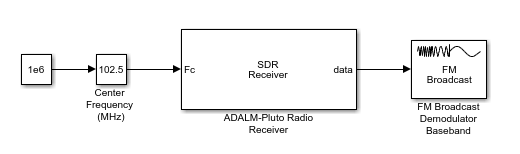
Transmit Data Using ADALM-PLUTO Radio System Object
Create a transmitter System object™ for ADALM-PLUTO radio hardware.
tx = sdrtx('Pluto', ... 'RadioID','usb:0', ... 'CenterFrequency',2.4e9, ... 'BasebandSampleRate',1e6);
Create a comm.DPSKModulator System object to
modulate the transmitted signals.
dpskMod = comm.DPSKModulator('BitInput',true);
Transmit data.
for counter = 1:20 data = randi([0 1],30,1); modSignal=dpskMod(data); tx(modSignal); end
Release the System object.
release(tx);
Receive Data Using ADALM-PLUTO Radio System Object
Create a receiver System object for ADALM-PLUTO radio hardware.
rx = sdrrx('Pluto');
Receive data.
data = rx();
Release the System object.
release(rx);