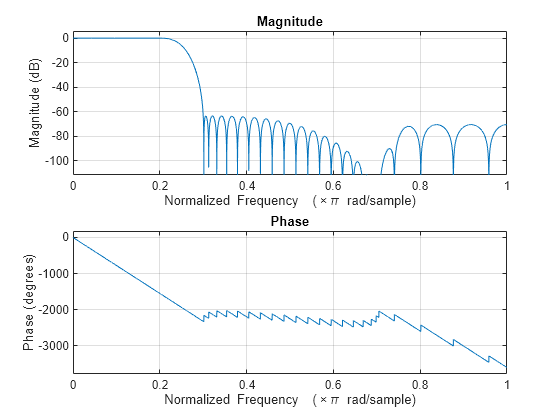generateFilteringCode
Generate MATLAB code for a filter cascade
Description
generateFilteringCode( creates a MATLAB® function that contains code to create the stages of a filter cascade,
FC)FC, and calls each stage in sequence. If the filters in each stage
support code generation, you can generate C/C++ code from the function returned by
generateFilteringCode.
Examples
Input Arguments
Version History
Introduced in R2014b