VxWorks Task
Spawn task function as separate VxWorks thread
Add-On Required: This feature requires the Embedded Coder Support Package for AMD SoC Devices add-on.
Libraries:
Embedded Coder Support Package for AMD SoC Devices
Description
Use this block to create a task function that spawns as a separate VxWorks® thread. The task function runs the code of the downstream Function-Call Subsystem block.

The VxWorks Task block uses a first-in, first-out (FIFO) scheduling algorithm, which executes real-time processes without time slicing. With FIFO scheduling, a higher-priority process preempts a lower-priority process. While the higher-priority process runs, the lower-priority process remains at the top of the list for its priority. When the scheduler blocks the higher-priority processes, the lower-priority process resumes.
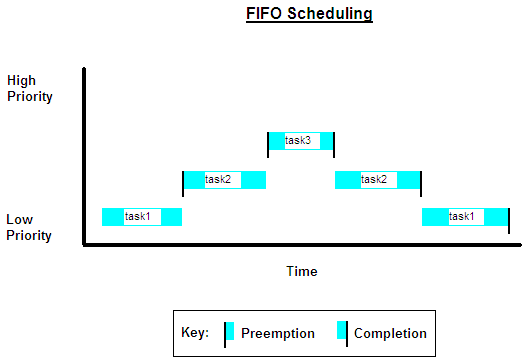
Examples
Ports
Output
Parameters
Version History
Introduced in R2016b
