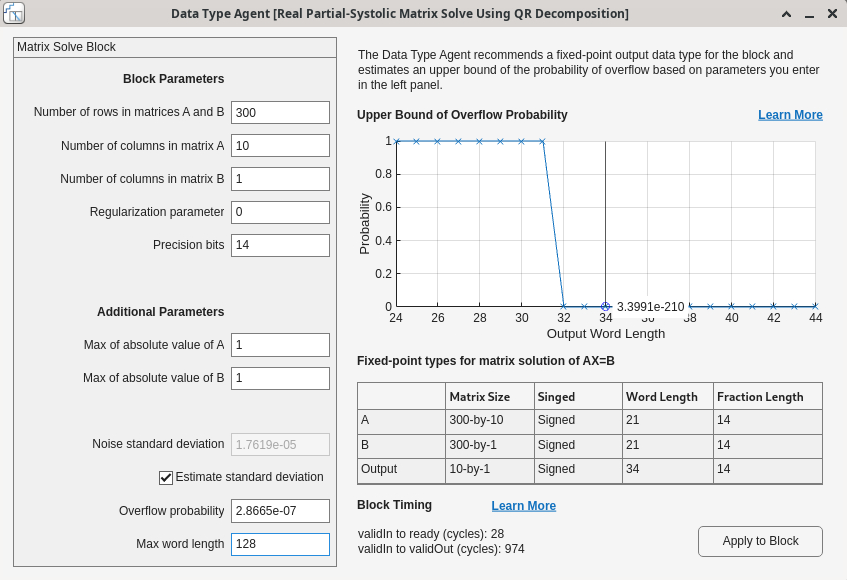Data Type Agent
Description
The Data Type Agent app recommends fixed-point data types for Simulink® blocks in the Fixed-Point Designer™ block libraries. The Data Type Agent app supports these blocks:
Open the Data Type Agent
Simulink Toolstrip: Click a supported block in the model. On the Block tab, under Data Type, click the app icon.
Examples
- Determine Fixed-Point Types for Real Least-Squares Matrix Solve AX=B
- Determine Fixed-Point Types for Real Least-Squares Matrix Solve with Tikhonov Regularization
- Determine Fixed-Point Types for Complex Least-Squares Matrix Solve AX=B
- Determine Fixed-Point Types for Complex Least-Squares Matrix Solve with Tikhonov Regularization
Parameters
Block Parameters
Number of rows in matrices A and B,
specified as a positive integer-valued scalar. By default, this parameter is set to
the value of the block parameter m.
Number of columns in matrix A, specified as a positive
integer-valued scalar. By default, this parameter is set to the value of the block
parameter n.
Number of columns in matrix B, specified as a positive
integer-valued scalar. By default, this parameter is set to the value of the block
parameter p.
Regularization parameter, specified as a real-valued nonnegative scalar. By
default, this parameter is set to the value of the block parameter
regularizationParameter.
Number of bits of precision required for the matrix solve, specified as a positive
integer-valued scalar. Set this value according to system requirements. By default,
this parameter is set to the precision specified by the block parameter
OutputType.
Additional Parameters
Upper bound on the maximum magnitude element of matrix A, specified as a scalar.
Upper bound on the maximum magnitude element of matrix B, specified as a scalar.
Estimate of the standard deviation of the noise resulting from quantizing the
elements of a real signal, specified as a scalar. The quantization noise standard
deviation is a function of the required number of bits of precision. A well-designed
system has the quantization noise standard deviation level lower than the thermal
noise standard deviation. By default, the Estimate Standard Deviation from
Quantization Noise parameter is set to on and the app
automatically determines the noise standard deviation by using the
fixed.realQuantizationNoiseStandardDeviation or
fixed.complexQuantizationNoiseStandardDeviation
function.
Whether to estimate the Noise Standard Deviation parameter
from quantization noise. By default, this parameter is set to on
and the app determines the noise standard deviation by using the
fixed.realQuantizationNoiseStandardDeviation or
fixed.complexQuantizationNoiseStandardDeviation
function.
Probability of overflow, specified as a scalar. By default, the app determines fixed-point data types such that the probability of overflow is low.
Maximum allowed word length, specified as a positive integer-valued scalar.
Algorithms
The Data Type Agent provides an interactive visualization which is equivalent
to manually determining fixed-point data types using the fixed.realQRMatrixSolveFixedpointTypes or fixed.complexQRMatrixSolveFixedpointTypes functions.
For a full description of the algorithms used by the Data Type Agent, see:
Version History
Introduced in R2025a