Force Code Generator to Use Run-Time Recursion
When your MATLAB® code includes recursive function calls, the code generator uses compile-time or run-time recursion. With compile-time recursion, the code generator creates multiple versions of the recursive function in the generated code. These versions are known as function specializations. With run-time recursion, the code generator produces a recursive function. If compile-time recursion results in too many function specializations or if you prefer run-time recursion, you can try to force the code generator to use run-time recursion. Try one of these approaches:
Treat the Input to the Recursive Function as a Nonconstant
Consider this function:
function y = call_recfcn(n) A = ones(1,n); x = 5; y = recfcn(A,x); end function y = recfcn(A,x) if size(A,2) == 1 || x == 1 y = A(1); else y = A(1)+recfcn(A(2:end),x-1); end end
call_recfcn calls recfcn with the value 5 for the second argument. recfcn calls itself recursively until x is 1. For each recfcn call, the input argument x has a different value. The code generator produces five specializations of recfcn, one for each call.
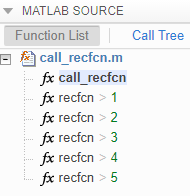
To force run-time recursion, in call_recfcn, in the call to recfcn, instruct the code generator to treat the value of the input argument x as a nonconstant value by using coder.ignoreConst.
function y = call_recfcn(n) A = ones(1,n); x = coder.ignoreConst(5); y = recfcn(A,x); end function y = recfcn(A,x) if size(A,2) == 1 || x == 1 y = A(1); else y = A(1)+recfcn(A(2:end),x-1); end end
, you see only one specialization.

Make the Input to the Recursive Function Variable-Size
Consider this code:
function z = call_mysum(A) %#codegen z = mysum(A); end function y = mysum(A) coder.inline('never'); if size(A,2) == 1 y = A(1); else y = A(1)+ mysum(A(2:end)); end end
If the input to mysum is fixed-size, the code generator uses compile-time recursion. To force the code generator to use run-time conversion, make the input to mysum variable-size by using coder.varsize.
function z = call_mysum(A) %#codegen B = A; coder.varsize('B'); z = mysum(B); end function y = mysum(A) coder.inline('never'); if size(A,2) == 1 y = A(1); else y = A(1)+ mysum(A(2:end)); end end
Assign Output Variable Before the Recursive Call
The code generator uses compile-time recursion for this code:
function y = callrecursive(n) x = 10; y = myrecursive(x,n); end function y = myrecursive(x,n) coder.inline('never') if x > 1 y = n + myrecursive(x-1,n-1); else y = n; end end
To force the code generator to use run-time recursion, modify myrecursive so that the output y is assigned before the recursive call. Place the assignment y = n in the if block and the recursive call in the else block.
function y = callrecursive(n) x = 10; y = myrecursive(x,n); end function y = myrecursive(x,n) coder.inline('never') if x == 1 y = n; else y = n + myrecursive(x-1,n-1); end end