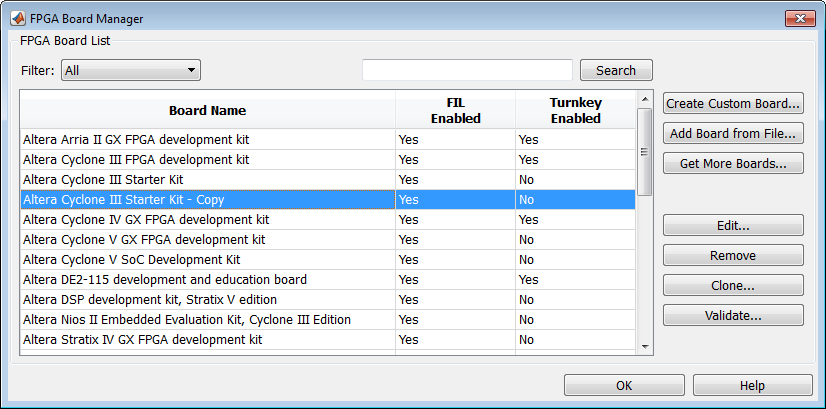Intel FPGA Board Customization
You might want to change part of the board definition file for an FPGA board to customize it. For example, you might want to add a new Ethernet interface using the Ethernet daughter card on the Altera® Cyclone® III Starter Kit. However, you cannot change the board definition file directly. Instead, make a copy of the file and then change the copied file.
Create a copy of the board definition file using the FPGA Board Manager. Follow these steps:
Start the FPGA Board Manager by typing the following at the MATLAB® command prompt:
fpgaBoardManager
In the FPGA Board List, select the board you want to copy and click Clone.
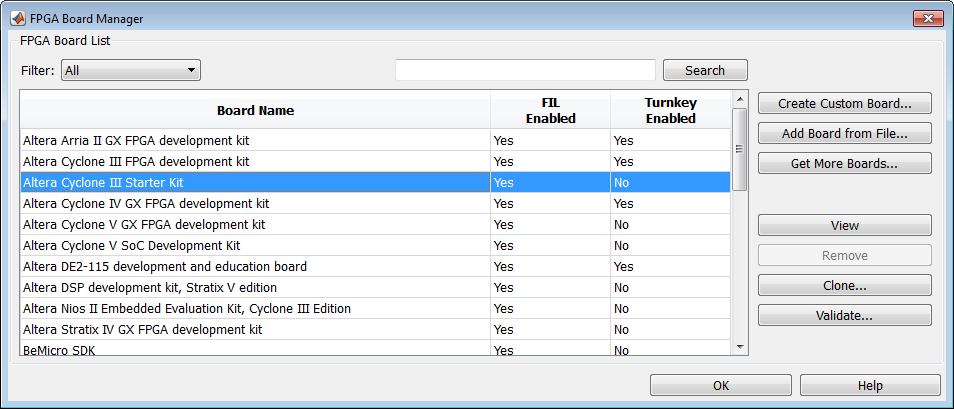
In the Create copy dialog box, specify the file name and location and click OK. Choose a new file name (and, optionally, a location) to preserve the original definition file.

Specify FPGA board information for the copy to customize it. By default, the copy inherits its information from the original, so you have to change only those fields that differ.
Click OK.
The copy of the original board now appears in the FPGA Board List. It also appears on the Board Name list in the FPGA-in-the-Loop Wizard and you can use the board with FIL simulation.