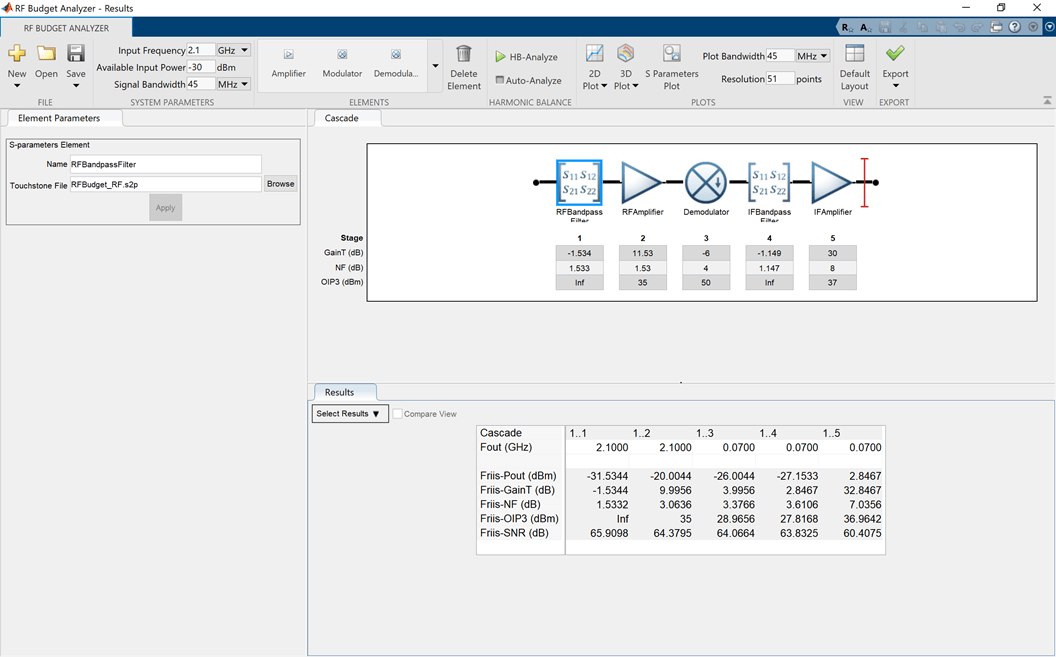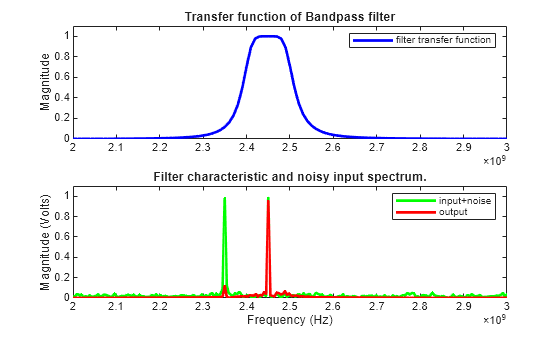Get Started with RF Toolbox
RF Toolbox™ provides functions, objects, and apps for designing, modeling, analyzing, and visualizing networks of radio frequency (RF) components. The toolbox supports wireless communications, radar, and signal integrity projects.
RF Toolbox lets you build networks of RF components such as filters, transmission lines, matching networks, amplifiers, and mixers. Components can be specified using measurement data such as Touchstone files, network parameters, or physical properties. The toolbox provides functions for analyzing, manipulating, and visualizing RF data. You can analyze S-parameters; convert among S, Y, Z, T, and other network parameters; and visualize RF data using rectangular and polar plots and Smith® Charts. You can also de-embed, check, and enforce passivity, and compute group and phase delay.
The RF Budget Analyzer app lets you analyze transceiver chains in terms of noise, power, and nonlinearity and generate RF Blockset™ models for circuit envelope simulation. Using the rational function fitting method, you can model backplanes, interconnects, and linear components, and export them as Simulink® blocks, SPICE netlists, or Verilog®-A modules for time-domain simulation.
Tutorials
- Superheterodyne Receiver Using RF Budget Analyzer App
Build a superheterodyne receiver and analyze the receiver's RF budget for gain, noise figure, and IP3 using the RF Budget Analyzer app.
- Analyze Transmission Line
Describes how to compute and evaluate the transfer function of a transmission line and export a Verilog-A description.
- Basic Operations with RF Objects
This example shows how to read, analyze, and de-embed RF data from a Touchstone data file.
- Model Cascaded Network
Describes how to build, simulate, and visualize the frequency-domain behavior of an RF network.
More About
- RF Analysis
Learn typical RF analysis workflow.
- RF circuit or rfbudget vs. rfckt Objects
Determine when to use RF
circuit,rfbudget, andrfcktobjects in your RF analysis workflow. - RF Network Parameter Objects
Discover the available RF network parameter objects and learn their uses.