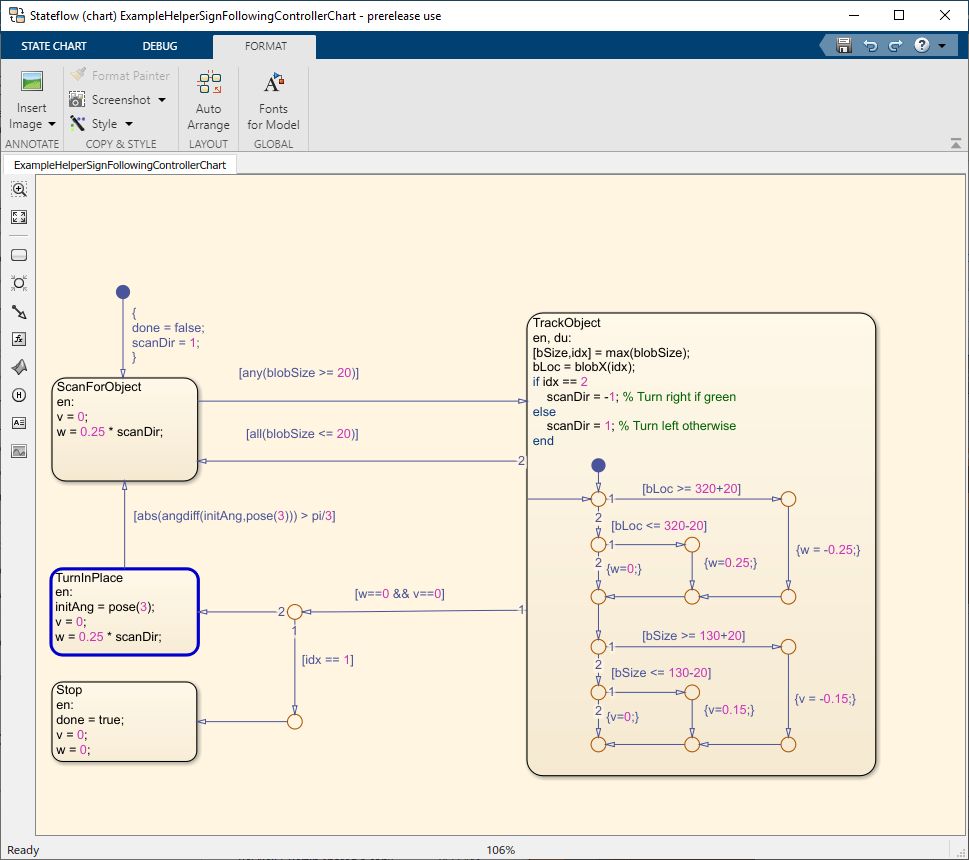Bag File Logging and Analysis
Import, visualize and analyze ROS 2 bag and ROS bag files
The message data in ROS topics are stored in log files called ROS bag files or rosbags. You can use MATLAB® functions, apps and Simulink® blocks to access, filter and execute offline analysis of ROS data in these rosbag files. These bags are often created by subscribing to one or more ROS topics, and storing the received message data in an efficient file structure. For an example of working with rosbags, see Work with rosbag Logfiles.
ROS toolbox also allows access to the message data in ROS 2 bag files or ros2bags. You can filter the ROS 2 data and execute offline analysis in these ros2bag files.
Categories
- ROS 2 Bag File Logging and Analysis
Import, visualize and analyze ROS 2 bag files
- ROS Bag File Logging and Analysis
Import, visualize and analyze ROS bag files