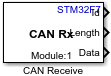CAN Receive
Add-On Required: This feature requires the Simulink Coder Support Package for STMicroelectronics Nucleo Boards add-on.
Libraries:
Simulink Coder Support Package for STMicroelectronics Nucleo Boards /
STM32F7
Description
The CAN Receive block receive messages from a Controller Area Network (CAN) network connected to the hardware.
In the Unpacked mode, the block outputs different fields of unpacked CAN Messages.
In the Packed mode, the block outputs a Simulink® bus signal. To extract data from the Simulink bus signal, connect it to a CAN Unpack block.
The CAN Receive block receives messages from the CAN and delivers them to the Simulink model. It outputs a message at each time step, depending on the block parameters. The CAN Receive block stores CAN messages received from the bus in a first-in, first-out (FIFO). The FIFO delivers the messages to your model in the queued order at every time step.
Configure the FIFO and other properties of CAN module in the Configuration Parameters.
Note
CAN Receive block is currently supported only for STM32 Nucleo F767ZI processor.
CAN 3 peripheral is not supported on the STM32 Nucleo F767ZI processor. Use only CAN 1 or CAN 2 peripheral.
Ports
Output
Parameters
Extended Capabilities
Version History
Introduced in R2021b