Simulink.BlockDiagram.getExecutionOrder
Syntax
Description
Simulink.BlockDiagram.getExecutionOrder(
opens the Execution Order pane for the specified model
model)model.
The Execution Order pane opens on the right side of the Simulink® Editor.
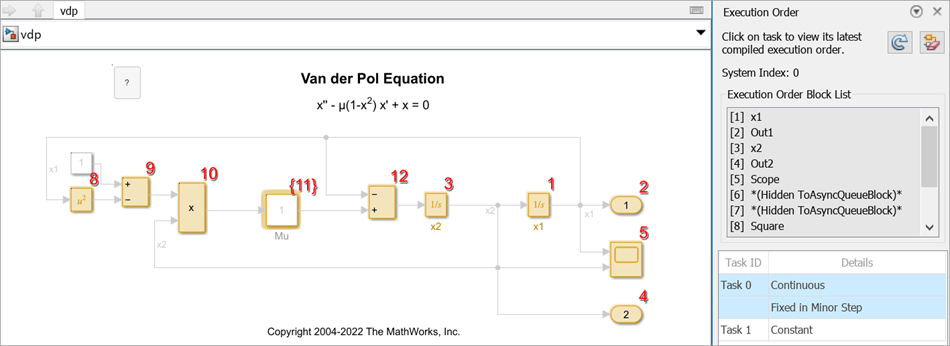
Examples
Input Arguments
Version History
Introduced in R2022b