Archive and View Results
Archive Results
After you run the Model Advisor programmatically, you can archive the results. The
ModelAdvisor.run function returns a cell array of
ModelAdvisor.SystemResult objects, one for each system run.
If you save the objects, you can use them to view the results at a later time
without rerunning the Model Advisor.
View Results in Command Window
When you run the Model Advisor programmatically, the system-level results of the run are displayed in the Command Window. For example:
Systems passed: 0 of 1 Systems with warnings: 1 of 1 Systems failed: 0 of 1 Summary Report
You can review additional results in the Command Window by calling the
DisplayResults parameter when you run the Model Advisor. For
example, open the example model
sldemo_auto_climatecontrol.
openExample('sldemo_auto_climatecontrol')Run the Model Advisor as follows:
SysResultObjArray = ModelAdvisor.run('sldemo_auto_climatecontrol/Heater Control',... 'mathworks.maab.jc_0021','DisplayResults','Details');
Running Model Advisor
Running Model Advisor on sldemo_auto_climatecontrol/Heater Control
============================================================
Model Advisor run: 10-Sep-2021 16:51:32
Configuration: None
System: sldemo_auto_climatecontrol/Heater Control
System version: 10.4
Created by: The MathWorks, Inc.
============================================================
(1) Warning: Check model diagnostic parameters [check ID: mathworks.maab.jc_0021]
------------------------------------------------------------
Summary: Pass Warning Fail Not Run
0 1 0 0
============================================================
Systems passed: 0 of 1
Systems with warnings: 1 of 1
Systems failed: 0 of 1
Summary ReportTo display the results in the Command Window after loading an object, use the
viewReport function.
View Results in Model Advisor Command-Line Summary Report
When you run the Model Advisor programmatically, a Summary Report link is displayed in the Command Window. Clicking this link opens the Model Advisor Command-Line Summary report.
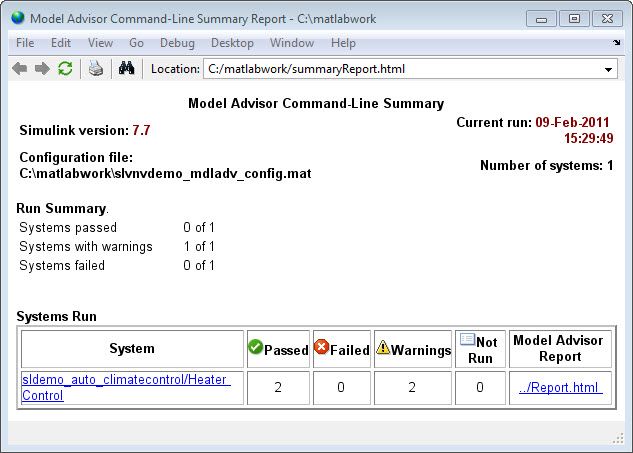
To view the Model Advisor Command-Line Summary report after loading an object, use
the summaryReport function.
View Results in Model Advisor GUI
In the Model Advisor window, you can view the results of running the Model Advisor
programmatically using the viewReport function. In the Model
Advisor window, you can review results, run checks, fix warnings and failures, and
view and save Model Advisor reports.
Tip
To fix warnings and failures, you must rerun the check in the Model Advisor window.
View Model Advisor Report
For a single system or check, you can view the same Model Advisor report that you access from the Model Advisor GUI.
To view the Model Advisor report for a system:
Open the Model Advisor Command-Line Summary report. In the Systems Run table, click the link for the Model Advisor report.
Use the
viewReportfunction.
To view individual check results:
In the Command Window, generate a detailed report using the
viewReportfunction with theDisplayResultsparameter set toDetails, and then click the Pass, Warning, or Fail link for the check. The Model Advisor report for the check opens.Use the
viewfunction.
See Also
ModelAdvisor.run | ModelAdvisor.summaryReport | view | viewReport