Using an External Function in a Test Sequence Block
This example shows how to call an externally-defined function from the Test Sequence block. The provided function, Attenuate.m, is defined in a script on the MATLAB® path and is called from the test sequence. The Attenuate.m function is:
function[y] = Attenuate(x)
y = 0.65*x;
end
Open the TestSeqOutputFunctions model
model = 'TestSeqOutputFunctions';
open_system(model)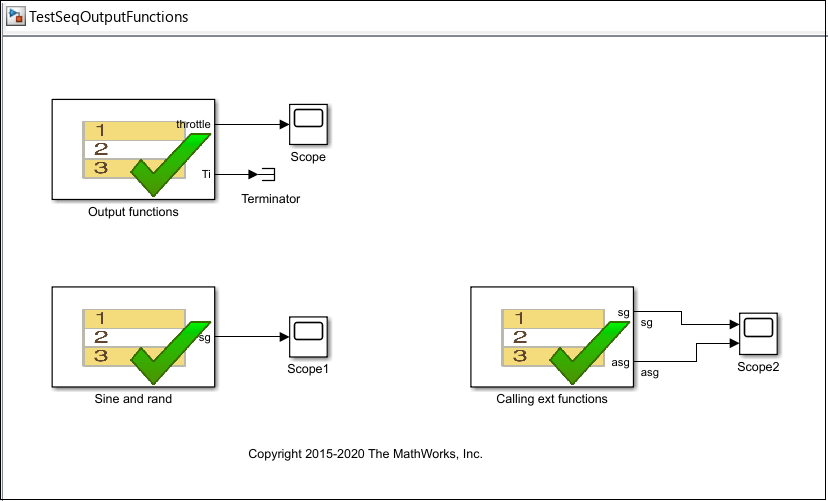
Open the Test Sequence block
In the model, double-click the Test Sequence block, Calling ext functions. The ReducedSine step in the Test Sequence block uses the external function, Attenuate, to reduce the amplitude of the signal sg.

Simulate the model
Simulate the model and view the output signal sg and attenuated signal asg in the Scope2 block.
sim(model)
open_system([model '/Scope2'])