Infinite Plane
Infinite plane for contact modeling
Libraries:
Simscape /
Multibody /
Curves and Surfaces
Description
The Infinite Plane block creates an infinite plane that you can use to model contact problems. You can model contacts between the plane and various types of geometries. For the supported geometries, see Supported Geometries. In addition, the Infinite Plane block supports the Custom Tire Force and Torque and Magic Formula Tire Force and Torque blocks.
You must use the positive normal side of the plane for contact, which is in the direction indicated by the blue axis of the frame. Otherwise, the contacting part will be ejected to the positive side through the plane.

The Infinite Plane block is useful in planar contact modeling. For example, the Infinite Plane block is much more effective at modeling a ground plane than the Brick Solid block.
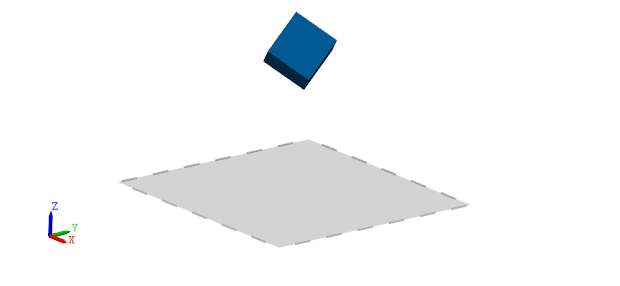
Ports
Frame
Geometry
Parameters
Extended Capabilities
Version History
Introduced in R2020b