Resultados de
New Features
R2019b introduces the new SimBiology Model Analyzer which replaces Task Editor enabling you to do a lot more within the app.
For a detailed look into enhancements with Model Analyzer, we created a few short videos. Below is a list of the new features together with videos describing each feature.
- Programs: Compose SimBiology analysis programs from built-in analysis steps. Video: Simulating a model using SimBiology Model Analyzer
- Scenarios: Generate Samples to perform Monte Carlo simulations using various modeling and dosing conditions. Video: Generating Simulation Scenarios by Sampling Model Quantities Video: Sampling Parameters from Covariate Models
- Plotting and Datasheets: Plot multi-dimensional data slicing by categories such as response or scenarios. Visualize and manipulate raw external and analysis data using datasheets. Video: Stratifying Data for Visualization in SimBiology
Compatibility considerations with earlier versions of SimBiology
There are a few things that one needs to be aware of if planning to use R2019b with a SimBiology project created in older versions. If you load a project created pre-R2019b, the existing tasks are converted to equivalent programs. However, keep in mind the following for the current version of SimBiology Model Analyzer:
- Live Plots functionality of the Task Editor is not supported. If Live Plots in the Task Editor is turned on and shows a time plot of simulation results, then an equivalent time plot is added on import to the SimBiology Model Analyzer app with the main difference being that the time plot is updated and displayed after the program finishes (not while it is running).
- Previously available Calculate Conserved Cycles, Search Model(s), and Generate Report tasks are not supported.
- Any Group Simulation task is converted to a Scan program.
- Fit Data program does not support nlinfit as the estimation method. However, the command-line function sbiofit still supports nlinfit.
- To help with the transition to R2019b, when you open an existing project created in R2019a or earlier, the app creates a backup of the original file. The backup file has the release information suffixed to its name, filename_release.sbproj. For example, if you open an R2019a project named foo.sbproj in the app, the app creates a backup file called foo_R2019a.sbproj.
- Also, when you open and save a project, the app creates a backup file of the version prior to the saved version of the project. The backup file has the .bak extension (for example, foo.sbproj.bak).
See the complete list of general behavior change, compatibility considerations, and new features in the release notes.
The following is a list of updates and new features for MATLAB Central, including MATLAB Answers, File Exchange, Blogs, and Cody.
New Features
Community highlights channel released - See this post for more details.
Answers comment UI change - A minor improvement to the user interface when adding comments to questions and answers in MATLAB Answers. This change should make it easier to discern between commenting and adding a new answers to a question.

Answers rich text editor update - The rich text editor has been updated to the 19b version of the MATLAB Live Editor. This update will primarily help with syntax highlighting along with resolving a few other issues.
Answer pages translation option - Answers translations options added. A translation option for questions and answers content has been added for French, German, Italian, Spanish, and Chinese languages.
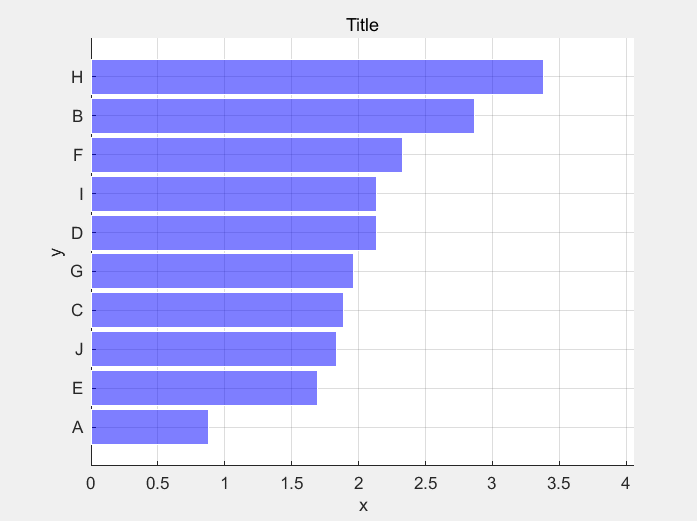
Hey everyone! I'm spotlighting Nikolaos Nikolaou today because of the sheer quantity of his Cody solutions over such a relatively short time span. Nikolaos has submitted 1,161 Cody solutions over the last 6 months of 2019, averaging 6.4 solutions per day. Achieving a Cody rank of 19 with a score of 18,820 and earning him a plethora of badges (including the Speed Demon badge of course). He's completed 24 problem groups and is well into most of the remaining 35.
Way to go Nikolaos!

Check out nextname by Stephen Cobeldick, this weeks pick by Jiro. Read Jiro's blog post about why he picked Stephen's submission this week.
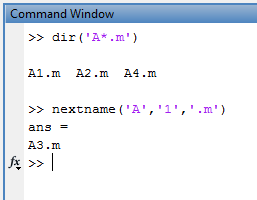
Please post any comments to Jiro's blog post here.
- Allow MathWorks and the community leaders to easily post newsworthy items to the community
- Allow community visitors to respond to these posts with Likes and Replies
- Allow anyone to follow/subscribe the channel so they can be notified of new posts
- New or upcoming community features or events
- User highlights (e.g. examples of good behavior, interesting posts)
- Interesting content (e.g. File Exchange pick of the week submissions)
- Release notes and new features
- Polls (future)
The following is a list of updates and new features for MATLAB Central, including MATLAB Answers, File Exchange, Blogs, and Cody.
New Features
Profile search - A global community profile search has been added. The search field on community profile pages has been updated from a standard content search to a user profile search. This improvement makes it easier to find community members across all MATLAB Central. Previously one had to search the Answers contributors , File Exchange authors , and Cody players page when looking for a user profile.
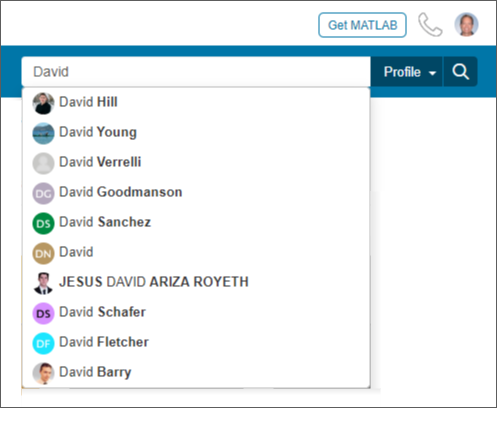
Last seen - We have added a 'last seen' timestamp to community profiles which displays the date of a person's last visit to MATLAB Central. This can be a relevant bit of information and help determine how recent someone has been active in the community.
Answers pages design update - Answers Q&A pages have been updated to remove extra white space. This update includes smaller sized avatars, and position changes for the voting and content actions among other small changes. All these changes also help improve the mobile experience as well.
Original poster styles - Original poster styles have been introduced in Answers. When a question author participates in a Q&A thread their comments or answers will be styled with a blue background and left border so they're easily discernable from other contributors.
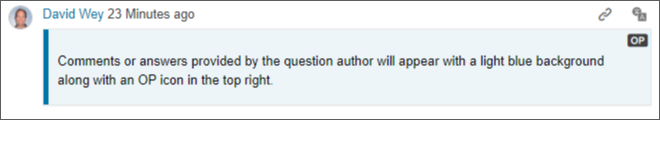
File Exchange data in monthly emails - File Exchange stats will be included in the monthly email we send to contributors who've participated in the community on any given month.
Trending content algorithm - The MATLAB Central home page trending content algorithm has been updated to look at content activity over a shorter period of time resulting in a more dynamic feed.
Walter Roberson does it again by winning the coveted MOST ACCEPTED answers badge for all his contributions in MATLAB Answers this past year. Walter has won this badge every year since 2015. It was way back in 2014 when Image Analyst out paced Walter and was awarded the badge.
There are 10 community members who have achieved the Top Downloads badge for their popular File Exchange submissions in 2019. Do you recognize any of these names? There's a good chance you've used one or more of their toolboxes or scripts in your work if you're a frequent visitor to File Exchange, if you're not you might want to check out what they've posted, it may save you a lot of time writing your own code.
--------------------- Top Downloads Badge Winners -----------------
- Diego Barragán
- Dirk-Jan Kroon
- Yi Cao
- John D'Errico
- Yair Altman
- Giampiero Campa
- Michael Kleder
- Dr. Siva Malla
- Antonio Trujillo-Ortiz
- Brett Shoelson
Congratulations to all these winners and a giant THANK YOU for all they've done this past year to help everyone in the MATLAB Central community!

We are happy to announce that virtual badges can now be achieved for participating in MATLAB Central File Exchange . We have 30 badges that anyone can achieve, which will also boost your community profile. Some badges are relatively simple to get while others will depend on how useful your submissions are to others in the community. Check out Ned Gulley's blog post for a great introduction.

Explore resources, ask questions, and discuss topics related to using Simulink to apply power electronics control to Electric Vehicles, Renewable Energy, Battery Systems, Power Conversion, and Motor Control. This is the 3rd MATLAB Central community, after Maker and SimBiology , and is moderated by Tony Lennon . Tony is the Power Electronics Marketing Manager at MathWorks.
Visit the community here . As always, let us know what you think by liking this post or commenting below.

I am fitting a generic TMDD model to date. Model fits look reasonable. Once I create a variant and simulate data for various doses to create observed vs predicted concentrations vs time profile, then simulated concentrations do not match fitted profiles. Simulated concentrations are either significantly higher or lower than the model fits. Not sure what is wrong. Fits look fine but simulated profiles using fitted parameters are all over the place.
Hello all,
I have created an arbitrary model for microtubule behavior. More or less just trying to familiarize with the software. I have created plots for multiple types of reactions that may occur and am looking to now plot the instantaneous derivative of each reaction. Would anyone have any suggestions as to how I could do this? I am familiar with how to do it with a clearly defined function with x,y,z,etc. values. However the 'sbiomodel' command doesn't seem to show me a function so I'm really lost on this.
Thanks for any and all help/suggestions.
Hello,
I have a suggestion for a feature which I think would be nice to add in SimBiology: a "date modified" field for all of the objects (species, parameters, rules, etc). It would be nice for this to be visible in the tables in the GUI, as well as being available through code, and to be able to sort on this field in the GUI. The reason I thought about this is because I just got a model with some updates from a colleague, and this would help me to identify what they updated.
Thank you,
Abed
In previous versions, there was an option for exporting fit results as a report. Now it is not there.
There will be an introductory hand-on SimBiology workshop following ACoP on Friday, Oct 24 at University of Florida, Orlando Campus, sponsored by Prof. Sihem Bihorel.
To register, please send me a direct message from the community site or e-mail me at fbuyukoz[at]mathworks.com. Please also let your colleagues know who might be interested in attending. Space is limited and will be allocated to those who sign up first.
Agenda
Introduction
- Overview of MATLAB and SimBiology
- Navigating the SimBiology desktop environment
- Working with a SimBiology project
Building and Simulating Mechanistic Models, using a TMDD example
- Overview of the building blocks and modeling architecture
- Building models using the SimBiology block diagram editor
- Configuring simulation-related settings (solvers, tolerances, sampling time, etc.)
- Exploring model dynamics and sensitivity using parameter sliders and sensitivity analysis
- Simulating hypothetical scenarios and dosing schedules
Implementing Traditional Compartmental PK/PD Workflows, using a 1 compartment PK model as example
- Importing, processing and visualizing data
- Performing non-compartmental analysis (NCA)
- Estimating parameters using nonlinear regression and population-based methods
Programmatic SimBiology and Integration with MATLAB
- Writing custom analysis tasks
- Automating workflows using MATLAB scripts
Over the past several months our communities have been the target of ongoing spam attacks. Spam is a common issue online and spam prevention is something we include as part of our standard development processes. The most recent attempts appear to be specifically targeting our sites with a combination of manual and automated attacks, probing with a variety of content attempting to bypass our filters. Regrettably, the attacks sometimes make it through our defenses, cluttering your inboxes and the content in our communities.
Rest assured, we are dedicated to continuing to evolve our tools and improve our capabilities to meet the goal of eliminating all spam in our communities. We appreciate your patience and understanding as we work to get there.
Sincerely,
David Wey
MATLAB Communities Development Manager
MathWorks, Inc.
ACoP10 Workshop – October 19, 2019
QSP Model Development Using gQSPSim: A GUI-Based Open-Source Platform for SimBiology Models
Organized by Genentech and MathWorks

IS there a quick and easy way to calculate AUC in SimBiology without exporting results to an NCA analysis>?
