PID GA Tuning Toolbox
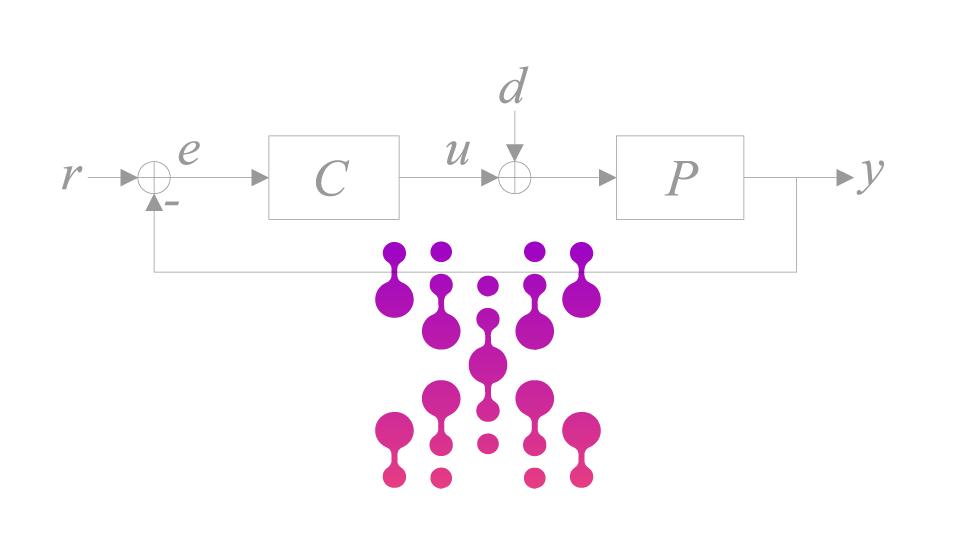
PID, PI-D, I-PD and PIDA genetic algorithm parameters optimization made easy with this GUI!
Explore the docs »
View Demo
·
Report Bug
·
Request Feature
Table of Contents
The PID GA Tuning Toolbox is a powerful tool for tuning the parameters of PID, PI-D, I-PD, and PIDA controllers using genetic algorithms. It has been extensively used in the development of the article titled A comparison between PID and PIDA.
The tuning of the controllers is determined with genetic algorithms by minimizing the integrated absolute error. Both the set-point following and load disturbance rejection tasks can be selected separately. In order to provide a fair comparison, a constraint on the maximum sensitivity is also posed, by selecting between 1.4 and 2 so that the achieved robustness is taken into account.
The PID GA Tuning Toolbox is a valuable resource for achieving optimal controller performance and robustness. It provides a basis for conducting comparative studies, as demonstrated in the referenced article.
The PID GA Tuning Toolbox includes the following features:
- Controller Selection: Choose from four different controllers.
- Control Task: Opt for either setpoint following or load disturbance rejection.
- Process Compatibility: Compatible with any type of process.
- User-Friendly GUI: Utilize a simple graphical user interface (GUI) to visualize simulation results, including process variable, control action, Bode plot, and Sensitivity plot.
- Result Evaluation: Easily assess step response and Bode plot characteristics for effective tuning.
Follow the steps below to install FEATool as a MATLAB® toolbox, and to enable running MATLAB® simulation m-scripts
-
Download the GA_PID_tuning.mlappinstall toolbox installation file.
-
Then start MATLAB®, press the APPS toolbar button, and select the Install App button.
-
When prompted to choose a toolbox file to install, select the GA_PID_tuning.mlappinstall file and press OK.
-
Press the Install button if prompted to "Install to My Apps".
Once the toolbox has been installed, an app icon will be available in the APPS toolbar to start the GA_PID_tuning GUI. (Note that MATLAB® may not show or indicate the toolbox installation progress or completion.)
To effectively utilize the PID GA Tuning Toolbox, follow these simple steps:
-
Controller Selection: Choose the type of controllers you want to tune.
-
Process Model: Insert the process model by separating each coefficient with a comma and press the
Insert Transfer Function. You can verify your transfer function to ensure correct insertion. -
Maximum Sensitivity: Select the maximum sensitivity between 1.4 and 2 for enhanced robustness.
-
Task Optimization: Choose your task optimization between Setpoint Following and Load Disturbance Rejection based on your control requirements.
-
Algorithm Parameters: Configure the Population Size and the Maximum Generation as needed for your tuning process.
-
Start Simulation: Finally, press
Start Simulationto begin the tuning process.
These straightforward steps will help you make the most of the PID GA Tuning Toolbox for your controller parameter optimization needs.
Demo.basic.usage.mp4
Distributed under the MIT License. See LICENSE.txt for more information.
- Marco Milanesi - marco.milanesi.99@gmail.com
- Edoardo Mirandola - e.mirandola@studenti.unibs.it
Proportional and Integral action is applied to the control error while Derivative action is applied to the process variable.
Integral action is applied to the control error while Proportional and Derivative action is applied to the process variable.
Citar como
Marco Milanesi (2025). PID GA Tuning Toolbox (https://github.com/marco-milanesi/PID-PIDA-GAtuning/releases/tag/v1.1.1), GitHub. Recuperado .
Milanesi, Marco, et al. “A Comparison between PID and PIDA Controllers.” 2022 IEEE 27th International Conference on Emerging Technologies and Factory Automation (ETFA), IEEE, 2022, doi:10.1109/etfa52439.2022.9921724.
Compatibilidad con la versión de MATLAB
Compatibilidad con las plataformas
Windows macOS LinuxEtiquetas
Community Treasure Hunt
Find the treasures in MATLAB Central and discover how the community can help you!
Start Hunting!Descubra Live Editor
Cree scripts con código, salida y texto formateado en un documento ejecutable.
src
src/functions
src/functions/lower_functions
| Versión | Publicado | Notas de la versión | |
|---|---|---|---|
| 1.1.1 | See release notes for this release on GitHub: https://github.com/marco-milanesi/PID-PIDA-GAtuning/releases/tag/v1.1.1 |
||
| 1.1.0.0 | See release notes for this release on GitHub: https://github.com/marco-milanesi/PID-PIDA-GAtuning/releases/tag/v1.1.0 |
||
| 1.0.0 |











