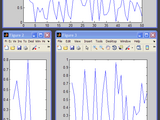subfigure
subfigure(m,n,p), or subfigure(mnp), divides the screen into an m-by-n grid of tiles and creates a figure within the pth tile. Tiles are counted along the top row of the screen, then the second row, etc.
If p is a vector, the figure is sized to cover all the subfigure positions listed in p.
subfigure(m,n) creates a figure showing a m-by-n grid layout with tiles labeled in the order that they are numbered by subfigure. This is useful for planning screen layouts, especially when one or more subfigures will span multiple tiles (when p is a vector).
h = subfigure(...) returns a handle to the figure.
Every call to subfigure creates a new figure even if a figure exists at the location specified by m, n, and p. The existing figure is not made current or reused. Existing figures that are overlapped by new subfigures are not deleted. This behavior is dissimilar to subplot.
Example 1: Four non-overlapping figures.
subfigure(2,2,1)
subfigure(2,2,2)
subfigure(2,2,3)
subfigure(2,2,4)
Example 2: Three non-overlapping figures of various sizes.
subfigure(4,4,[1 13])
subfigure(4,4,[2 4])
subfigure(4,4,[6 16])
Example 3: Show the grid for a 3 x 5 layout.
subfigure(3,5)
Citar como
Steve Hoelzer (2026). subfigure (https://es.mathworks.com/matlabcentral/fileexchange/23426-subfigure), MATLAB Central File Exchange. Recuperado .
Compatibilidad con la versión de MATLAB
Compatibilidad con las plataformas
Windows macOS LinuxCategorías
- MATLAB > App Building >
- MATLAB > Graphics > Labels and Styling > Axes Appearance >
Etiquetas
Agradecimientos
Inspirado por: SUBFIGURE
Inspiración para: The Krouchev Journal-Figure Advanced MATLAB Toolkit
Community Treasure Hunt
Find the treasures in MATLAB Central and discover how the community can help you!
Start Hunting!Descubra Live Editor
Cree scripts con código, salida y texto formateado en un documento ejecutable.
| Versión | Publicado | Notas de la versión | |
|---|---|---|---|
| 1.0.0.0 |