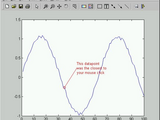MagnetGInput
Sin licencia
MAGNETGINPUT(h,N,test)
Given the handle of the plot, h, MAGNETGINPUT will either
return the position clicked (upon right button press) or
the location of the datapoint closest to the position
clicked (upon left button press)
If N is provided, MagnetGInput will allow N button clicks
The closest datapoint is determined by minimizing the
distance which is weighted by the scale of the figure,
such that if your figure is [0:1:0:1000], the distance
is
sqrt(((X-x)./1).^2+((Y-y)./1000).^2);
It returns the abscissa and ordinate of the point clicked
or datapoint closest to that point as well as the distance
from the returned position to the click.
If TEST is set true, MAGENETGINPUT will draw a red line
from the click to the closest datapoint and a red circle
using the click as the origin and the distance to the
closest datapoint as a radius
USAGE:
y=sin([.1:.1:10])+rand(1,100).*0.1;
h=plot([1:100],y,'-');
[xin,yin,rin]=MagnetGInput(h);
% click on your plot with the LEFT mouse button
line(xin+[0 10],yin+[0 .5],'color','r');
text(xin+10,yin+.5,{'This datapoint','was the closest to','your mouse click'},'color','r');
hold on;plot(xin,yin,'ro');
IT'S NOT FANCY BUT IT WORKS.
Citar como
Michael Robbins (2024). MagnetGInput (https://www.mathworks.com/matlabcentral/fileexchange/3265-magnetginput), MATLAB Central File Exchange. Recuperado .
Compatibilidad con la versión de MATLAB
Compatibilidad con las plataformas
Windows macOS LinuxCategorías
Etiquetas
Community Treasure Hunt
Find the treasures in MATLAB Central and discover how the community can help you!
Start Hunting!Descubra Live Editor
Cree scripts con código, salida y texto formateado en un documento ejecutable.
| Versión | Publicado | Notas de la versión | |
|---|---|---|---|
| 1.0.0.0 |