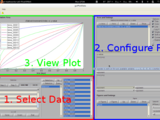Explore Experimental Data
Purpose
---------------------------------
MATLAB offers a huge variety of plotting and visualizing tools. This
toolbox tries to make some of these function available by a graphical
user interface (GUI). It is capable of creating 2D plots in linear and
logarithmic scaling. The core functions are realized by a class that can
hold arbitrary data from a numerical or real world experiment in a
generic way. Once a class object is defined, the GUI offers the following
features:
- Selecting experiments based on name, parameter values and combinations
of those
- Apply arbitrary MATLAB expressions to the data before plotting
- Store plot definitions and data in MAT-Files for later usage
- ... Have a look to get an idea of its features :)
Usage
---------------------------------
At first time, write the following in the MATLAB prompt to create an
example object of the underlying class and start its GUI to explore and
analyse the demo data:
d = dataExpDemo1;
d.plot;
The graphical user interface (GUI) that should show up illustrates what
can be done with the toolbox and what its purpose is. At the moment there
is no written documentation for the GUI, but a tool tip describes the
function of each button/field. Getting plots involves at least three
steps:
1. Select experiments from which data should be taken, e.g.:
Select all experiments by pressing the 'All' button
2. Select quantities and the way they should be displayed, e.g.
Select 'xNative/xIncrement/xIndex' for X1 and 'y-value' for Y1
3. Start plotting by pressing the show button, e.g.
Press one of the 'Show' buttons. This will plot the 'y-value' over its
native X axes ('x-value' in this case as set in the underlying object,
see dataExpDemo1)
Some further things that can be done:
- Change the operator to 'x=x;y=y.^2;' to plot the square of Y over X
- Right click on the operator field to load some predefined functions
- Try the GUI with 'dataExpDemo2' and test the filter function
- Almost every action in the GUI should be followed by message on the
info and warning screen. Press the corresponding button in the toolbar
to get back to the plot area
Own data needs to be put into a dataExp object before it can be used with
the GUI. See the examples (dataExpDemo1, dataExpDemo2 and dataExpDemo3 )
to get an idea of the work flow.
Requirements
---------------------------------
- Tested with MATLAB r2010b
- Plotting function makes use of two files from file exchange, in order
to create distinguishable colors without using any additional toolbox:
* distinguishable_colors
* colorspace
If there are not available on the MATLAB path, the lines colormap is
used instead. Feel free to get them at:
http://www.mathworks.com/matlabcentral/fileexchange/29702
http://www.mathworks.com/matlabcentral/fileexchange/28790-colorspace-transformations
Installation
---------------------------------
- Put files and sub folders to a folder that is on the MATLAB Path
- Do not add the class folders (@dataExp, @dataSel, @dataFig, @dataPlot)
to the MATLAB path (see the MATLAB documentation on installing classes
for further information)
- Get two additional files from file exchange for optimal results (see
Requirements)
Notes
---------------------------------
- Use this toolbox on your own risk, especially keep a copy of your data!
- I hope you enjoy using it!
- Feel free to hand in feedback, bug reports, comments, etc.
Citar como
Alexander Klein (2026). Explore Experimental Data (https://es.mathworks.com/matlabcentral/fileexchange/35694-explore-experimental-data), MATLAB Central File Exchange. Recuperado .
Compatibilidad con la versión de MATLAB
Compatibilidad con las plataformas
Windows macOS LinuxEtiquetas
Agradecimientos
Inspirado por: Colorspace Transformations, Generate maximally perceptually-distinct colors
Descubra Live Editor
Cree scripts con código, salida y texto formateado en un documento ejecutable.
ExploreExperimentalData/
ExploreExperimentalData/@dataExp/
ExploreExperimentalData/@dataFig/
ExploreExperimentalData/@dataPlot/
ExploreExperimentalData/@dataSel/
| Versión | Publicado | Notas de la versión | |
|---|---|---|---|
| 1.4.0.0 | - minor bugfixes in error reporting
|
||
| 1.3.0.0 | - new plot styles (bar, scatter, errorbar, etc.)
|
||
| 1.2.0.0 | - new layout
|
||
| 1.0.0.0 |