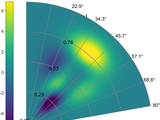pcolor in polar coordinates
polarPcolor draws a pseudocolor plot in polar coordinates with a polar grid.
polarPcolor aims to represent a pseudocolour plot in polar coordinates, with a radial grid to allow clear visualization of the data. It is well suited for Plan Position Indicator (PPI) scan for radar or lidar for example [1]. A similar function is available in ref. [2], which propose a visualization in 3D.
[1] Cheynet, E., Jakobsen, J. B., Snæbjörnsson, J., Reuder, J., Kumer, V., & Svardal, B. (2017). Assessing the potential of a commercial pulsed lidar for wind characterisation at a bridge site. Journal of Wind Engineering and Industrial Aerodynamics, 161, 17-26. http://dx.doi.org/10.1016/j.jweia.2016.12.002
[2] http://www.mathworks.com/matlabcentral/fileexchange/13200-3d-polar-plot
Citar como
Cheynet, E. ECheynet/PolarPcolor v3.8. Zenodo, 2020, doi:10.5281/ZENODO.3774156.
Compatibilidad con la versión de MATLAB
Compatibilidad con las plataformas
Windows macOS LinuxCategorías
- MATLAB > Graphics > 2-D and 3-D Plots > Polar Plots >
Etiquetas
Community Treasure Hunt
Find the treasures in MATLAB Central and discover how the community can help you!
Start Hunting!Descubra Live Editor
Cree scripts con código, salida y texto formateado en un documento ejecutable.
No se pueden descargar versiones que utilicen la rama predeterminada de GitHub
| Versión | Publicado | Notas de la versión | |
|---|---|---|---|
| 3.11 | See release notes for this release on GitHub: https://github.com/ECheynet/polarPcolor/releases/tag/v3.11 |
||
| 3.10 | See release notes for this release on GitHub: https://github.com/ECheynet/polarPcolor/releases/tag/v3.10 |
||
| 3.9 | See release notes for this release on GitHub: https://github.com/ECheynet/polarPcolor/releases/tag/v3.9 |
||
| 3.8 | See release notes for this release on GitHub: https://github.com/ECheynet/polarPcolor/releases/tag/v3.8 |
||
| 3.7 | Added Github repository |
|
|
| 3.6.2 | The option "Origin" has been updated and is named now "autoOrigin" |
||
| 3.6.1.1 | typos |
||
| 3.6.1 | Update of the example + more robust definition of "Rmin", which should not interact with the option "CirclesPos". |
||
| 3.6 | Three new options have been added:
|
||
| 3.5.0.3 | Added project website |
||
| 3.5.0.2 | Description |
||
| 3.5.0.1 | Updated the screenshot |
||
| 3.5.0.0 | Update the example file and added an option to change the radial tick label ('Rticklabel') |
||
| 3.4.0.0 | The bug related to the option "Rscale" has been correct (hopefully). A new option "Origin" has been added to let the user choose between a polar plot centred around 0 or min(R). The circles and spokes are now drawn as solid lines instead of dots. |
||
| 3.3.0.0 | Correction of a bug for the "Rscale" option |
||
| 3.2.1.3 | The html example is removed as the LiveScript file fulfils the same role |
||
| 3.2.1.2 | typo |
||
| 3.2.1.1 | Added HTML example |
||
| 3.2.1.0 | Added LiveScript example |
||
| 3.2.0.0 | Added the possibility to include a log scale on the radial axis (see Example.m) + correction of a minor bug when theta and R have the same size. |
||
| 3.1.0.0 | typo
|
||
| 3.0.0.0 | - automatic scaling of colorbar + new example + multiple options are added |
||
| 2.1.0.0 | - typo |
||
| 2.0.0.0 | - updated for 2014b
|
||
| 1.7.0.0 | added html example
|
||
| 1.6.0.0 | - picture updated
|
||
| 1.5.0.0 | - example updated
|
||
| 1.4.0.0 | example corrected |
||
| 1.3.0.0 | - |
||
| 1.2.0.0 | tags modification |
||
| 1.1.0.0 | More accurate description added |
||
| 1.0.0.0 |