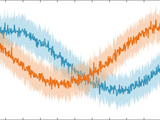Shaded area error bar plot
This function plots the mean and standard deviation of a set of data filling the space between the positive and negative mean error using a semi-transparent background, completely customizable.
Input parameters:
- data: Data matrix, with rows corresponding to observations and columns to samples.
- options: (Optional) Struct that contains the customized params.
* options.handle: Figure handle to plot the result.
* options.color_area: RGB color of the filled area.
* options.color_line: RGB color of the mean line.
* options.alpha: Alpha value for transparency.
* options.line_width: Mean line width.
* options.x_axis: X time vector.
* options.error: Type of error to plot.
if 'std', one standard deviation;
if 'sem', standard error mean;
if 'var', one variance;
if 'c95', 95% confidence interval.
Example of use:
data = repmat(sin(1:0.01:2*pi),100,1);
data = data + randn(size(data));
plot_areaerrorbar(data);
Citar como
Víctor Martínez-Cagigal (2026). Shaded area error bar plot (https://es.mathworks.com/matlabcentral/fileexchange/58262-shaded-area-error-bar-plot), MATLAB Central File Exchange. Recuperado .
Compatibilidad con la versión de MATLAB
Compatibilidad con las plataformas
Windows macOS LinuxCategorías
Etiquetas
Community Treasure Hunt
Find the treasures in MATLAB Central and discover how the community can help you!
Start Hunting!Descubra Live Editor
Cree scripts con código, salida y texto formateado en un documento ejecutable.
| Versión | Publicado | Notas de la versión | |
|---|---|---|---|
| 1.3.1 | Name |
||
| 1.3 | Due to changes in std() function, now calculates the proper standard deviation across observations. |
||
| 1.2.0.0 | Title is modified. |
||
| 1.1.0.0 | Now the function displays one standard deviation up and one down. |
||
| 1.0.0.0 |