Undo and Redo Changes to Type Definitions in the App
To revert or restore changes to input argument or global variable type definitions, above
the input arguments table, click ![]() or
or ![]() .
.
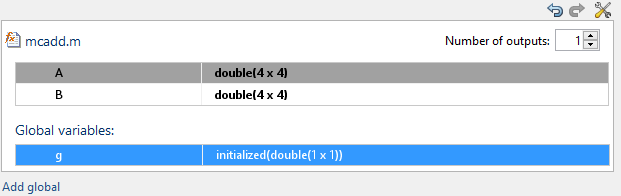
Alternatively, use the keyboard shortcuts for Undo and Redo. The shortcuts are defined in your MATLAB® preferences. On a Windows® platform, the default keyboard shortcuts for Undo and Redo are Ctrl+Z and Ctrl+Y.
Each undo operation reverts the last change. Each redo operation restores the last change.
See Customize Keyboard Shortcuts.
The MATLAB Coder™ app is not supported in MATLAB Online™.