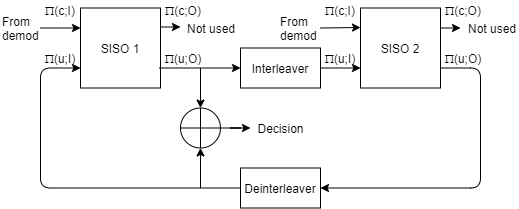Turbo Decoder
Decode input signal using parallel concatenated decoding scheme
Libraries:
Communications Toolbox /
Error Detection and Correction /
Convolutional
Description
The Turbo Decoder block decodes the input signal using a parallel concatenated decoding scheme. The iterative decoding scheme uses the a posteriori probability (APP) decoder as the constituent decoder, an interleaver, and a deinterleaver. The two constituent decoders use the same trellis structure and decoding algorithm. For more information, see Parallel Concatenated Convolutional Decoding Scheme and APP Decoder.
This icon shows the block with all ports enabled.
![]()
Examples
Ports
Input
Output
Parameters
Block Characteristics
Data Types |
|
Multidimensional Signals |
|
Variable-Size Signals |
|
More About
References
[1] Benedetto, S., G. Montorsi, D. Divsalar, and F. Pollara. "A Soft-Input Soft-Output Maximum A Posterior (MAP) Module to Decode Parallel and Serial Concatenated Codes." Jet Propulsion Lab TDA Progress Report (November 1996): 42–127.
[2] Viterbi, A.J. “An Intuitive Justification and a Simplified Implementation of the MAP Decoder for Convolutional Codes.” IEEE® Journal on Selected Areas in Communications 16, no. 2 (February 1998): 260–64. https://doi.org/10.1109/49.661114.
[3] Berrou, C., A. Glavieux, and P. Thitimajshima. “Near Shannon Limit Error-Correcting Coding and Decoding: Turbo-Codes.” Proceedings of ICC 93 - IEEE International Conference on Communications, 2: 1064–70. Geneva, Switzerland: IEEE, 1993. https://doi.org/10.1109/icc.1993.397441.
[4] Schlegel, Christian, and Lance Perez. Trellis and Turbo Coding. IEEE Press Series on Digital & Mobile Communication. Piscataway, NJ; Hoboken, NJ: IEEE Press; Wiley-Interscience, 2004.
[5] 3GPP TS 36.212. "Multiplexing and channel coding." 3rd Generation Partnership Project; Technical Specification Group Radio Access Network; Evolved Universal Terrestrial Radio Access (E-UTRA).
Extended Capabilities
Version History
Introduced in R2011b