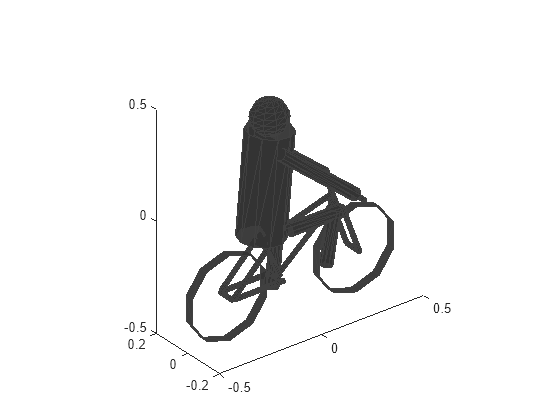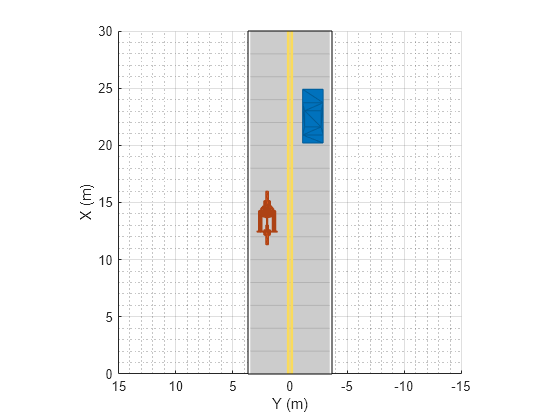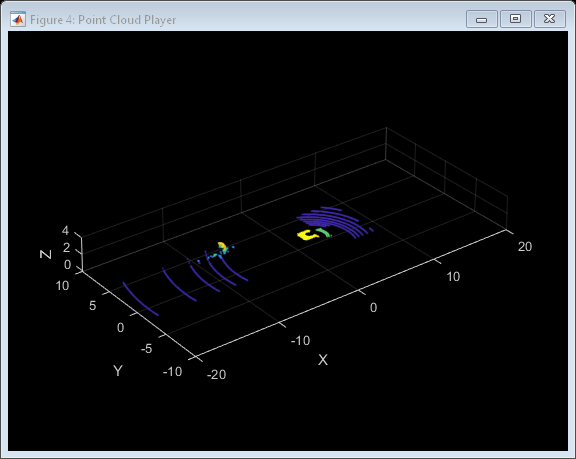driving.scenario.bicycleMesh
Mesh representation of bicycle in driving scenario
Description
vehicleMesh = driving.scenario.bicycleMeshextendedObjectMesh object,
mesh.
Examples
Output Arguments
Version History
Introduced in R2020a