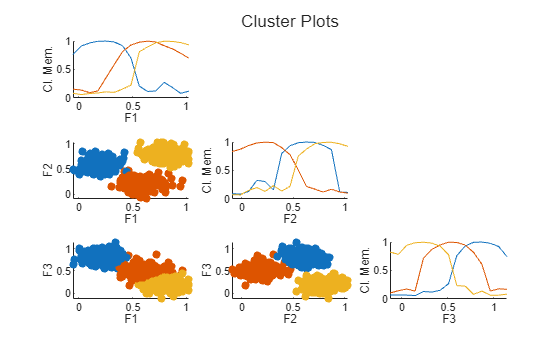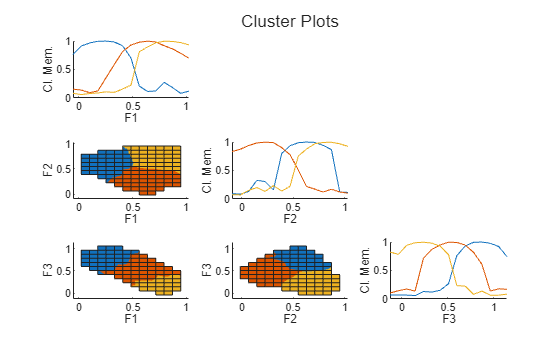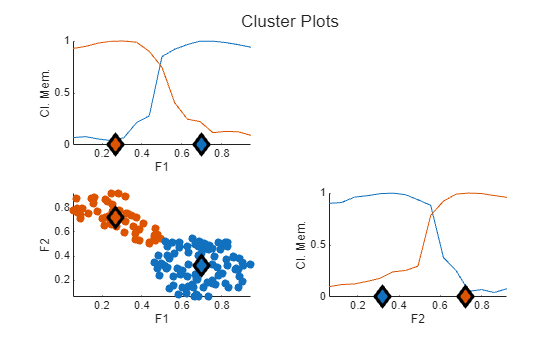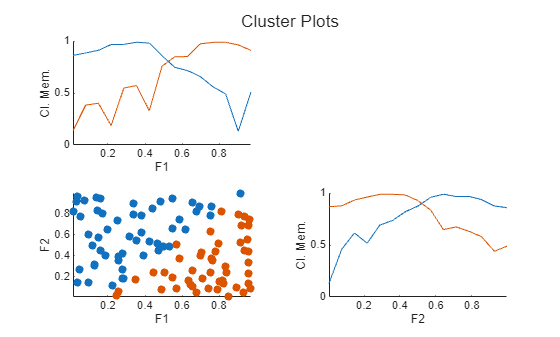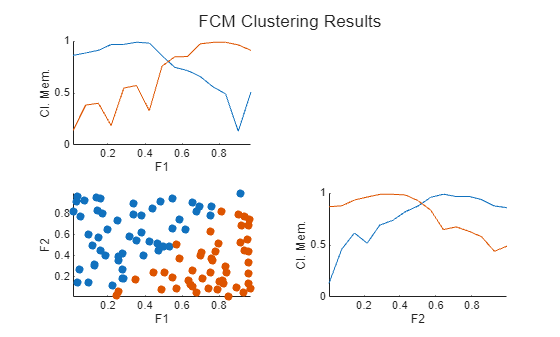plotFuzzyClusters
Description
plotFuzzyClusters(
plots fuzzy clusters using input data data,U)data and fuzzy partition matrix
U. To compute U, first cluster the data using
the fcm function.
The plot contains an
Nf-by-Nf
array of axes, where Nf is the number of
features in data. In the plot:
Each data point is classified into the cluster for which the data point has the highest membership value.
The nondiagonal axes show 2-D plots for each pairwise feature combination.
The diagonal axes show the marginal cluster membership values of the data points with respect to each feature.
plotFuzzyClusters(
specifies options using one or more name-value arguments. For example,
data,U,Name=Value)plotFuzzyClusters(data,U,ClusterCenters=centers) plots the clustered
data along with the computed cluster centers specified by
centers.
Examples
Input Arguments
Name-Value Arguments
Output Arguments
Version History
Introduced in R2025a