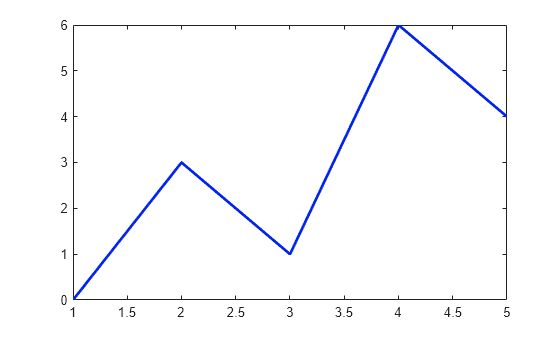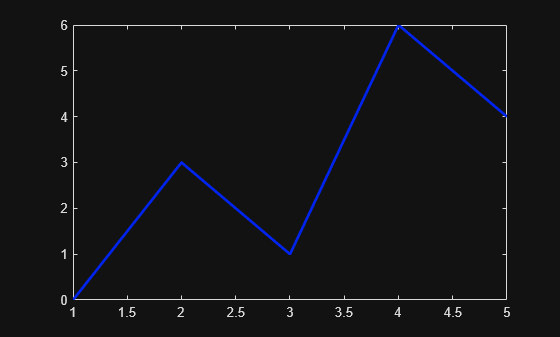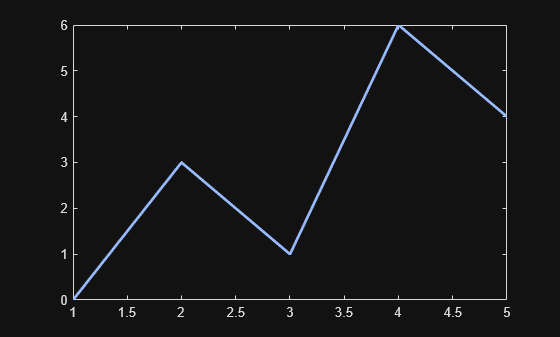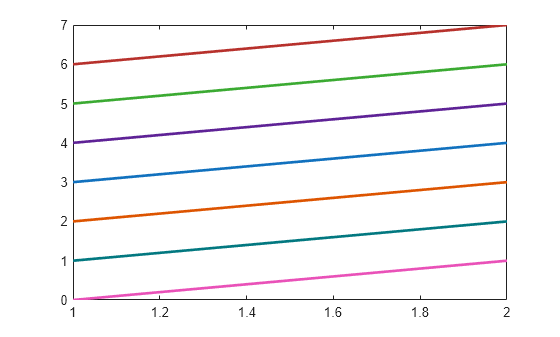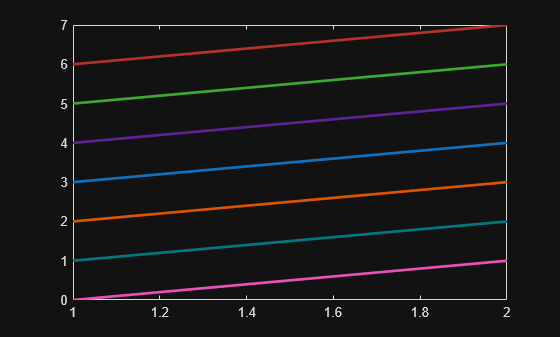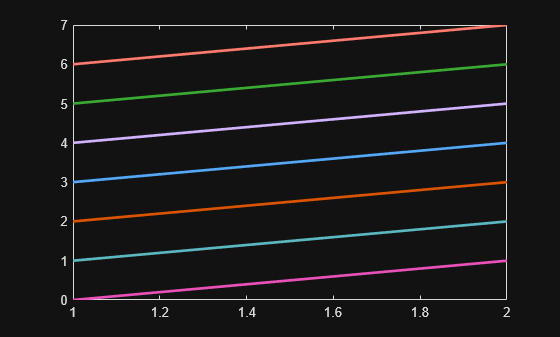fliplightness
Description
Examples
Input Arguments
Output Arguments
Algorithms
fliplightness performs a color space conversion to access the
lightness information of a color. Then it adjusts the lightness without affecting the
hue.
Version History
Introduced in R2025a