matlab.mixin.Heterogeneous Class
Namespace: matlab.mixin
Superclass for heterogeneous array formation
Description
matlab.mixin.Heterogeneous is an abstract class that supports
forming arrays of objects that differ in their specific class but are all derived from a
common root class. The root class derives directly from
matlab.mixin.Heterogeneous.
Class Attributes
Abstract | true |
HandleCompatible | true |
For information on class attributes, see Class Attributes.
Methods
matlab.mixin.Heterogeneous.getDefaultScalarElement | Return default object for heterogeneous array operations |
More About
Use matlab.mixin.Heterogeneous to define hierarchies of classes
whose instances you can combine into heterogeneous arrays.
The following class definition enables the formation of heterogeneous arrays that
combine instances of any classes derived from
HierarchyRoot.
classdef HierarchyRoot < matlab.mixin.Heterogeneous % HierarchyRoot is a direct subclass of matlab.mixin.Heterogeneous. % HierarchyRoot is the root of this heterogeneous hierarchy. end
Deriving the HierarchyRoot class directly from
matlab.mixin.Heterogeneous enables the
HierarchyRoot class to become the root of a hierarchy of
classes. You can combine instances of the members of this hierarchy into a
heterogeneous array. Only instances of classes derived from the same root class can
combine to form a valid heterogeneous array.
The class of a heterogeneous array is always the class of the most specific superclass common to all objects in the array. For example, suppose you define the following class hierarchy:
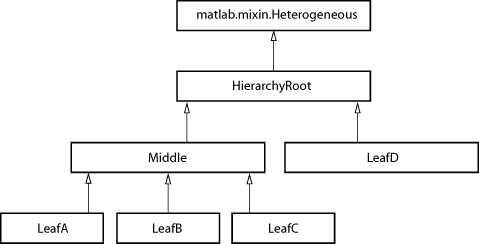
Forming an array containing an instance of LeafA with an
instance of LeafB creates an array of class
Middle.
harray = [LeafA LeafB]; class(harray)
ans = Middle
Forming an array containing an instance of LeafC with an
instance of LeafD creates an array of class
HierarchyRoot.
harray = [LeafC LeafD]; class(harray)
ans = HierarchyRoot
Forming an array containing an instance of LeafA with another
instance of LeafA creates a homogeneous array of class
LeafA.
harray = [LeafA LeafA]; class(harray)
ans = LeafA
You can form heterogeneous arrays only with objects that are derived from the
same hierarchy root (for example, the HierarchyRoot class in
the hierarchy shown previously).
You can form heterogeneous arrays with objects that derive from multiple superclasses, but only one branch in the hierarchy can define a heterogeneous root.
Heterogeneous arrays are the result of operations that produce arrays containing instances of two or more classes from the heterogeneous hierarchy. Usually, the operation is concatenation or indexed assignment. For example, these statements form a heterogeneous array using indexed assignment.
harray(1) = LeafA; harray(2) = LeafC; class(harray)
ans = Middle
If an array contains objects derived from
matlab.mixin.Heterogeneous, assigning new objects into it
can change the class of the array. For example, consider a homogeneous array
containing objects only of the LeafA class.
harray = [LeafA,LeafA,LeafA]; class(harray)
ans = LeafA
Adding an object of a different class derived from the same root to a homogeneous array converts the array's class to the most specific superclass.
harray(4) = LeafB; class(harray)
ans = Middle
When MATLAB® invokes a method for which the dominant argument is a heterogeneous array:
The method must be defined for the class of the heterogeneous array, either directly by the class of the array or by inheritance from a superclass.
The method must be
Sealed = true(that is, cannot be overridden by a subclass). If you need to seal an inherited method, see Sealing Inherited Methods.
As with a homogeneous array, the class of the heterogeneous array determines which class method executes for any given method invocation. MATLAB does not consider the class of individual elements in the array when dispatching to methods.
The requirement that methods called on a heterogeneous array be
Sealed = true ensures correct and predictable behavior
with all array elements.
You must override methods that are inherited from outside the heterogeneous
hierarchy if these methods are not Sealed = true and you want
to call these methods on heterogeneous arrays.
For example, suppose you define a heterogeneous array by subclassing matlab.mixin.SetGet, in addition
to matlab.mixin.Heterogeneous. Override the
set method to call the
matlab.mixin.SetGet superclass method as required by your
class design.
classdef HeterogeneousSetGet < matlab.mixin.SetGet & matlab.mixin.Heterogeneous properties P end methods(Sealed) function varargout = set(obj,varargin) [varargout{1:nargout}] = set@matlab.mixin.SetGet(obj,varargin{:}); end end end
Method implementations can take advantage of the fact that, given a
heterogeneous array harray and a scalar index
n, the expression
harray(n)
is not a heterogeneous array. Therefore, when invoking a method on a single element of a heterogeneous array, special requirements for heterogeneous arrays do not apply.
Heterogeneous arrays in MATLAB can be created with missing array elements. For example:
Indexed assignment creates an array with gaps. For example, if
harrayis not previously defined:harray(5) = LeafA;
Loading a heterogeneous array from a MAT-file, but MATLAB cannot find the class definition of a specific object.
In cases like these, the matlab.mixin.Heterogeneous class calls
the method getDefaultScalarElement to create default objects to
fill the gaps. This method returns an instance of the root
class, which is the direct subclass of
matlab.mixin.Heterogeneous in a heterogeneous
hierarchy.
When the root class is abstract or is not an appropriate default object for the
classes in the heterogeneous hierarchy, you can override the
getDefaultScalarElement method to return an instance of class
that is derived from the root class.
getDefaultScalarElement MethodSpecify the class of the default object by overriding the
matlab.mixin.Heterogeneous method called
getDefaultScalarElement in the root class of the
heterogeneous hierarchy. You can override
getDefaultScalarElement only in the root class.
The getDefaultScalarElement method has the following
signature:
methods (Static,Sealed,Access = protected) function defaultObject = getDefaultScalarElement ... end end
The getDefaultScalarElement method must satisfy these
criteria:
Static — MATLAB calls this method without an object.
Protected — MATLAB calls this method; object users do not.
Sealed (not required) — Seal this method to ensure users of the heterogeneous hierarchy do not change the intended behavior of the class.
It must return a scalar object
Its returned value must pass the
isatest for the root class, that is(isa(getDefaultScalarElement,'HierarchyRoot')
where
HierarchyRootis the name of the heterogeneous hierarchy root class. This means the default object can be an instance of any class derived from the root class.
Indexing and concatenation behavior with Heterogeneous arrays
follows much of the usual indexing behaviors in MATLAB, but there are a few exceptions.
Statements of the form
a(m:n) = [objm ... objn];
assign the right-hand side objects to the array elements
(m:n), specified on the left side of the
assignment.
Indexed assignment to a heterogeneous array can do any of these:
Increase or decrease the size of the array.
Overwrite existing array elements.
Change property values of objects within the array.
Change the class of the array.
Change whether the array is heterogeneous.
Statements of the form
a = harray(m:n);
assign the elements of harray referenced by indices
m:n, to array a.
Indexed reference on a heterogeneous array returns a sub-range of the original
array. Depending on the specific elements within that sub-range
(m:n), the result might have a different class than the
original array, and might not be heterogeneous.
Statements of the form
a = [obj1 obj2 ...];
create an array, a, containing the objects listed in
brackets.
Concatenating Heterogeneous objects of the same specific
class preserves the class of the objects and does not form a heterogeneous
array.
Concatenating Heterogeneous objects that are derived from
the same root superclass, but that are of different specific classes, yields a
heterogeneous array. MATLAB does not attempt to convert the class of any array members if all
are part of the same root hierarchy.
Heterogeneous arrays require consistent indexing and concatenation behaviors.
Therefore, subclasses of matlab.mixin.Heterogeneous cannot
change their default indexing or concatenation behavior.
Classes in a heterogeneous array cannot inherit from these mixin classes:
matlab.mixin.indexing.RedefinesParenmatlab.mixin.indexing.RedefinesDotmatlab.mixin.indexing.RedefinesBrace
You also cannot overload these methods in your subclasses:
cathorzcatvertcatsubsrefsubsasgn
In cases involving multiple inheritance in which your subclass inherits from
superclasses in addition to matlab.mixin.Heterogeneous, the
superclasses cannot inherit from any of these mixins or overload any of these
methods.
If you attempt to form a heterogeneous array with objects that are not derived
from the same root class, MATLAB calls the convertObject method, if it exists, to
convert objects to the dominant class. Implementing a
convertObject method enables the formation of heterogeneous
arrays containing objects that are not part of the heterogeneous hierarchy.
Suppose there are two classes A and B,
where B is not derived from
matlab.mixin.Heterogeneous, or where A
and B are derived from different root classes that are
derived from matlab.mixin.Heterogeneous.
MATLAB attempts to call the convertObject method
implemented by the root class of A in the following
cases:
Indexed assignment
A(k) = BHorizontal and vertical concatenations
[A B] and [A;B][A,B] and [A;B]
Implement a convertObject method if you want to support
conversion of objects whose class is not defined in your heterogeneous
hierarchy. You do not need to implement this method if your class design does
not require this conversion.
Only the root class of the heterogeneous hierarchy can implement a
convertObject method.
The convertObject method must have the following
signature.
methods (Static, Sealed, Access = protected) function cobj = convertObject(DomClass,objToConvert) ... end end
Where for indexed assignment A(k) = B and concatenation
[A B]:
DomClassis the name of the class of the arrayA.objToConvertis the object to be converted,Bin this case.cobjis a legal member of the heterogeneous hierarchy to whichAbelongs.
MATLAB issues an error if convertObject returns an
object that is not in the hierarchy that class A belongs
to.
The matlab.mixin.Heterogeneous class is handle compatible. It
can be combined with either handle or value classes when defining a subclass using
multiple superclasses. See Handle Compatible Classes for information on
handle compatibility.
The matlab.mixin.Heterogeneous class is a value class. To learn
how value classes affect copy operations, see Copying Objects
in the MATLAB Programming Fundamentals documentation.
Version History
Introduced in R2011a
MATLAB Command
You clicked a link that corresponds to this MATLAB command:
Run the command by entering it in the MATLAB Command Window. Web browsers do not support MATLAB commands.
Seleccione un país/idioma
Seleccione un país/idioma para obtener contenido traducido, si está disponible, y ver eventos y ofertas de productos y servicios locales. Según su ubicación geográfica, recomendamos que seleccione: .
También puede seleccionar uno de estos países/idiomas:
Cómo obtener el mejor rendimiento
Seleccione China (en idioma chino o inglés) para obtener el mejor rendimiento. Los sitios web de otros países no están optimizados para ser accedidos desde su ubicación geográfica.
América
- América Latina (Español)
- Canada (English)
- United States (English)
Europa
- Belgium (English)
- Denmark (English)
- Deutschland (Deutsch)
- España (Español)
- Finland (English)
- France (Français)
- Ireland (English)
- Italia (Italiano)
- Luxembourg (English)
- Netherlands (English)
- Norway (English)
- Österreich (Deutsch)
- Portugal (English)
- Sweden (English)
- Switzerland
- United Kingdom (English)