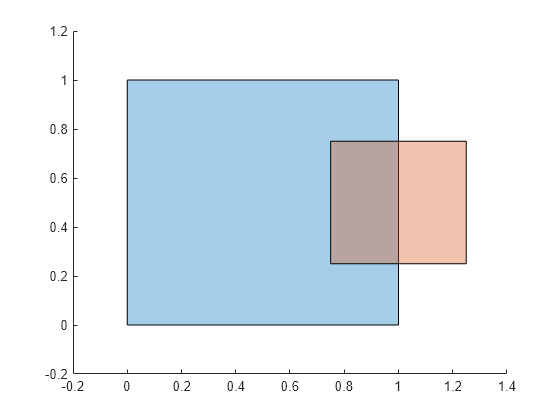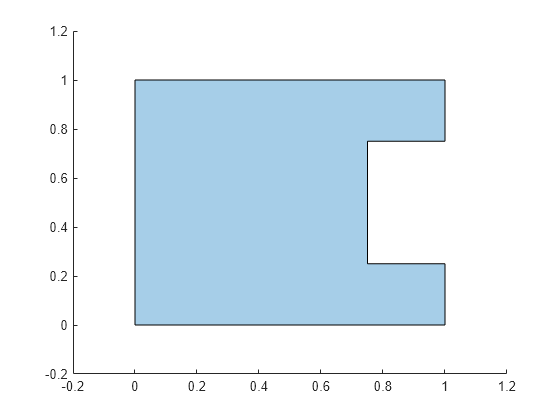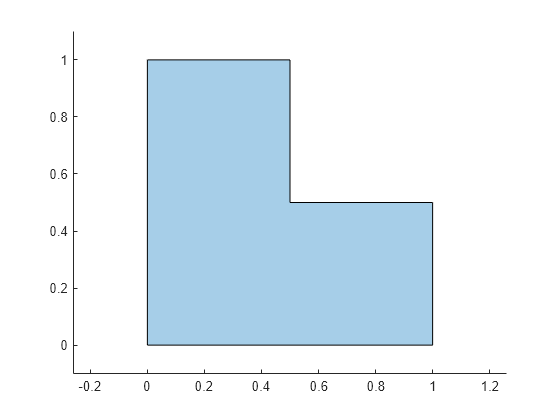subtract
Difference of two polyshape objects
Syntax
Description
[
also returns vertex mapping information from the vertices in
polyout,shapeID,vertexID] = subtract(poly1,poly2)polyout to the vertices in poly1 and
poly2. The subtract function only supports
this syntax when poly1 and poly2 are scalar
polyshape objects.
The shapeID elements identify whether the corresponding vertex
in polyout originated in poly1,
poly2, or was created from the difference.
vertexID maps the vertices of polyout to
the vertices of poly1, poly2, or the
difference.
___ = subtract(___,
specifies options using one or more name-value arguments in addition to any of the
input argument combinations in previous syntaxes. You can use any of the output
argument combinations in previous syntaxes. For example, Name=Value)polyout =
subtract(poly1,poly2,Simplify=false) returns a
polyshape object whose vertices have not been modified
regardless of intersections or improper nesting.