isMotionValid
Description
[
checks if the path between two states is valid by interpolating between states using the
state validator isValid,lastValid] = isMotionValid(manipSV,startConfig,goalConfig)manipSV. The function also returns the last valid
state along the path lastValid.
Examples
Generate states to form a path, validate motion between states, and check for self-collisions and environmental collisions with objects in your world. The manipulatorStateSpace object represents the joint configuration space of your rigid body tree robot model, and can sample states, calculate distances, and enforce state bounds. The manipulatorCollisionBodyValidator object validates the state and motion based on the collision bodies in your robot model and any obstacles in your environment.
Load Robot Model
Use the loadrobot function to access predefined robot models. This example uses the Quanser QArm™ robot and joint configurations are specified as row vectors.
robot = loadrobot("quanserQArm",DataFormat="row"); figure(Visible="on") show(robot); xlim([-0.5 0.5]) ylim([-0.5 0.5]) zlim([-0.25 0.75]) hold on
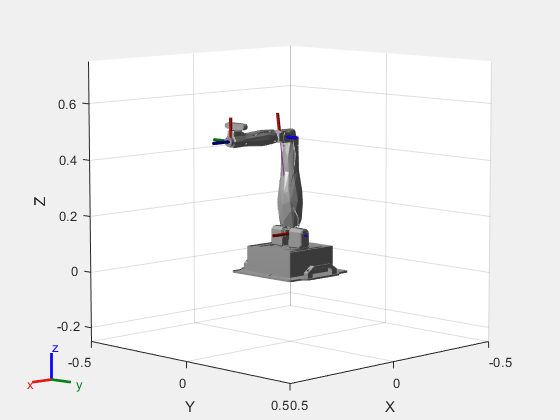
Configure State Space and State Validation
Create the state space and state validator from the robot model.
ss = manipulatorStateSpace(robot);
sv = manipulatorCollisionBodyValidator(ss,SkippedSelfCollisions="parent");Set the validation distance to 0.05, which is based on the distance normal between two states. You can configure the validator to ignore self collisions to improve the speed of validation, but must consider whether your robot model has the proper joint limit settings set to ensure it does not collide with itself.
sv.ValidationDistance = 0.05; sv.IgnoreSelfCollision = true;
Place collision objects in the robot environment. Set the Environment property of the collision validator object using a cell array of objects.
box = collisionBox(0.1,0.1,0.5); % XYZ Lengths box.Pose = trvec2tform([0.2 0.2 0.5]); % XYZ Position sphere = collisionSphere(0.25); % Radius sphere.Pose = trvec2tform([-0.2 -0.2 0.5]); % XYZ Position env = {box sphere}; sv.Environment = env;
Visualize the environment.
for i = 1:length(env) show(env{i}) end view(60,10)
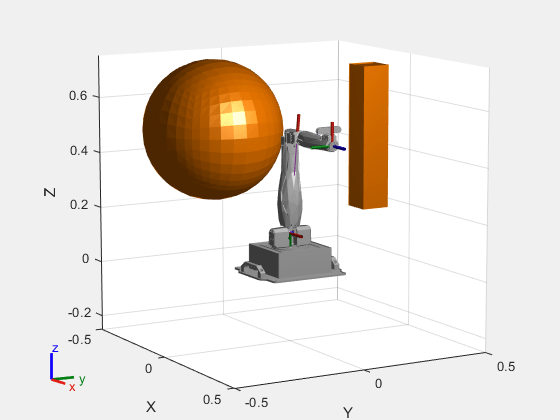
Plan Path
Start with the home configuration as the first point on the path.
rng(0); % Repeatable results
start = homeConfiguration(robot);
path = start;
idx = 1;Plan a path using these steps, in a loop:
Sample a nearby goal configuration, using the Gaussian distribution, by specifying the standard deviation for each joint angle.
Check if the sampled goal state is valid.
If the sampled goal state is valid, check if the motion between states is valid and, if so, add it to the path.
for i = 2:25 goal = sampleGaussian(ss,start,0.25*ones(4,1)); validState = isStateValid(sv,goal); if validState % If state is valid, check motion between states. [validMotion,~] = isMotionValid(sv,path(idx,:),goal); if validMotion % If motion is valid, add to path. path = [path; goal]; idx = idx + 1; end end end
Visualize Path
After generating the path of valid motions, visualize the robot motion. Because you sampled random states near the home configuration, you should see the arm move around that initial configuration.
To visualize the path of the end effector in 3-D, get the transformation, relative to the base world frame at each point. Store the points as an xyz translation vector. Plot the path of the end effector.
eePose = nan(3,size(path,1)); for i = 1:size(path,1) show(robot,path(i,:),PreservePlot=false); eePos(i,:) = tform2trvec(getTransform(robot,path(i,:),"END-EFFECTOR")); % XYZ translation vector plot3(eePos(:,1),eePos(:,2),eePos(:,3),"-b",LineWidth=2) drawnow end
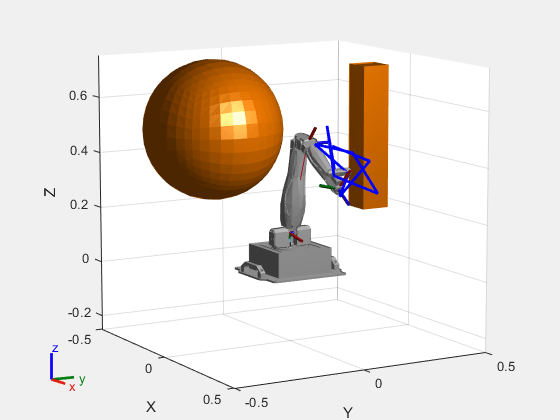
Input Arguments
Manipulator state validator, specified as a manipulatorCollisionBodyValidator object, which is a subclass of nav.StateValidator (Navigation Toolbox). The state validator contains properties that determine
the behavior of this function and isStateValid.
Initial robot configuration, specified as an n-element row vector
of joint positions for the rigidBodyTree robot model.
n is the number of nonfixed joints in the robot model.
Data Types: double
Desired robot configuration, specified as an n-element row vector
of joint positions for the rigidBodyTree robot model.
n is the number of nonfixed joints in the robot model.
Data Types: double
Output Arguments
Valid states, returned as an m-element logical column vector.
Data Types: logical
Final valid state along each path, returned as an n-element row vector or m-by-n matrix. n is the number of nonfixed joints in the robot model.. m is the number of paths validated. Each row contains the final valid state along the associated path.
Data Types: single | double
Version History
Introduced in R2021bThese object functions of the manipulatorCollisionBodyValidator object have improved performance in MATLAB® R2023b interpreted execution compared to R2023a. For example, this code is about 4 times faster than in the previous release:
function timingtest rng(10); kuka=loadrobot("kukaIiwa14",DataFormat="row"); env={collisionBox(0.5,0.5,0.05),... collisionSphere(0.3)}; env{1}.Pose=trvec2tform([0,0,-0.05]); env{2}.Pose=trvec2tform([0.1,0.2,0.8]); startConfig=[0.08 -0.65 0.05 0.02 0.04 0.49 0.04]; goalConfig=[2.97 -1.05 0.05 0.02 0.04 0.49 0.04]; ss=manipulatorStateSpace(kuka); sv=manipulatorCollisionBodyValidator(ss,Environment=env,SkippedSelfCollisions="parent",ValidationDistance=0.01); tic; isvalid=isStateValid(sv,sampleUniform(ss,1e4)); isvalid=isMotionValid(sv,startConfig,goalConfig); toc end
The approximate execution times are:
R2023a: 68.1 s
R2023b: 18.0 s
This code was timed on a Windows 10 system with a 3.60 GHz Intel® W-2133 CPU with 64 GB of RAM.
See Also
Objects
rigidBodyTree|manipulatorStateSpace|workspaceGoalRegion|manipulatorRRT|manipulatorCollisionBodyValidator
Functions
MATLAB Command
You clicked a link that corresponds to this MATLAB command:
Run the command by entering it in the MATLAB Command Window. Web browsers do not support MATLAB commands.
Seleccione un país/idioma
Seleccione un país/idioma para obtener contenido traducido, si está disponible, y ver eventos y ofertas de productos y servicios locales. Según su ubicación geográfica, recomendamos que seleccione: .
También puede seleccionar uno de estos países/idiomas:
Cómo obtener el mejor rendimiento
Seleccione China (en idioma chino o inglés) para obtener el mejor rendimiento. Los sitios web de otros países no están optimizados para ser accedidos desde su ubicación geográfica.
América
- América Latina (Español)
- Canada (English)
- United States (English)
Europa
- Belgium (English)
- Denmark (English)
- Deutschland (Deutsch)
- España (Español)
- Finland (English)
- France (Français)
- Ireland (English)
- Italia (Italiano)
- Luxembourg (English)
- Netherlands (English)
- Norway (English)
- Österreich (Deutsch)
- Portugal (English)
- Sweden (English)
- Switzerland
- United Kingdom (English)