mlreportgen.report.MATLABVariable Class
Namespace: mlreportgen.report
Superclasses: mlreportgen.report.Reporter
MATLAB variable reporter
Description
Create a reporter that reports on a MATLAB® variable.
The mlreportgen.report.MATLABVariable class is a handle class.
Creation
Description
rptr = mlreportgen.report.MATLABVariable
rptr = mlreportgen.report.MATLABVariable(variable)
creates a MATLAB variable reporter for the specified MATLAB
variable. To specify a local variable, specify its name, for
example, MATLABVariable(x). To specify a MATLAB workspace variable, specify its name as a character vector or string
scalar, for example, MATLABVariable("x"). To specify other report
options, use the properties of this reporter.
rptr = mlreportgen.report.MATLABVariable(Name=Value)Name=Value pair arguments. Name is a property
name and Value is the corresponding value. You can specify several
name-value arguments in any order as Name1=Value1,...,NameN=ValueN.
Input Arguments
MATLAB variable name, specified as a string scalar, character vector, or local
variable name. To specify a local variable, specify its name, for example,
MATLABVariable(x). To specify a MATLAB workspace variable, specify its name as a character vector or string
scalar, for example, MATLABVariable("x"). For more information on
the input, see the Variable property.
Properties
MATLAB variable name, specified as a character vector or string scalar. The specified variable can be any of these data types:
Character vector
String scalar
Cell vector or cell array
Logical scalar, logical vector, or logical array
Numeric scalar, numeric array, or numeric vector
MATLAB table
MATLAB object vector or object array
Simulink® object
Stateflow® object
Graphics object
MATLAB structure, structure vector, or structure array
Enumeration
Attributes:
GetAccess | public |
SetAccess | public |
Data Types: char | string
Location of variable, specified as one of these strings or as character vectors:
"MATLAB"— Base workspace"MAT-File"— MAT-file specified in theFileNameproperty of this reporter"Global"— Global name space"Local"— Local name space, typically the name space of the function or workspace in which this reporter was created"Model"— Workspace of the Simulink Report Generator™ model specified in theFileNameproperty of this reporter"User-Defined"—setVariableValuemethod set the value to report and set this property to"User-Defined"
Attributes:
GetAccess | public |
SetAccess | public |
Data Types: char | string
Name of MAT-file or Simulink model that contains the variable, specified as a string scalar or as a
character vector. This property applies only if the Location
property value is MAT-File or Model. If
Location is MAT-File, the file name is the
name of the MAT-file from which to obtain the variable. If Location
is Model, the FileName is the name of the
Simulink model file that contains the variable.
Attributes:
GetAccess | public |
SetAccess | public |
Data Types: char | string
Format of the variable values, specified as one of these strings or character vectors:
"Auto"— Formats the variable values as a table or a paragraph, depending on the data type of the value.Data types formatted as a table include:
Cell array
Logical array
Numeric array
MATLAB table
Simulink object
Stateflow object
Graphics object
MATLAB structure or structure array
MATLAB object or object array
MATLAB enumeration class that defines properties
Data types formatted as a paragraph include:
Cell vector
Logical scalar or vector
Numeric scalar or vector
Character or character vector
String
MATLAB structure vector
MATLAB object vector
MATLAB enumeration class that does not define properties
"Table"— Formats the variable values in a table. Variables that by default appear as paragraphs are formatted instead as table entries. Variables that are hierarchically structured objects, such as a MATLAB structures, MATLAB objects, Simulink objects, Stateflow objects, or graphics objects, can have properties that are themselves objects. In that case, the hierarchy is flattened and the property value is displayed as a hyperlink to a table of the properties of that object. The object property table also has a hyperlink back to the original table."Paragraph"— Format the variable values as a paragraph. Variables that by default are formatted as tables are flattened and formatted as a paragraph."Inline Text"— Formats the variable in line with the surrounding text.
Attributes:
GetAccess | public |
SetAccess | public |
Data Types: char | string
Table reporter used by this MATLABVariable reporter to format
variable values, specified as an mlreportgen.report.BaseTable object. To
customize the appearance of the table, modify the default BaseTable
reporter properties or replace it with a customized BaseTable reporter.
If you add content to the Title property of the default or
customized reporter, that content appears in front of the table title in the generated
report.
Attributes:
GetAccess | public |
SetAccess | public |
Paragraph formatter object to format the value of the MATLAB variable, specified as an mlreportgen.dom.Paragraph object.
To customize the appearance of the paragraph, modify the DOM Paragraph
object properties or replace the object with a customized Paragraph
object. If you add content to the default or replacement paragraph object, that content
appears in front of the variable content in the generated report.
Attributes:
GetAccess | public |
SetAccess | public |
Text formatter object to format MATLAB variable text values in tables or paragraphs, specified as an
mlreportgen.dom.Text object. To customize the appearance of the text,
modify the DOM Text object properties or replace the object with a
customized Text object. If you add content to the default or replacement
text object, that content appears in front of the variable content in the generated
report.
Attributes:
GetAccess | public |
SetAccess | public |
Maximum number of table columns to display, specified as a positive integer. For array variables reported using a table, if the number of columns is greater than the value of the MaxCols property, the table is sliced vertically. Slicing divides the table into multiple tables.
Attributes:
GetAccess | public |
SetAccess | public |
Data Types: int32
Maximum number of levels to report for a variable that is a structured
object or an array of structured objects, specified as a
nonnegative integer. Levels less than or equal to the value of
DepthLimit are flattened into a
sequence of interlinked tables (see the
FormatPolicy property). Levels
greater than the depth limit are not reported. If you set the
DepthLimit property to 0,
structured objects are not expanded.
Attributes:
GetAccess | public |
SetAccess | public |
Data Types: int32
Maximum number of objects in an object hierarchy to report, specified as a positive integer.
Attributes:
GetAccess | public |
SetAccess | public |
Data Types: int32
Whether to include a title, specified as true or
false. The title contains the variable name and optionally, the
data type. If IncludeTitle is true, the title is
included. By default, the title includes only the name of the variable. To include the
data type of the variable, set the ShowDataType property to
true.
Attributes:
GetAccess | public |
SetAccess | public |
Data Types: logical
Title of variable to report, specified as a character vector, string scalar, mlreportgen.dom.Text object, mlreportgen.dom.InternalLink object, or mlreportgen.dom.ExternalLink object.
If the FormatPolicy property is set to "Inline
Text" and the Title property is set to:
A DOM object, the formatting specified by the DOM object is ignored
An
mlreportgen.dom.InternalLinkormlreportgen.dom.ExternalLinkobject, the link text is used for the title, but the title is not a link
In both cases, to format the title, use the
TextFormatter property of this MATLABVariable
reporter.
If you do not specify the Title property, the title is the
variable name.
Attributes:
GetAccess | public |
SetAccess | public |
Whether to show the data type of the variable in the title, specified as true or false.
Attributes:
GetAccess | public |
SetAccess | public |
Data Types: logical
Whether to show properties that have empty values, specified as a true or false. The ShowEmptyValues property applies only to MATLAB object, Simulink object, and Stateflow object variables.
Attributes:
GetAccess | public |
SetAccess | public |
Data Types: logical
Whether to show properties that use the default value, specified as
true or false. The
ShowDefaultValues property applies only to MATLAB object, Simulink object, and Stateflow object variables.
Attributes:
GetAccess | public |
SetAccess | public |
Data Types: logical
Function or expression to filter the properties of a variable from a report. Specify
a function as a function handle. Specify an expression as a character vector or string
scalar. This property applies only to variables that contain objects. If you do not
provide PropertyFilterFcn, all properties of the variable are
included in the report.
If you provide a function handle, the associated function must:
Take these arguments:
variableName— Name of the variable being reportedvariableObject— The variable being reportedpropertyName— Name of the property of the variable being reported
Return
trueto filter the specified property from the report, orfalseto include the property in the report.
For example, this code prevents the display of the NumRegions and
NumHolesproperties of a polyshape
object.
import mlreportgen.report.* rpt = mlreportgen.report.Report("variablerpt","pdf"); open(rpt); pgon = polyshape([0 0 2 2],[2 0 0 2]); mlVar = mlreportgen.report.MATLABVariable(pgon); mlVar.PropertyFilterFcn = @varPropertyFilter; add(rpt,mlVar); close(rpt); rptview(rpt); function tf = varPropertyFilter(~,variableObject,propertyName) if isa(variableObject, "polyshape") tf = (propertyName == "NumRegions") || ... (propertyName == "NumHoles"); end end
If you provide a string scalar or a character vector, it must contain an expression. The expression:
Can use the variables
variableName,variableObject, andpropertyNameMust set the variable
isFilteredtotrueto filter the specified property from the report, orfalseto include the property in the report
For example, this code filters the NumHoles property of
polyshape object from the
report.
import mlreportgen.report.* rpt = mlreportgen.report.Report("variablerpt","pdf"); open(rpt); pgon = polyshape([0 0 2 2],[2 0 0 2]); mlVar = mlreportgen.report.MATLABVariable(pgon); mlVar.PropertyFilterFcn = "isFiltered = " + ... "isa(variableObject, "polyshape") && " + ... "propertyName == "NumHoles";"; add(rpt,mlVar); close(rpt); rptview(rpt);
Attributes:
GetAccess | public |
SetAccess | public |
Data Types: char | string | function_handle
Format or precision used to display noninteger numeric values.
Specify a format as a string scalar or a character vector. See the formatSpec argument on the sprintf reference page.
Specify precision as a positive integer. See the precision argument on the num2str reference page.
Example: "%.2f" displays double values with two digits to the right of the decimal place.
Example: 2 displays a maximum number of two significant digits.
Attributes:
GetAccess | public |
SetAccess | public |
Data Types: int32 | char | string
Source of the template for this reporter, specified in one of these ways:
Character vector or string scalar that specifies the path of the file that contains the template for this reporter
Reporter or report whose template this reporter uses or whose template library contains the template for this reporter
Document Object Model (DOM) document or document part whose template this reporter uses or whose template library contains the template for this reporter
The specified template must be the same type as the report to which you
append this reporter. For example, for a Microsoft® Word report, TemplateSrc must be a Word reporter template.
If the TemplateSrc property is empty, this reporter uses the
default reporter template for the output type of the report.
Attributes:
GetAccess | public |
SetAccess | public |
NonCopyable | true |
Name of the template for this reporter, specified as a character vector or string scalar.
The template for this reporter must be in the template library of the template specified by
the TemplateSrc property of this reporter.
Attributes:
GetAccess | public |
SetAccess | public |
Data Types: char | string
Hyperlink target for this reporter, specified as a character vector or string scalar
that specifies the link target ID, or an mlreportgen.dom.LinkTarget object. A character vector or string scalar
value converts to a LinkTarget object. The link target immediately
precedes the content of this reporter in the output report.
Attributes:
GetAccess | public |
SetAccess | public |
Methods
| Method | Purpose |
|---|---|
getVariableValue | Get MATLAB variable value |
setVariableValue | Set the value to report for a variable |
mlreportgen.report.MATLABVariable.createTemplate |
Create reporter template Input Arguments
Return Values
For more information, see the equivalent method for the |
mlreportgen.report.MATLABVariable.customizeReporter |
Create reporter derived from Return Values
For more information, see the equivalent method for the |
mlreportgen.report.MATLABVariable.getClassFolder |
Get location of folder that contains
Return Values
For more information, see the equivalent method for the |
copy | Create copy of reporter object and make deep copies of certain property values |
getImpl | Get implementation of reporter |
Examples
This example shows how to report on MATLAB variables. The local variable uses only its name as input to the
MATLABVariable class and the workspace variable uses a string. The
first part of the example uses default property settings and the second part changes the
display to a table.
Note
Before you run this example, create this variable in the base MATLAB workspace:
workspace_var = ["Workspace variable input ",... "specified as a string"];
rpt = mlreportgen.report.Report("MyReport","pdf"); local_var = ["Local variable input specified ",... "using its variable name"]; chapter = mlreportgen.report.Chapter(); chapter.Title = "MATLAB Variable Reporter Example"; % Format using default paragraphs rptr_local1 = mlreportgen.report.MATLABVariable... (local_var); rptr_workspace1 = mlreportgen.report.MATLABVariable... ("workspace_var"); add(chapter,rptr_local1) add(chapter,rptr_workspace1) % Format as a table rptr_local2 = mlreportgen.report.MATLABVariable... (local_var); rptr_workspace2 = mlreportgen.report.MATLABVariable... ("workspace_var"); rptr_local2.FormatPolicy = "Table"; rptr_workspace2.FormatPolicy = "Table"; add(chapter,rptr_local2) add(chapter,rptr_workspace2) add(rpt,chapter) close(rpt) rptview(rpt)
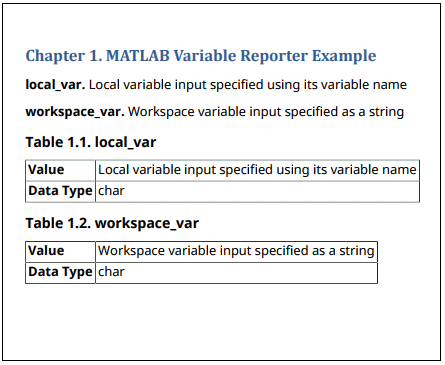
Version History
Introduced in R2018b
MATLAB Command
You clicked a link that corresponds to this MATLAB command:
Run the command by entering it in the MATLAB Command Window. Web browsers do not support MATLAB commands.
Seleccione un país/idioma
Seleccione un país/idioma para obtener contenido traducido, si está disponible, y ver eventos y ofertas de productos y servicios locales. Según su ubicación geográfica, recomendamos que seleccione: .
También puede seleccionar uno de estos países/idiomas:
Cómo obtener el mejor rendimiento
Seleccione China (en idioma chino o inglés) para obtener el mejor rendimiento. Los sitios web de otros países no están optimizados para ser accedidos desde su ubicación geográfica.
América
- América Latina (Español)
- Canada (English)
- United States (English)
Europa
- Belgium (English)
- Denmark (English)
- Deutschland (Deutsch)
- España (Español)
- Finland (English)
- France (Français)
- Ireland (English)
- Italia (Italiano)
- Luxembourg (English)
- Netherlands (English)
- Norway (English)
- Österreich (Deutsch)
- Portugal (English)
- Sweden (English)
- Switzerland
- United Kingdom (English)