SaturatingAmplifier
Models a saturation amplifier
Libraries:
SerDes Toolbox /
Datapath Blocks
Description
The SaturatingAmplifier block scales the input waveform according to a voltage in vs. voltage out response. The voltage in vs. voltage out response is specified either by the soft clipping response defined by Limit and Linear Gain, or by the VinVout matrix. The SaturatingAmplifier block applies memoryless nonlinearity to incoming waveform.
Ports
Input
Input baseband signal, can be a sample-by-sample signal specified as a scalar, or an impulse response vector signal.
Data Types: double
Output
Clipped output voltage, as specified by the SaturatingAmplifier block. If the input signal is a sample-by-sample signal specified as a scalar, the output is also scalar. If the input signal is an impulse response vector signal, the output is also a vector.
Data Types: double
Parameters
Amplifier operating mode:
Off— SaturatingAmplifier is bypassed and the input waveform remains unchanged.On— SaturatingAmplifier scales the input waveform according to a voltage in vs. voltage out response.
Programmatic Use
Use
get_param(gcb,'Mode')to view the current saturating amplifier operating Mode.Use
set_param(gcb,'Mode',value)to set amplifier to a specific Mode.
Input specification for limiting amplifier output:
'Limit and Linear Gain'— Creates a soft clipping voltage in vs. voltage out response with the values specified in Limit and Linear Gain.'VinVout'— Generates output voltages corresponding to input voltage specified in VinVout. The block maps the input voltage to the output voltages using a memoryless nonlinearity response. If any input voltage point falls outside the specified values, the output for that particular input voltage is interpolated.
Programmatic Use
Use
get_param(gcb,'Specification')to view the current Specification of saturating amplifier.Use
set_param(gcb,'Specification',value)to set saturating amplifier to a specific Specification.
Data Types: char
Clipping voltage for the limiting amplifier, specified as a real positive scalar in V.
Dependencies
This parameter is only available when Specification is
selected as 'Limit and Linear Gain'.
Programmatic Use
Use
get_param(gcb,'Limit')to view the current value of Limit of saturating amplifier.Use
set_param(gcb,'Limit',value)to set Limit to a specific value.
Data Types: double
Amplifier gain in the linear region, specified as a unitless real positive scalar.
Dependencies
This parameter is only available when Specification is
selected as 'Limit and Linear Gain'.
Programmatic Use
Use
get_param(gcb,'LinearGain')to view the current value of LinearGain of saturating amplifier.Use
set_param(gcb,'LinearGain',value)to set LinearGain to a specific value.
Data Types: double
Input and corresponding output voltage responses, specified as an N×2 matrix (2-D) or N×2×M matrix (3-D) in volts. N is the number of voltage samples and M is the number of slices.
If VinVout is a 3-D matrix, you can select which slice of the VinVout is to use. To know more about defining 3-D VinVout matrix, see Define Saturating Amplifier with 3D VinVout Matrix.
Dependencies
This parameter is only available when Specification is
selected as 'VinVout'.
Programmatic Use
Use
get_param(gcb,'VinVout')to view the current VinVout table value of saturating amplifier.Use
set_param(gcb,'VinVout',value)to set VinVout to a specific value.
Data Types: double
Select which slice, family, or corner of a 3-D VinVout matrix to
use during CTLE configuration.
You must set the Specification parameter to
'VinVout' to effectively use the Slice
Select parameter. Depending on how many slices are available in your
VinVout matrix, you can then select the slice you are interested in
from a zero-based index available from the dropdown menu.
Programmatic Use
Use
get_param(gcb,'SliceSelect')to view the current value of Slice select.Use
set_param(gcb,'SliceSelect',value)to set Slice select to a specific value.
Data Types: double
Click to plot the input vs. output voltage response of the Saturating Amplifier block.
IBIS-AMI parameters
Select to include Mode as a parameter in the IBIS-AMI file. If you deselect Mode, it is removed from the AMI files, effectively hard-coding Mode to its current value.
Select to include Slice select as a parameter in the IBIS-AMI file. If you deselect Slice select, it is removed from the AMI files, effectively hard-coding Slice select to its current value.
More About
A memoryless nonlinearity (MNL) is a function where the output at the time t is only dependent on the input at the same time t. This means that the function has no memory of prior inputs and is thus memoryless. In the Saturating Amplifier block, the input voltages are mapped to the output voltage using the MNL response through a lookup table with linear interpolation between data points. This response must be a function where each input value is uniquely mapped to an output value.
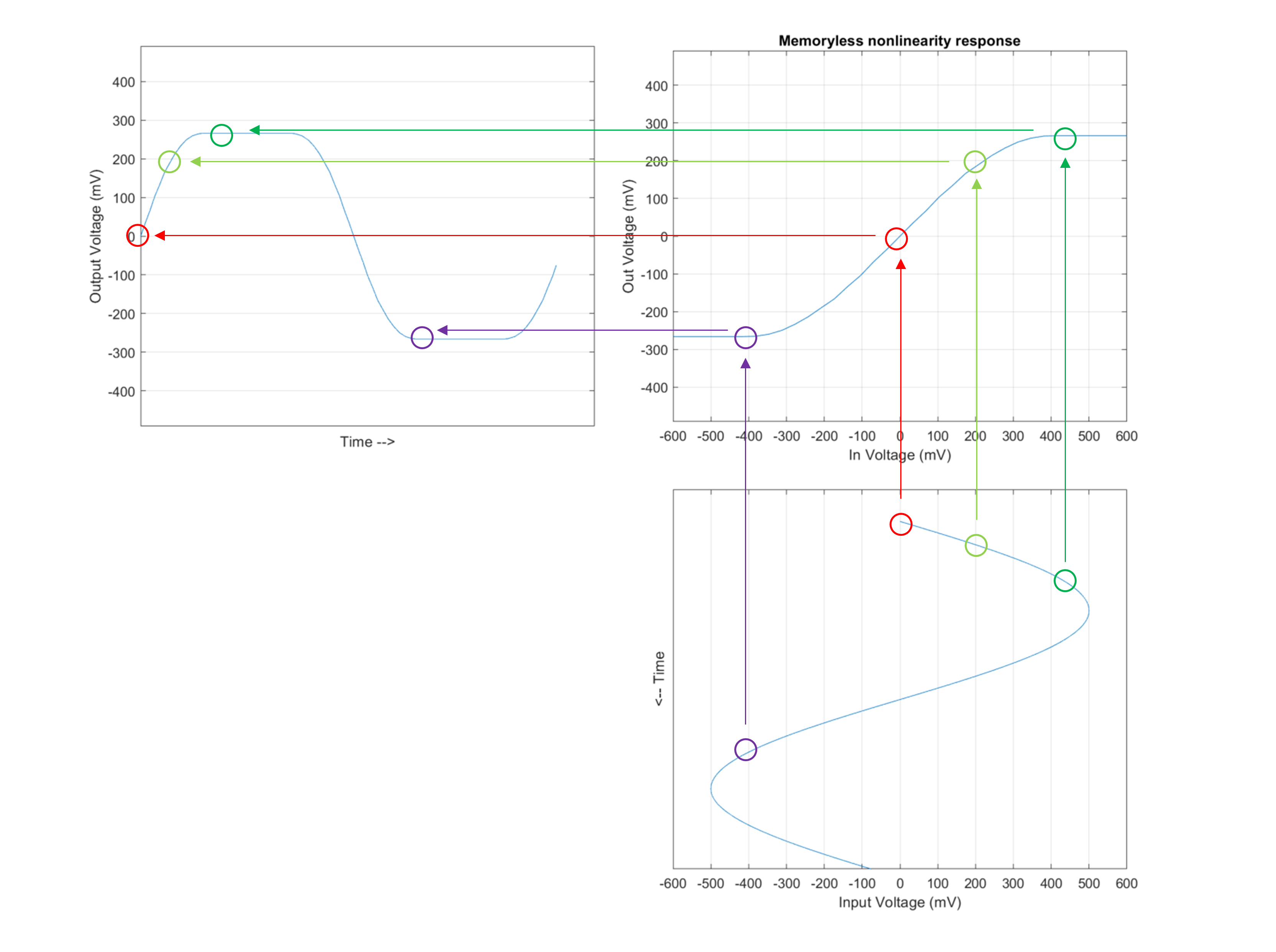
Version History
Introduced in R2019ayou can now select which slice, family, or corner of a 3-D GPZ matrix to use during CTLE configuration.
See Also
AGC | serdes.AGC | serdes.SaturatingAmplifier | serdes.VGA | VGA
MATLAB Command
You clicked a link that corresponds to this MATLAB command:
Run the command by entering it in the MATLAB Command Window. Web browsers do not support MATLAB commands.
Seleccione un país/idioma
Seleccione un país/idioma para obtener contenido traducido, si está disponible, y ver eventos y ofertas de productos y servicios locales. Según su ubicación geográfica, recomendamos que seleccione: .
También puede seleccionar uno de estos países/idiomas:
Cómo obtener el mejor rendimiento
Seleccione China (en idioma chino o inglés) para obtener el mejor rendimiento. Los sitios web de otros países no están optimizados para ser accedidos desde su ubicación geográfica.
América
- América Latina (Español)
- Canada (English)
- United States (English)
Europa
- Belgium (English)
- Denmark (English)
- Deutschland (Deutsch)
- España (Español)
- Finland (English)
- France (Français)
- Ireland (English)
- Italia (Italiano)
- Luxembourg (English)
- Netherlands (English)
- Norway (English)
- Österreich (Deutsch)
- Portugal (English)
- Sweden (English)
- Switzerland
- United Kingdom (English)
