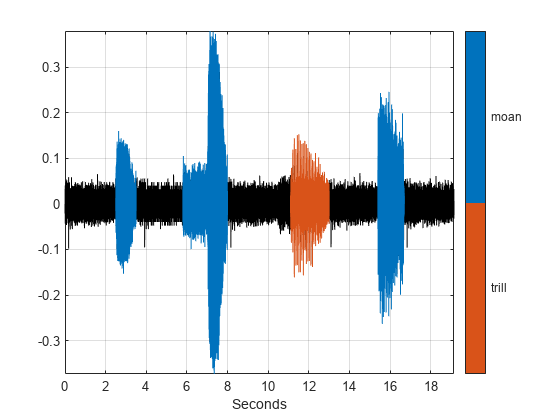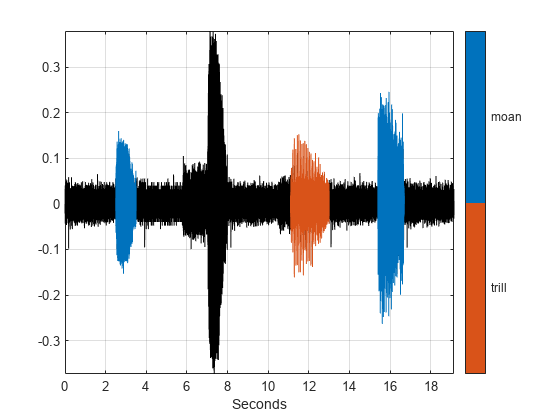removeRegionValue
Remove row from ROI label or time-frequency ROI label
Syntax
Description
removeRegionValue(
removes all rows of the ROI label or time-frequency ROI label lss,midx,lblName)lblName
for the member specified by midx.
If
lblNameis a character vector or a string scalar, the function targets a parent label.If
lblNameis a two-element string array or a two-element cell array of character vectors, the function:Interprets the first element as the name of a parent label.
Interprets the second element as the sublabel name of an ROI label.
Removes all the regions of the sublabel.
removeRegionValue(
removes a row, specified by lss,midx,lblName,LabelRowIndex=ridx)ridx, of the ROI label or time-frequency
ROI label lblName for the member midx.
If lblName is a two-element string array or a two-element cell
array of character vectors, the function:
Interprets the first element as the name of a parent label.
Interprets the second element as the sublabel name of an ROI label.
Removes all the regions of the sublabel contained in row
ridx.
removeRegionValue(
removes the sublabel row specified by lss,midx,lblName,SublabelRowIndex=sridx)sridx. In this case,
lblName must be a two-element string array or a two-element cell
array of character vectors:
The first element is the name of a parent attribute label.
The second element is the sublabel name of an ROI label.
removeRegionValue(
removes the sublabel row specified by lss,midx,lblName,LabelRowIndex=ridx,SublabelRowIndex=sridx)sridx of the ROI or point label
row specified by ridx. In this case, lblName must
be a two-element string array or a two-element cell array of character vectors:
The first element is the name of a parent ROI or point label.
The second element is the sublabel name of an ROI label.