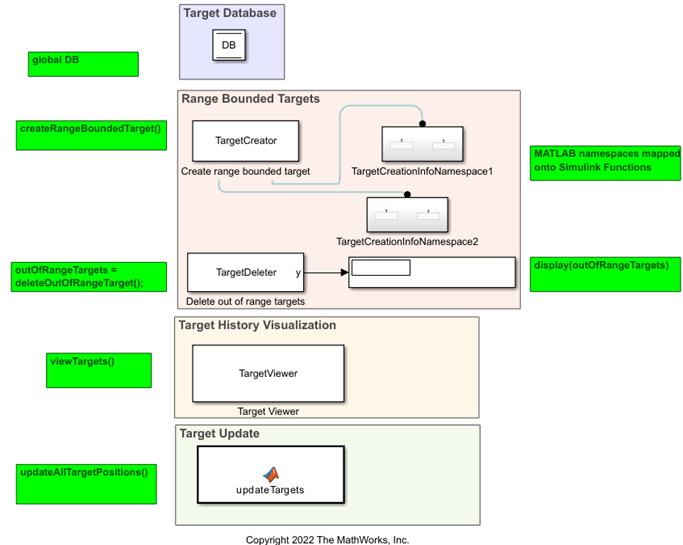Implementar bloques con System objects
El bloque MATLAB System utiliza un System object para implementar algoritmos de MATLAB® en Simulink. Antes de empezar a usar un bloque MATLAB System, debe tener un System object para asociarlo a un bloque. Un System object es un tipo especial de clase de MATLAB diseñado específicamente para implementar y simular sistemas dinámicos. Para obtener más información sobre cómo implementar y crear System objects, consulte Crear System objects.
Bloques
| MATLAB System | Include System object in model |
Temas
- Create Custom Blocks Using MATLAB System Block and System objects
Implement your own algorithms using System objects.
- PASO 1: Define System Object for Use in Simulink
- PASO 2: Customize MATLAB System Block Appearance
- PASO 3: Customize MATLAB System Block Dialog Box
- PASO 4: Specify Output Characteristics of MATLAB System Block
- PASO 5: Specify Sample Time for MATLAB System Block System Objects
- PASO 6: Create Moving Average Filter Block with System Object
- Mapping System Object Code to MATLAB System Block Dialog Box
The System object source code controls the appearance of the block dialog box.
- Share Data Between MATLAB System Block and Other Blocks
Share data between MATLAB System and other blocks using the
globalkeyword and the Data Store Memory block orSimulink.Signalobject. - Call Simulink Functions from MATLAB System Block
Learn to call a Simulink function from a MATLAB System block.
- Call Python Function Using MATLAB Function and MATLAB System Block
This example shows how to call a Python® function in Simulink® that sorts random numbers using a Python® sorting function and two different blocks: the MATLAB Function block and MATLAB System block.
Solución de problemas
Troubleshoot System Objects in Simulink
Use these guidelines to troubleshoot System objects in Simulink.