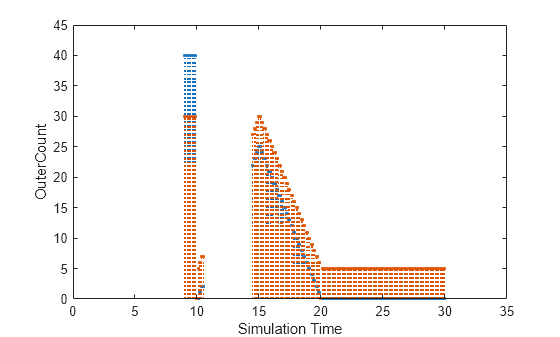Guardar datos en tiempo de ejecución de la simulación
Guarde los datos de simulación como salida, señal, tiempo, estado y datos de registro de almacén de datos
Durante la simulación, puede guardar los datos de simulación en el área de trabajo de MATLAB® o en un archivo, incluyendo archivos MLDATX, MAT o Excel® para su posterior recuperación y procesamiento. Los datos de simulación pueden incluir cualquier combinación de salida, señal, tiempo, estado y datos de registro de almacén de datos.
Guardar los datos de simulación en formato Dataset simplifica el procesamiento posterior proporcionando un formato común a los resultados de una variedad de técnicas de registro. Usar el formato Dataset almacena los datos como objetos timetable o timeseries de MATLAB, que se pueden procesar con MATLAB.
Para determinar qué enfoque utilizar para registrar los datos, consulte Save Simulation Data.
Bloques
| Outport | Create output port for subsystem or external output |
| Record | View and log data to the workspace, a file, or both (Desde R2021a) |
| To File | Write data to file |
| To Workspace | Registrar datos en el área de trabajo desde un modelo de Simulink |
Herramientas
| Instrumentation Properties | View and edit logging and visualization properties for logged signal |
| Signal Properties | View and edit signal properties |
| Simulation Data Inspector | Inspeccionar y comparar datos y resultados de simulación para validar e iterar diseños de modelo |
| Simulink Signal Logging Selector | View signal logging configuration and override signal logging settings |
Funciones
Objetos
Ajustes de modelos
Temas
Datos de simulación
- Save Simulation Data
Save simulation data for analyzing and debugging a model. - View and Access Logged Simulation Data
View and access saved simulation data for a completed or paused simulation. - Data Format for Logged Simulation Data
You can use many formats for logged data, includingDataset, MATLABtimeseries, arrays, and structures. Supported data formats vary between different logging techniques. However,Datasetformat is available for all logging techniques. - Log Data to the Workspace and a File Using the Record Block
Use the Record block to log data to the workspace, to a file, or to both the workspace and a file. - Convert Data to Dataset Format
To convert a workspace variable that contains data that was logged in a format other thanDatasetformat to useDatasetformat, use aSimulink.SimulationData.Datasetconstructor. - Samples to Export for Variable-Step Solvers
Control how much output the simulation generates when your model uses a variable-step solver. Use the Output options configuration parameter.
Registro de señales
- Save Signal Data Using Signal Logging
Capture signal data from a simulation by marking signals you want to log in the model. - Override Signal Logging Settings
For a specific simulation run, override the signal logging settings for individual signals marked for logging. - View the Signal Logging Configuration
View the signals that are marked for signal logging. - Visualize and Access Signal Logging Data
View and access the signal logging data for a completed or paused simulation. - Access Logged Signals with Spaces and Newlines in Logged Names
Access logged signals with names that contain spaces or newlines.
Big data
- Work with Big Data for Simulations
Log, load, and analyze big data for simulations. - Limit the Size of Logged Data
Choose among several strategies to limit the size of logged data. - Specify Signal Values to Log
Specify which signal values to log during simulation. - Log Data to Persistent Storage
Store logged simulation data to persistent storage in a MAT file. - Export Data to Parquet File Using Record Block
Use the Record block to export data to a Parquet file. - Analyze Big Data from a Simulation
Access simulation data logged to persistent storage for analysis in MATLAB.
Estado de simulación
- Save Block States and Simulation Operating Points
Learn how you can use state information logged from simulation and decide how to log states and operating points. - Save State Information
Save state information for logged states.
Almacenes de datos
- Log Data Stores
Configure a data store for logging so that you can view the data stored in a simulation run.