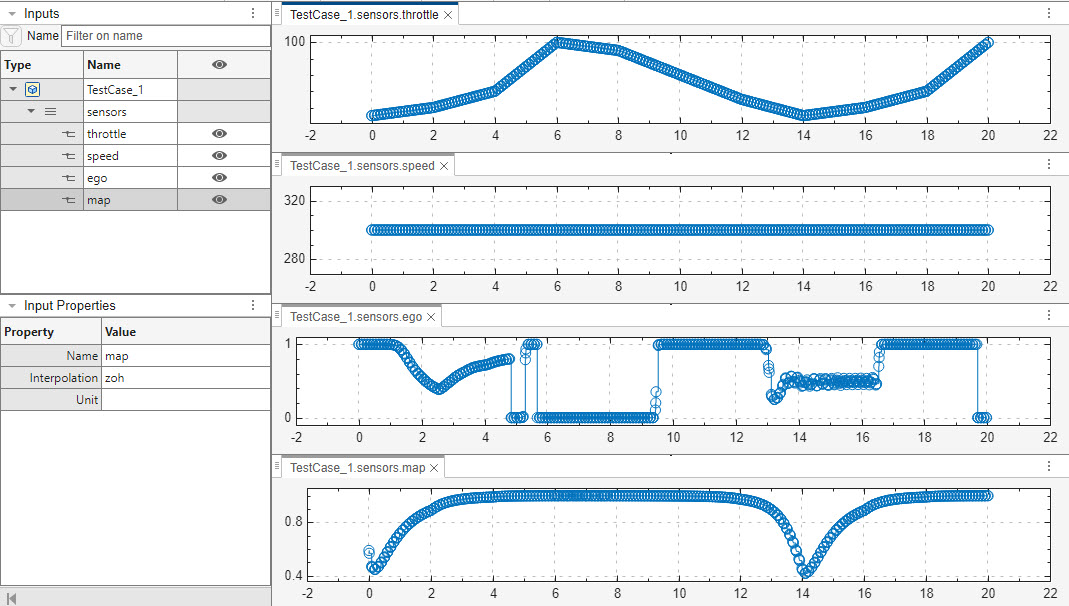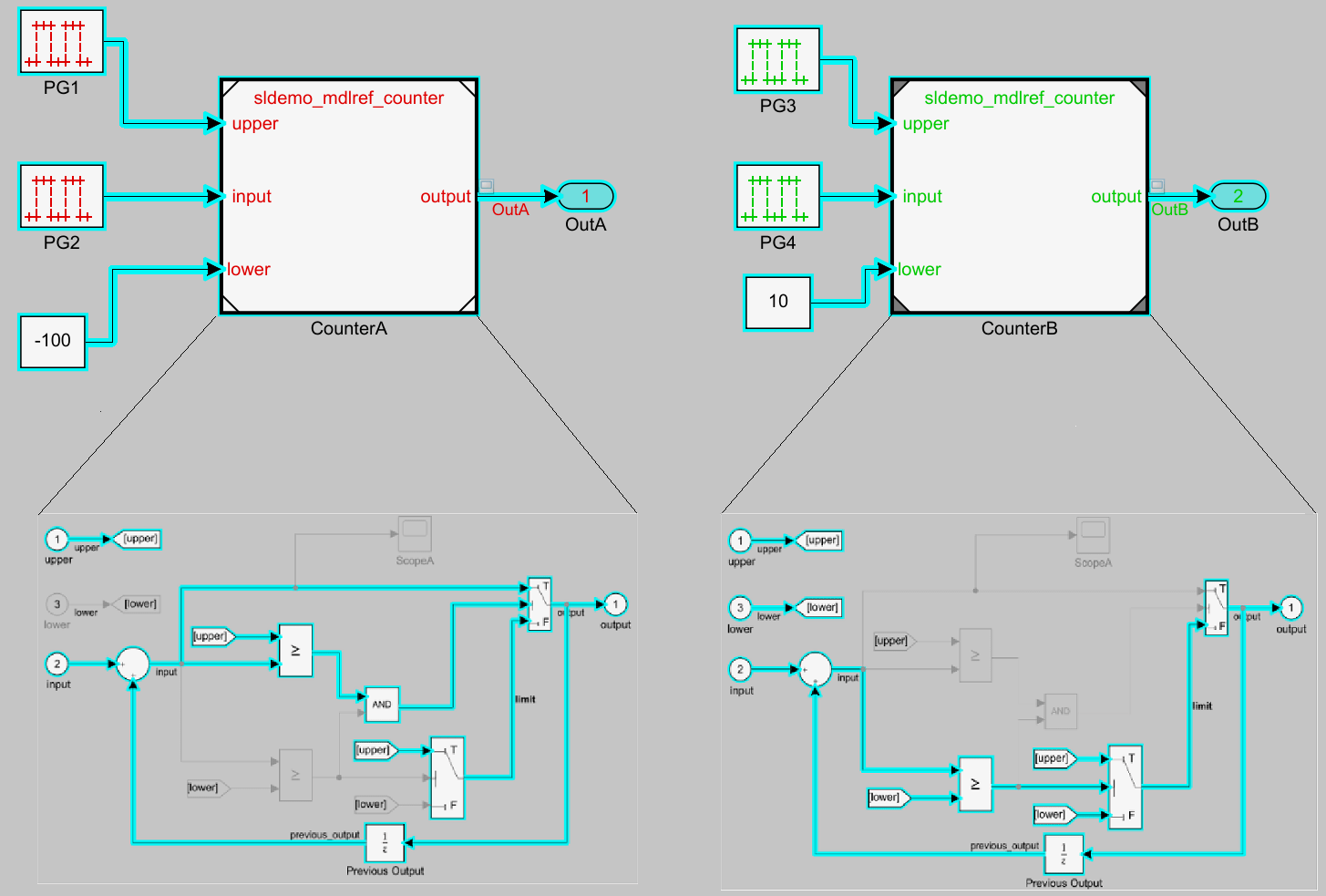Simplificación de modelos con análisis de dependencia
Trazar dependencias de puertos, señales y bloques, segmentar modelos más grandes en modelos independientes simplificados
El análisis de dependencia consiste en determinar las dependencias entre bloques, señales y componentes del modelo a lo largo de un modelo. Utilice Model Slicer para comprender mejor las dependencias funcionales en modelos grandes o complejos, donde determinar las dependencias puede ser un proceso largo. Ver Workflow for Dependency Analysis.
Clases
SLSlicerAPI.SLSlicer | Class representing a set of Model Slicer functionality |
SLSlicerAPI.ParameterDependence | Class to determine the impact of parameters on a Simulink Model (Desde R2021b) |
Funciones
slslicer | Create API object for invoking Model Slicer |
slsliceroptions | Create options object for configuring Model Slicer |
slslicertrace | Return block handles in sliced model or source model after using Model Slicer |
Temas
Introducción al análisis de dependencia
- Create a Simplified Standalone Model
Describes cases for simplified model generation. - Highlight Functional Dependencies
Use Model Slicer to highlight functional dependencies and refine the highlighted portion of your model using constraints and exclusions. - Using Model Slicer with Stateflow
Describes the workflow for using Model Slicer with Stateflow® and the behavior of Model Slicer with regards to Stateflow. - Highlight Active Time Intervals by Using Activity-Based Time Slicing
Use activity-based time slicing to highlight and slice simulation intervals in which all selected states and transitions are simultaneously active. - Configure Model Highlight and Sliced Models
Model Slicer configuration window and Model Slicer options. - Isolate Model Components for Functional Testing
Describes how to slice the model components for debugging and refinement. - Observe Impact of Simulink Parameters Using Model Slicer
Use Model Slicer to observe the impact a parameter has on a model. - Programmatically Generate I/O Dependency Matrix
Programmatically Generate I/O Dependency Matrix. - Analyze Models Containing Simulink Functions Using Model Slicer
Analyze models that contains Simulink Functions using Model Slicer. - Model Slicer Considerations and Limitations
Describes limitations and considerations of Model Slicer.
Refinar modelo resaltado
- Refine Highlighted Model
Describes using simulation time and exclusions to narrow a model highlight. - Refine Highlighted Model Slice by Using Model Slicer Data Inspector
Use Model Slicer Data Inspector to inspect logged signals and refine the highlighted model slice. - Refine Dead Logic for Dependency Analysis
Use Model Slicer to refine dead logic and highlight functional dependencies. - Debug Slice Simulation by Using Fast Restart Mode
Use fast restart to debug a slice simulation by stepping through the time steps. - Programmatically Resolve Unexpected Behavior in a Model with Model Slicer
Detect unexpected behavior, and use Model Slicer to programmatically isolate and resolve the unexpected behavior. - Refine Highlighted Model by Using Existing .slslicex or Dead Logic Results
Instructions on how to use existing data to highlight functional dependencies in a model.
Creación de un modelo independiente simplificado
- Create a Simplified Standalone Model
Describes cases for simplified model generation. - Simplify a Standalone Model by Inlining Content
Describes how to use the inline content options. - Simplification of Variant Systems
Tutorial describing how to use the Variant Manager to reduce a model to a simplified, standalone model containing only selected variant configurations.