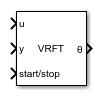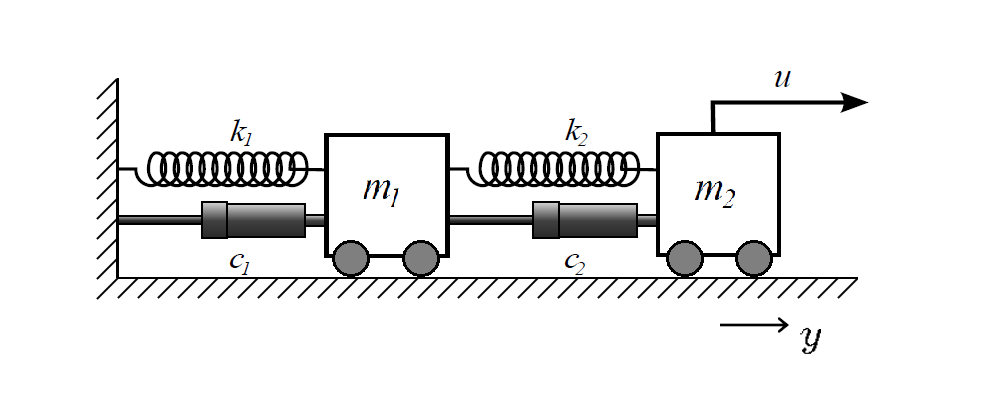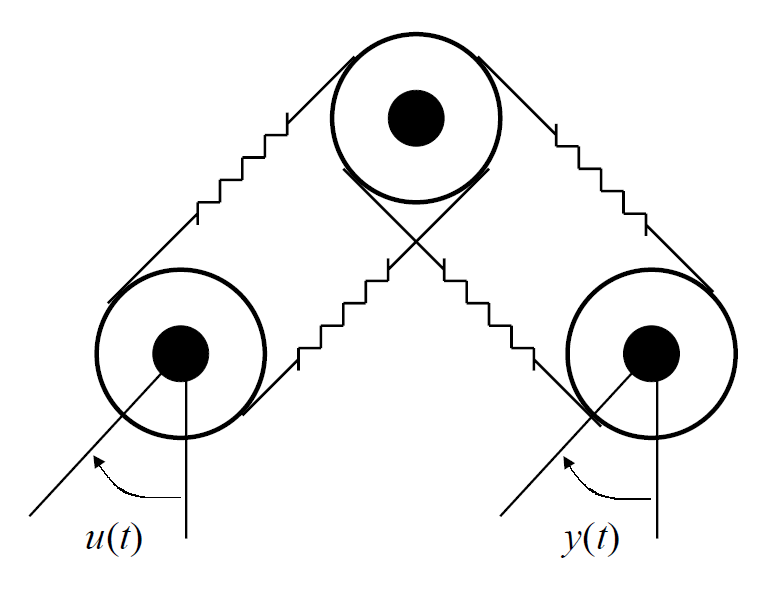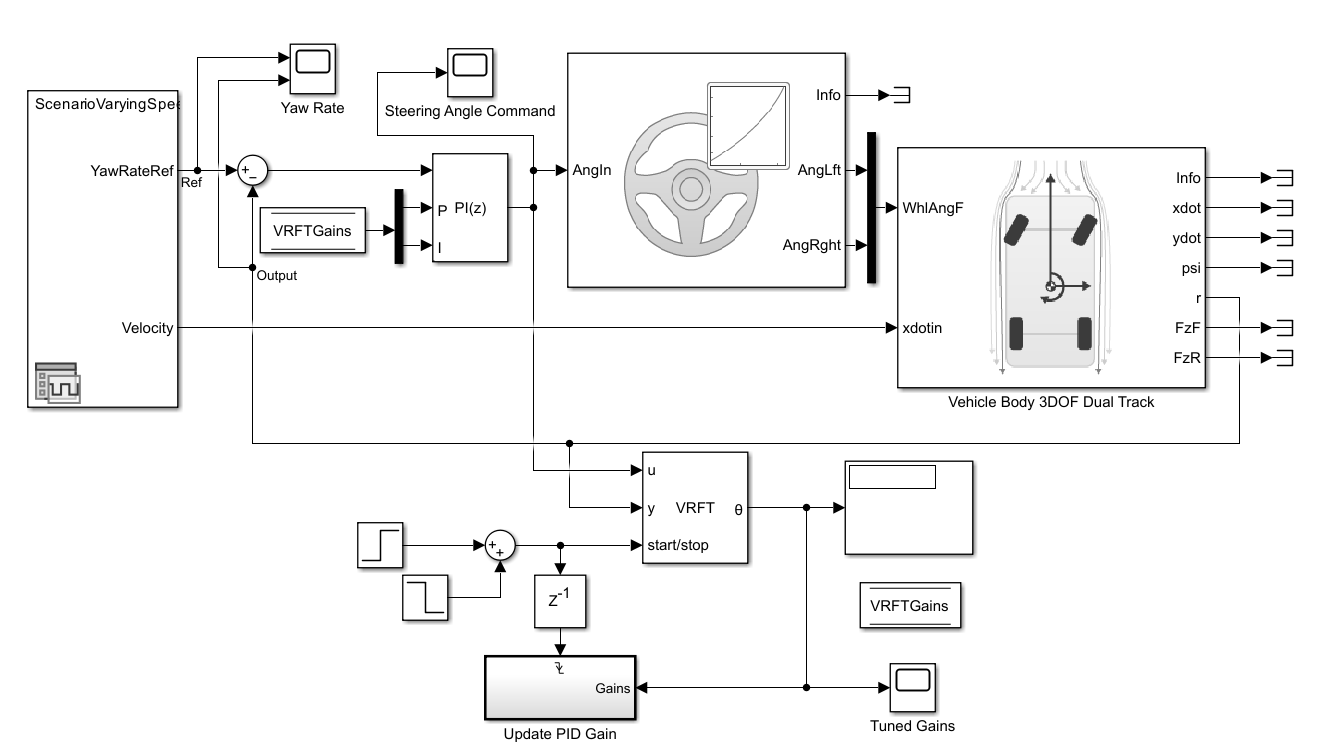Virtual Reference Feedback Tuning
Automatically tune linearly parameterized controllers based on input-output data
Since R2025a
Libraries:
Simulink Control Design /
Autotuning
Description
Virtual reference feedback tuning (VRFT) is a direct data-driven control technique that allows you to tune linearly parameterized controllers based on the plant input and output data. You can use the Virtual Reference Feedback Tuning block to implement VRFT. The major benefits of the Virtual Reference Feedback Tuning block include the ability to perform one-shot tuning, requiring only a single experiment; suitability for tuning linear combinations of linear control laws, including PID and FIR; and support for both online and offline workflows. Using this block, you can tune a controller parameterized in one of the following forms:
PID Controller — Tune parallel-form PID controllers.
Here, α(z) is the discrete-time integrator formula.
FIR Filter — Tune FIR Filter.
Generic Form — Tune a generic-from controller. This can represent a combination of linearly parameterized controllers.
For more information about VRFT, see Virtual Reference Feedback Tuning.
Examples
Ports
Input
Output
Parameters
Extended Capabilities
Version History
Introduced in R2025a