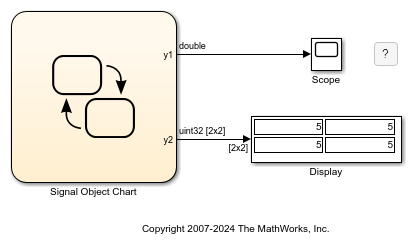Datos de entrada y de salida
Cree entradas y salidas desde y hacia los modelos de Simulink®
Comparta datos con otros bloques del modelo de Simulink a través de las conexiones de puertos de entrada y de salida. Importe los valores de los datos iniciales desde el área de trabajo base de MATLAB®. Especifique el ámbito, tipo y otras propiedades de los datos en Property Inspector o Model Explorer.
Temas
- Compartir datos con Simulink y el área de trabajo de MATLAB
Defina los datos que se van a compartir con los modelos de Simulink y el área de trabajo base de MATLAB.
- Añadir datos de Stateflow
Defina los datos que guarda un gráfico internamente en su propia área de trabajo.
- Establecer propiedades de datos
Especifique propiedades de datos utilizando Property Inspector o Model Explorer.
- Gestionar los símbolos en el editor de Stateflow
Añada, elimine y establezca trazabilidad de objetos no gráficos.
- Identify Data by Using Dot Notation
Specify data by its location in the chart hierarchy.