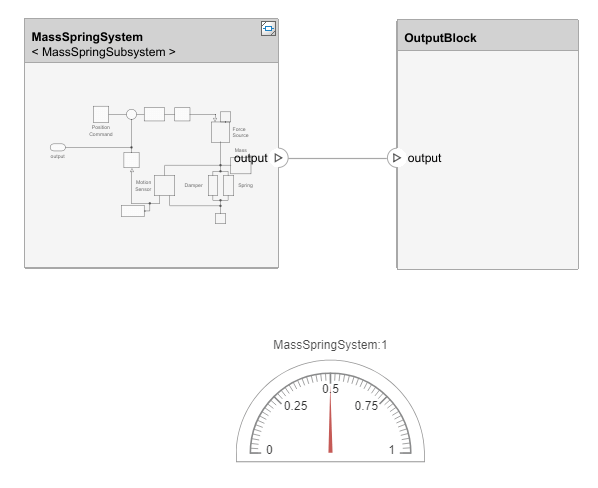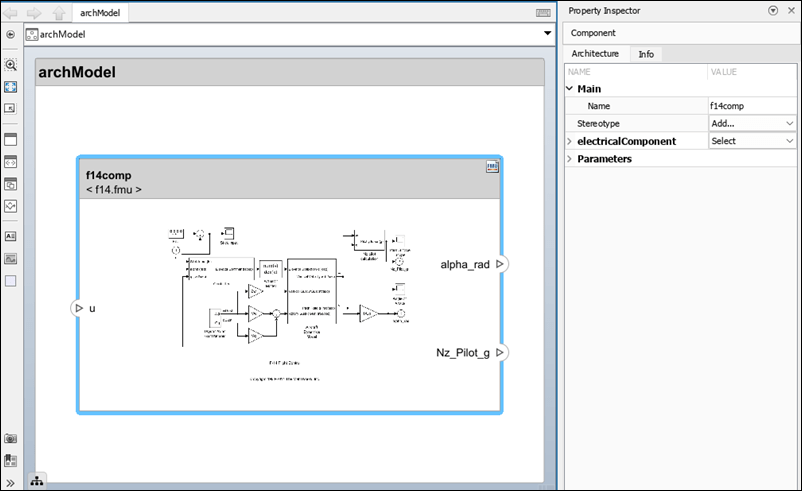Describir comportamientos de componentes
Defina comportamientos de componentes en los modelos de arquitectura para implementar el diseño del sistema.
Enlazar componentes a un modelo o subsistema de Simulink.
Agregar comportamiento de la máquina de estados en Stateflow a componentes.
Agregar comportamiento físico en Simscape a componentes.
Enlazar componentes a unidades de simulación funcional (FMU) existentes.
Especifique parámetros como argumentos de modelo para establecer valores específicos de instancias en los componentes. Cada componente enlazado al mismo modelo o arquitectura referenciados puede especificar valores independientes para un parámetro.
Bloques
| Component | Add components to architecture model |
| Reference Component | Link to architectural definition or Simulink behavior |
Clases
Funciones
Herramientas
| Architecture Views Gallery | Create and manage views and sequence diagrams |
| Parameter Editor | Add, edit, and promote parameters for architectures and components (Desde R2022b) |
| Sequence Viewer | Visualize messages, events, states, transitions, and functions |
| Allocation Editor | Create and manage model-to-model allocations |
Temas
- Implement Component Behavior Using Simulink
Associate components with behavior models in Simulink.
- Implement Component Behavior Using Simscape
Associate components with physical behavior in Simscape. (Desde R2021b)
- Implement Component Behavior Using Stateflow Charts
Associate components with state machine behavior in Stateflow. (Desde R2021a)
- Implement Component Behavior Using Activity Diagrams
Associate components with functional behavior models in Activity Diagram.