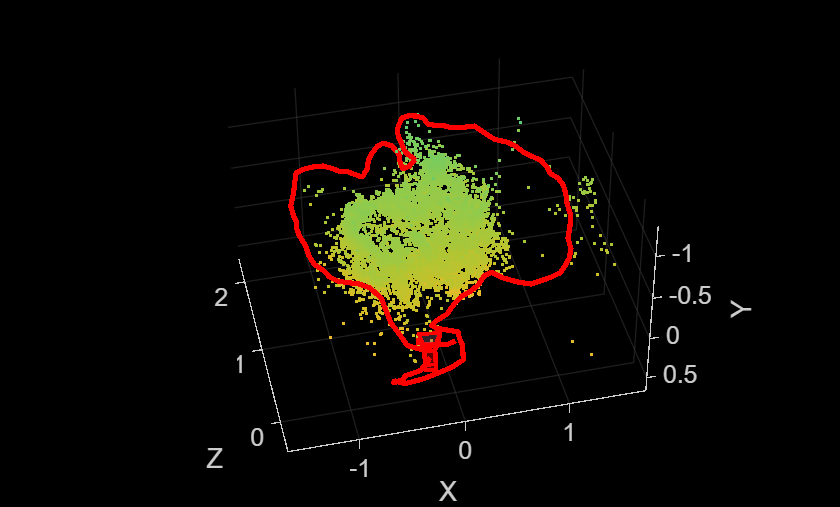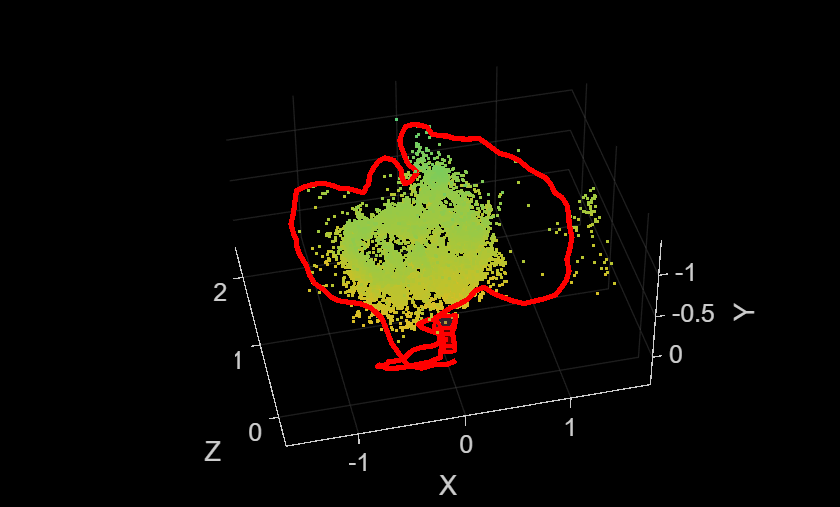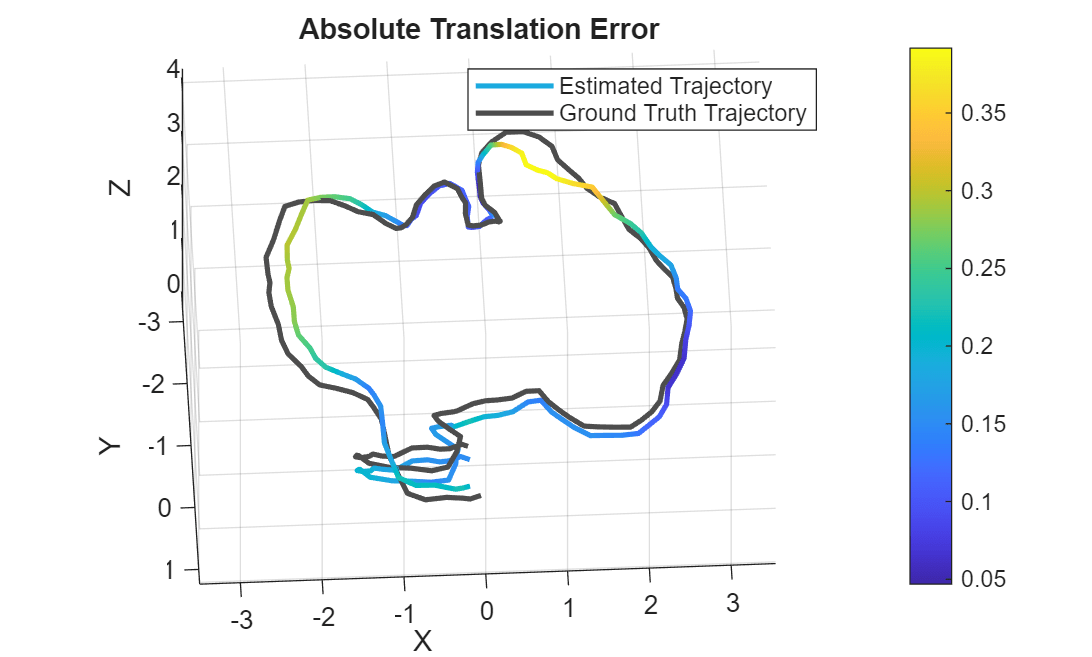addFrame
Description
addFrame( adds a
grayscale or RGB image vslam,I)I, to the visual SLAM object
vslam.
Note
The monovslam object runs on multiple threads internally, which can delay the processing of an image frame added by using the addFrame function. Additionally, the object running on multiple threads means the current frame the object is processing can be different than the recently added frame.