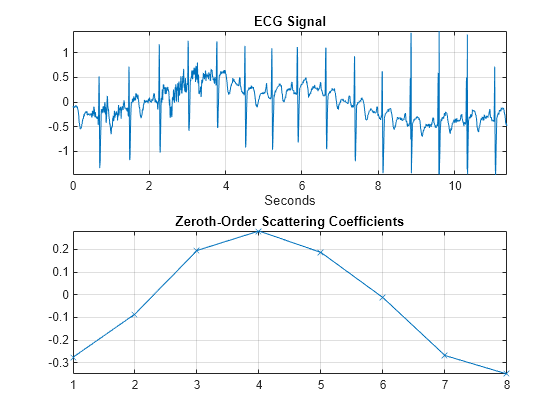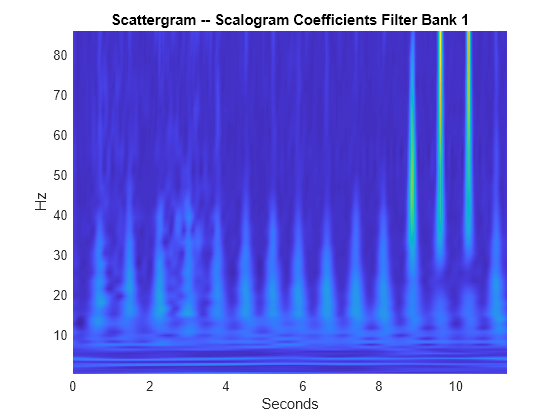scatteringTransform
Wavelet 1-D scattering transform
Description
Examples
Input Arguments
Output Arguments
Tips
The
scatteringTransformfunction callsfeatureMatrixto generate the scattering and scalogram coefficients. If you only require the coefficients themselves, for improved performance the recommended approach is to usefeatureMatrix. UsescatteringTransformif you are also interested in the coefficients metadata.
Extended Capabilities
Version History
Introduced in R2018b