Writing a code to determine the gradient change in a profile
6 visualizaciones (últimos 30 días)
Mostrar comentarios más antiguos
Rahul
el 28 de Jun. de 2024
Hi,
I'm trying to write a code which can determine the gradient change in a given profile. However the code is unable to determine the same correctly and giving incorrect results. For the pic1 below it should give me the width of the region where it is a steep gradient determined.
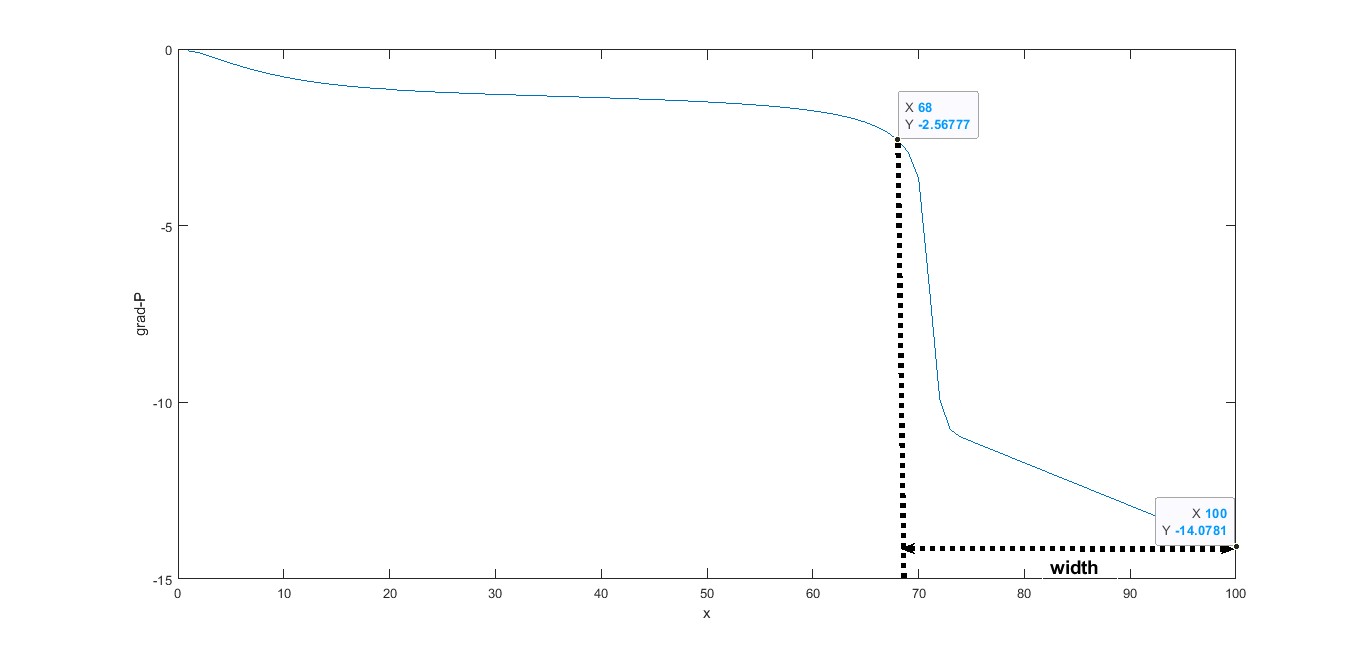
However for pic2 below it shouldn't as there is no steep gradient compared to pic1
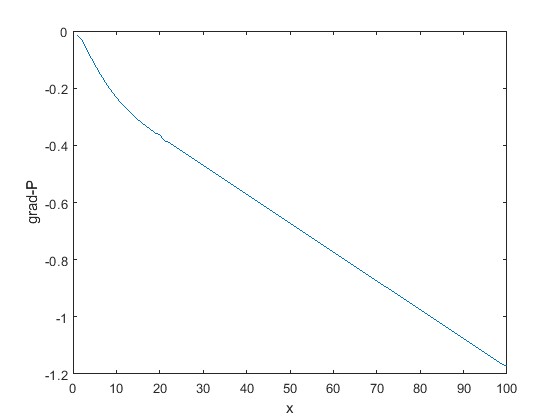
The code is as below:
clear width;
global width;
global data;
for i=1:max(length(data.variable.t))
for j=1:max(length(data.variable.x))-1
change_p = (abs(data.variable.gradpressure(i,j+1))-abs(data.variable.gradpressure(i,j)))/abs(data.variable.gradpressure(i,j));
%disp(change_p)
if change_p > 0.1
disp("steep gradient found")
width(j)=1-data.variable.x(j);
disp(width)
else
disp("no steep gradient found")
end
end
end
the data.variable.gradpressure is a 1000x100 matrix with t along the vertical and x along the horizontal.
with regards,
rc
0 comentarios
Respuesta aceptada
John D'Errico
el 28 de Jun. de 2024
Editada: John D'Errico
el 28 de Jun. de 2024
Your problem lies in this line:
change_p = (abs(data.variable.gradpressure(i,j+1))-abs(data.variable.gradpressure(i,j)))/abs(data.variable.gradpressure(i,j));
You divide by one of the elements, apparently hoping to scale things, so that you can compare then to a simple unit-less value 0.1. But what happens when the denominator is very near to zero? Look at the numbers at the beginning of the curve!
1 comentario
Más respuestas (0)
Ver también
Categorías
Más información sobre Numerical Integration and Differentiation en Help Center y File Exchange.
Community Treasure Hunt
Find the treasures in MATLAB Central and discover how the community can help you!
Start Hunting!
