Resultados de
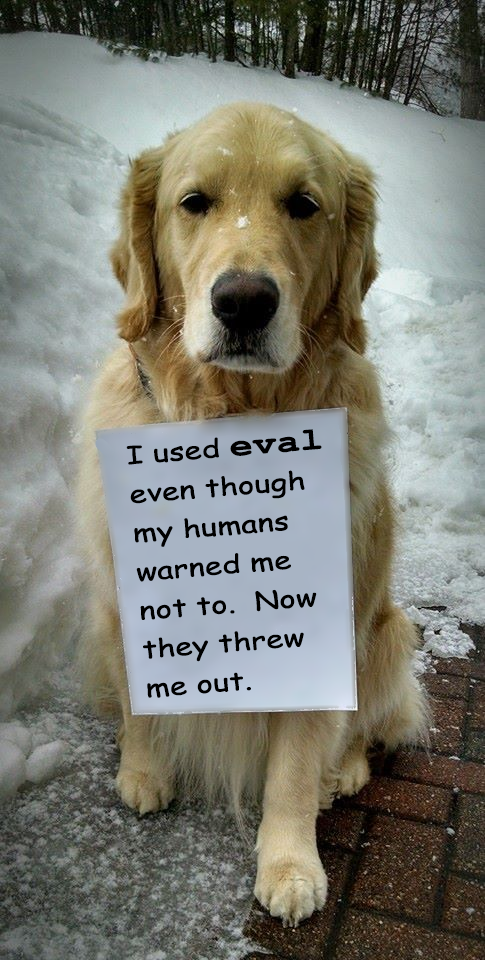
We told you "NO!!!"
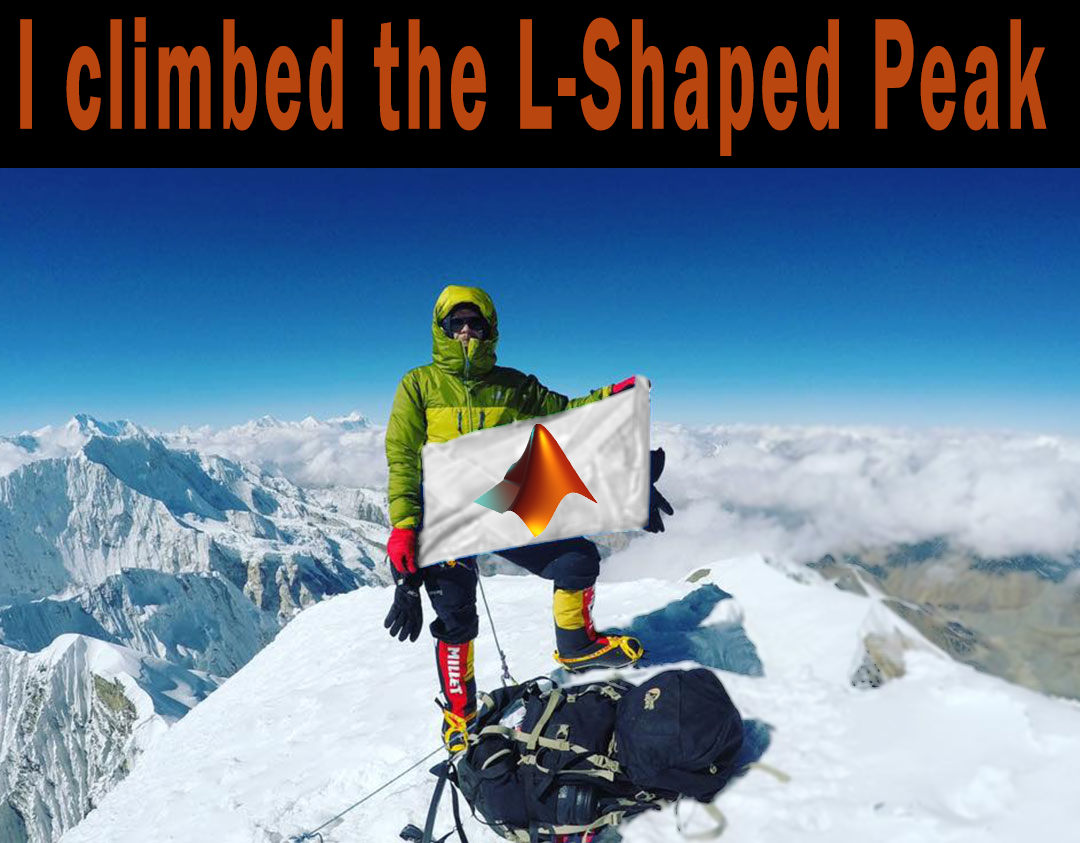
I climbed the L-Shaped Peak

Choose your weapon
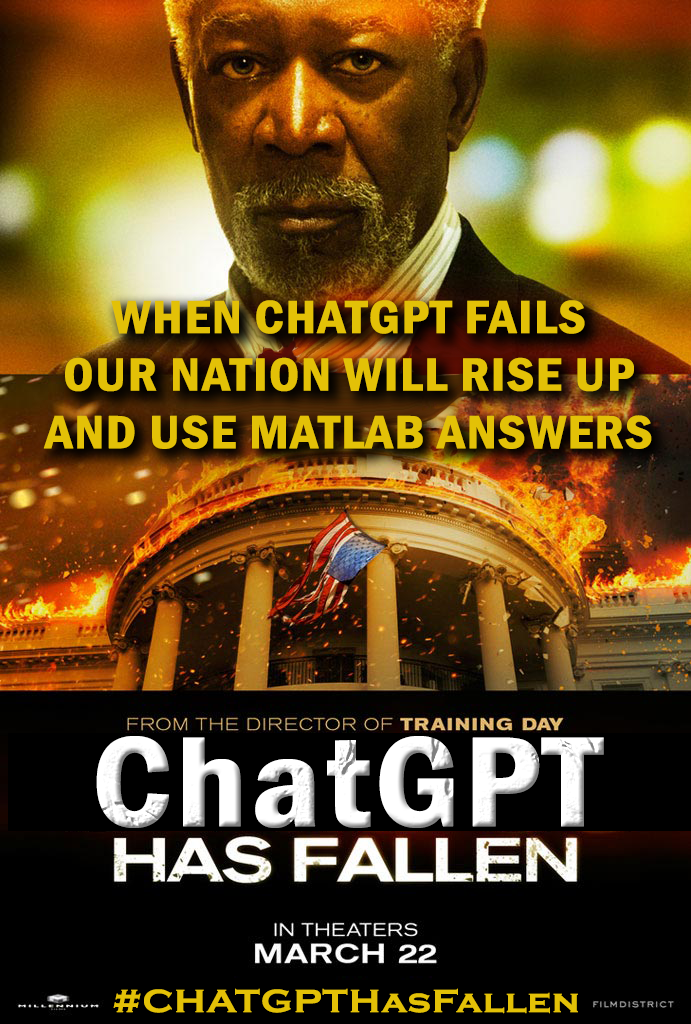
ChatGPT has Fallen.
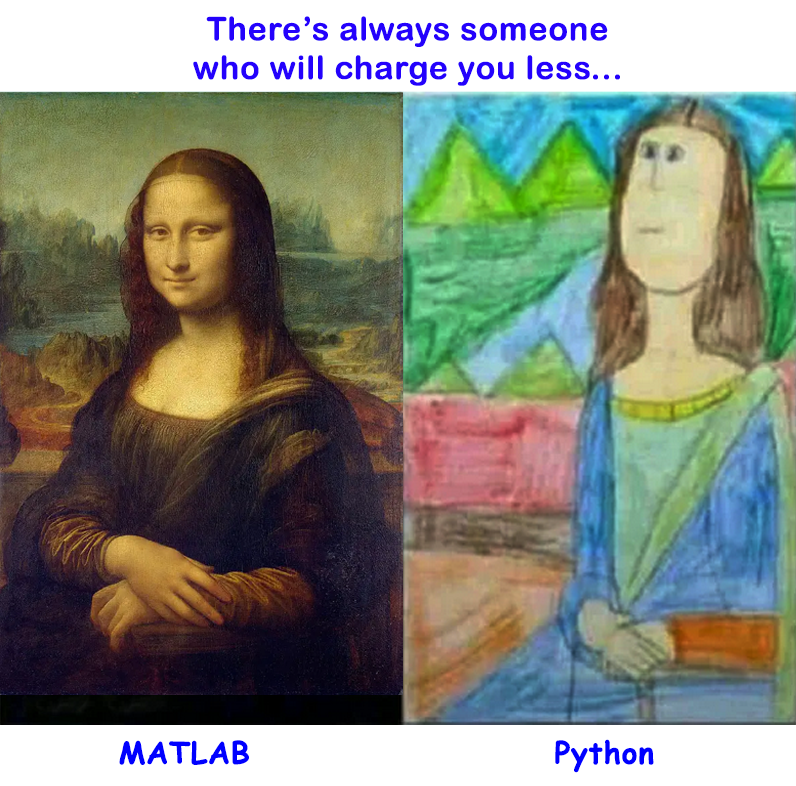
MATLAB vs. Python

Caution. This is MATLAB.
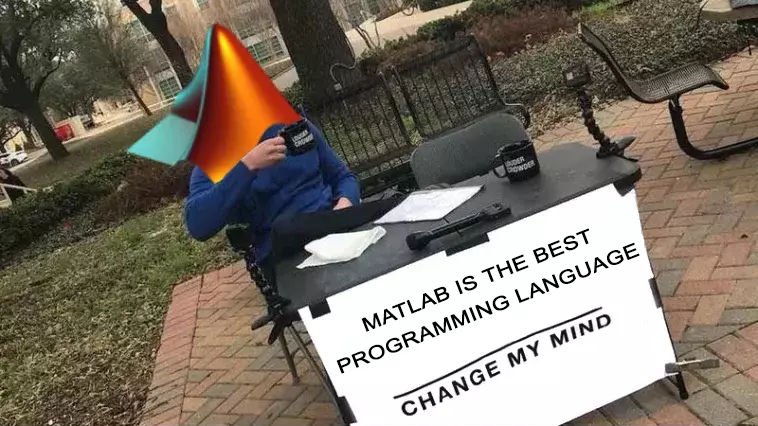
MATLAB is the best programming language
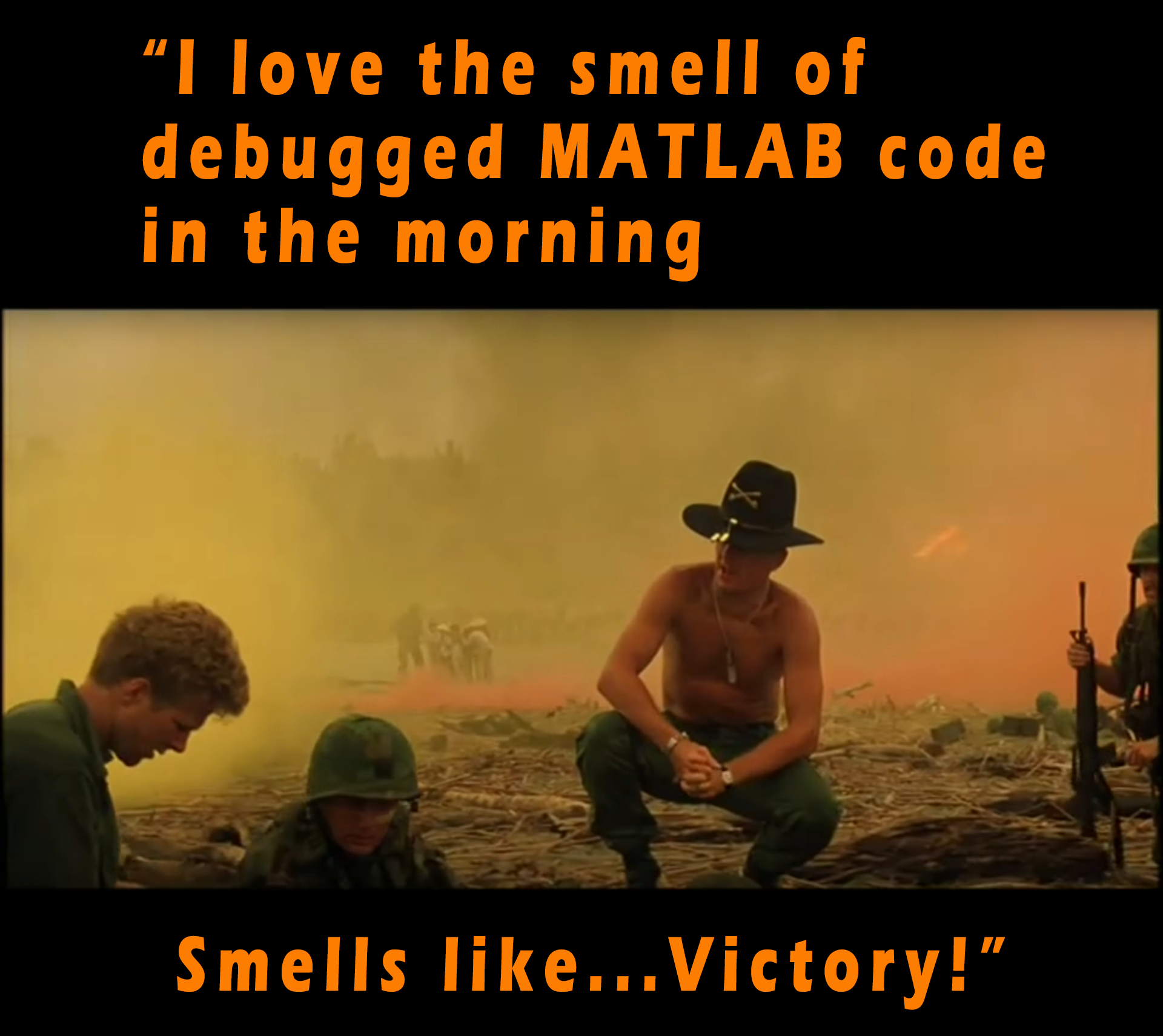
I love the smell of debugged MATLAB code in the morning. Smells like...Victory!
my Channel ID 2305210 and Channel ID 2300906 are not working properly. Pl.Guide me
Halloween Analysis of Many Aspects of Halloween Headquarters and Effects on USA
(Note to Chistopher: I used a simple ESP8266 generating random numbers for fields 1 thru 7, (0 to 100, 4000, 127, 30, 45, 200,000, 50,000) and 0 to 1 for field 8. And a couple of real sensor inputs.
Hi there,
I hope someone can help me on this.
I have written a code to connect my SIM7600 to Thingspeak using MQTT. It is basically an aruidino code. All instructions are echo's with an OK message so assume those instrictions are correct. However, the final step, publishing the message to the MQTT server return an error : CMQTTCONNLOST : 0,1.
Any idea which instructions might be wron?
I included the commands send.
10:09:09.031 -> AT+CMQTTPUB=0,0,60,0,0
10:09:09.031 -> +CMQTTPUB: 0,0
10:09:09.031 ->
10:09:09.031 -> OK
10:09:09.031 ->
10:09:09.031 -> +CMQTTCONNLOST: 0,1
The program :
SerialAT.begin(115200, SERIAL_8N1, RXD2, TXD2);
delay(1000);
SerialAT.println("AT+CRESET"); // Reset the SIM7600 module
Read_Response(30000);
SerialAT.println("AT+IPR=115200"); // Set Baudrate of the SIM7600 module
Read_Response(30000);
SerialAT.println("AT+CSQ"); // Check signal level
Read_Response(10000);
SerialAT.println("AT+COPS?"); // Query network information
Read_Response(10000);
SerialAT.println("AT+CMQTTSTOP"); //Stop MQTT service
Read_Response(10000);
SerialAT.println("AT+CMQTTSTART"); //Start MQTT service
Read_Response(10000);
SerialAT.println("AT+CSSLCFG=\"sslversion\",0,3"); //Configure SSL contect ssl_ctxindex,sslversion <0,TLS1.2>
Read_Response(10000);
SerialAT.println("AT+CSSLCFG=\"authmode\",0,0"); //Establishing MQTT Connection <ssl_ctx_index,authmode<0,no autentification>
Read_Response(10000);
SerialAT.println("AT+CMQTTACCQ=0,\"Username\",0,4"); // Acquire a client <client_index,client_ID>
Read_Response(10000);
SerialAT.println("AT+CMQTTSSLCFG=0,0"); // Set the SSL context <session_id,ssl_ctx_index> ssl_ctx_index check AT+CSSLCFG command
Read_Response(10000);
SerialAT.println("AT+CMQTTCONNECT=0,\"tcp://mqtt3.thingspeak.com:1883\",90,1,\"Username\",\"password\""); //Connect to MQTT server <client_index,server_addr,keep_alive time,clean_session,username,password>
Read_Response_Ignore_OK(3000);
String payload="\"channels/"+ String(ChannelId)+"/publish\"";
int Payload_Length;
Payload_Length=payload.length();
SerialAT.println("AT+CMQTTTOPIC=0,"+String(Payload_Length)); // Input the publish message topic <client_index,req_length>
SerialAT.println(payload);
Read_Response_Ignore_OK(3000);
payload="field1=12&field2=13&status=MQTTPUBLISH";
Payload_Length=payload.length();
SerialAT.println("AT+CMQTTPAYLOAD=0,"+String(Payload_Length)); // input the publish message body <client_index,req_length>
SerialAT.println(payload);
Read_Response_Ignore_OK(1000);
SerialAT.println("AT+CMQTTPUB=0,0,60,0,0"); // Publish a message to the server <client_id,qos,pub_timeout,retained>
Read_Response_Ignore_OK(1000);
Serial.print(Receive_buffer);
Serial.println("And we are done");
Adam and Heather will be discussing new features in R2023b and answering your questions in a few hours - visit the link below to check out the preview and sign up for notification.
Adam Danz just launched a new blog about MATLAB Graphics and App Building.
As you know, He has been a prolific contributor to MATLAB Answers and one of his answers recently won the Editor's Choice Award.
If there are any topics or questions you are interested in, please share with Adam, and I am sure he will get those into his blog.
I'm in a community conference in Boston today and see what snacks we get! The organizer said it's a coincidence, but it's definitly a good idea to have them in our MathWorks community meetings.

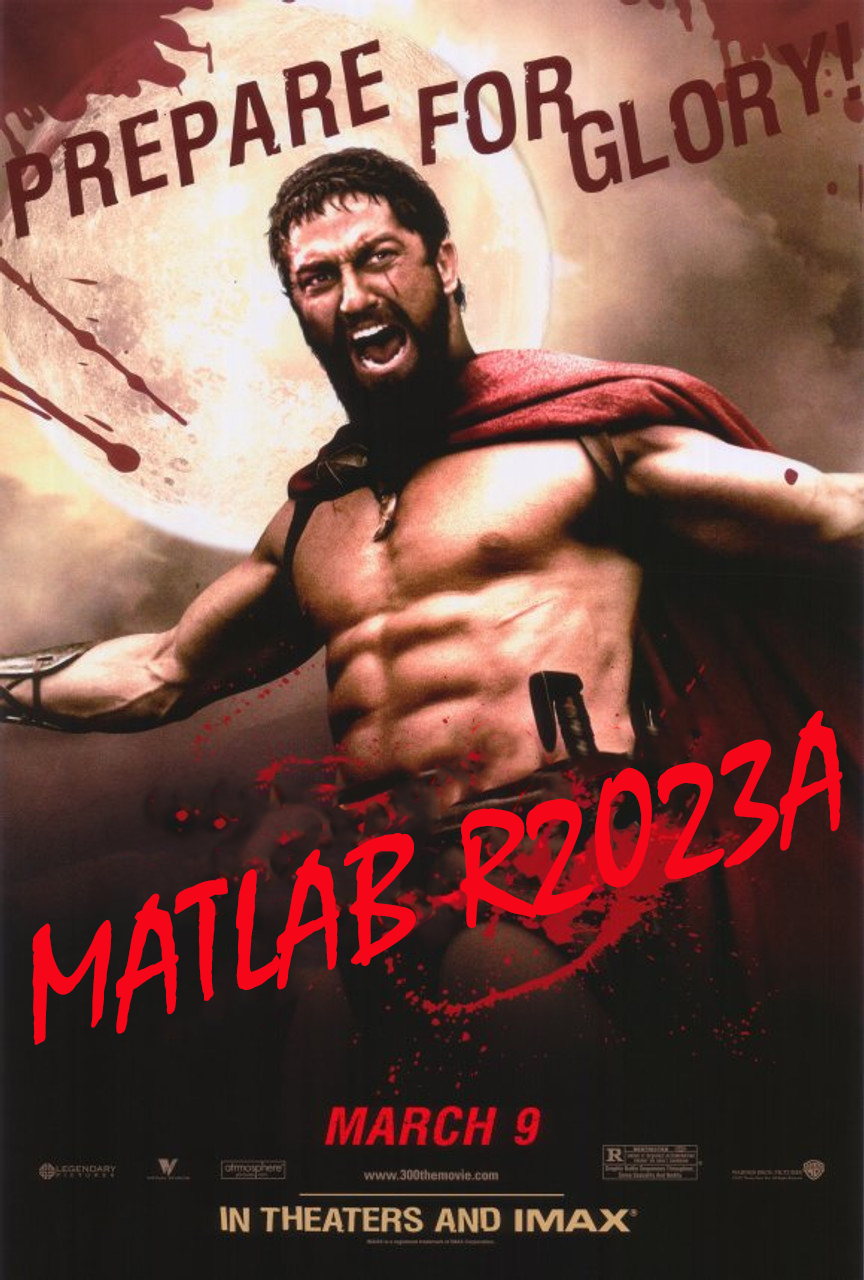
(Sorry - it should be 2023b by now.)
spy
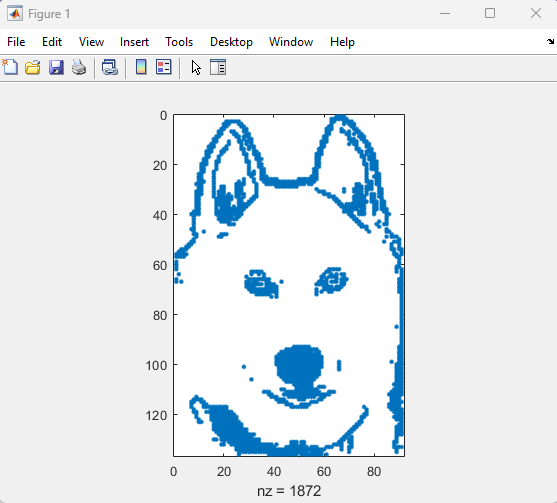
4 months ago, the new API was published to access content on the MATLAB Central community. I shared my MATLAB code to access the API at that time, but the team just released the official SDK.
MATLAB toolbox on File Exchange: https://www.mathworks.com/matlabcentral/fileexchange/135567-matlab-central-interface-for-matlab
Houman and Rameez will talk about how you can model wireless networks (5G, WLAN, Bluetooth, 802.11ax WLAN mesh, etc.) in MATLAB in the upcoming livestream. They will start with the basics such as nodes, links, topology and metrics. Then they will introduce a new free add-on library that lets you model such networks, and show you how to use it.
- Date: Thu, Oct 5, 2023
- Time: 11 am EDT (or your local time)
Bookmark this link:

To solve the puzzle, first unscramble each of the words on the left. Then rearrange the letters in the yellow shaded boxes to complete the sentence on the right.
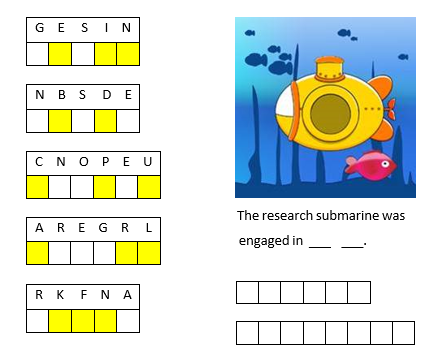
If you enjoyed this puzzle let me know with a like or in the comments below and I'll post more of them. Please don't post your answer, or any hints, and spoil it for those who come across this puzzle after you!! If you want to check your answer, you can messge me your guess through the link on my profile card (click on my name, Rena Berman, above and then on the envelope icon in the top right corner of the profile card that appears).
