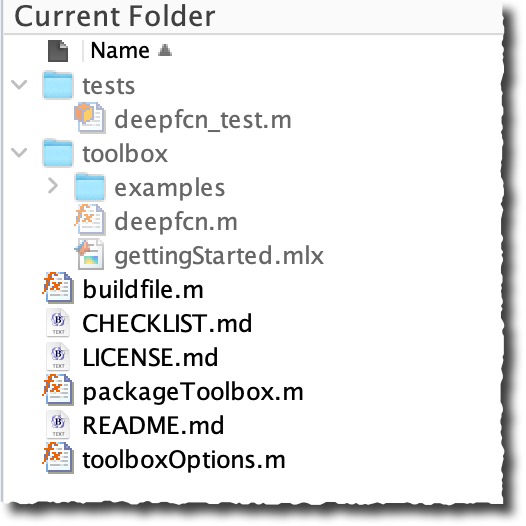Initialize a MATLAB Toolbox
The function inittbx initializes a folder hierarchy and a basic set of files according to MATLAB Toolbox Best Practices by rpurser47 and others. The resulting hierarchy contains:
-
toolboxfolder with a sample function and a samplegettingStarted.mlx -
toolbox/examplesfolder with a sample example -
testsfolder with a sample test - Configuration files that enable
buildtoolto run code checks, run tests, and produce a release package -
README.md(stub) -
LICENSE.md(stub) -
CHECKLIST.mdwith a to-do list for getting your toolbox ready to publish
Download the inittbx.mltbx file from the GitHub repository releases area or from the File Exchange. Double-click on the downloaded file to automatically and run the MATLAB add-on installer. This will copy the files to your MATLAB add-ons area and add inittbx to your MATLAB search path.
Later, you can use the MATLAB Add-On Manager to uninstall.
See the Getting Started script for more information.
Copyright © 2024 Steven L. Eddins
Citar como
Steve Eddins (2024). Initialize a MATLAB Toolbox (https://github.com/eddins/inittbx/releases/tag/v1.0.0), GitHub. Recuperado .
Compatibilidad con la versión de MATLAB
Compatibilidad con las plataformas
Windows macOS LinuxEtiquetas
Community Treasure Hunt
Find the treasures in MATLAB Central and discover how the community can help you!
Start Hunting!Descubra Live Editor
Cree scripts con código, salida y texto formateado en un documento ejecutable.
| Versión | Publicado | Notas de la versión | |
|---|---|---|---|
| 1.0.0 |
|